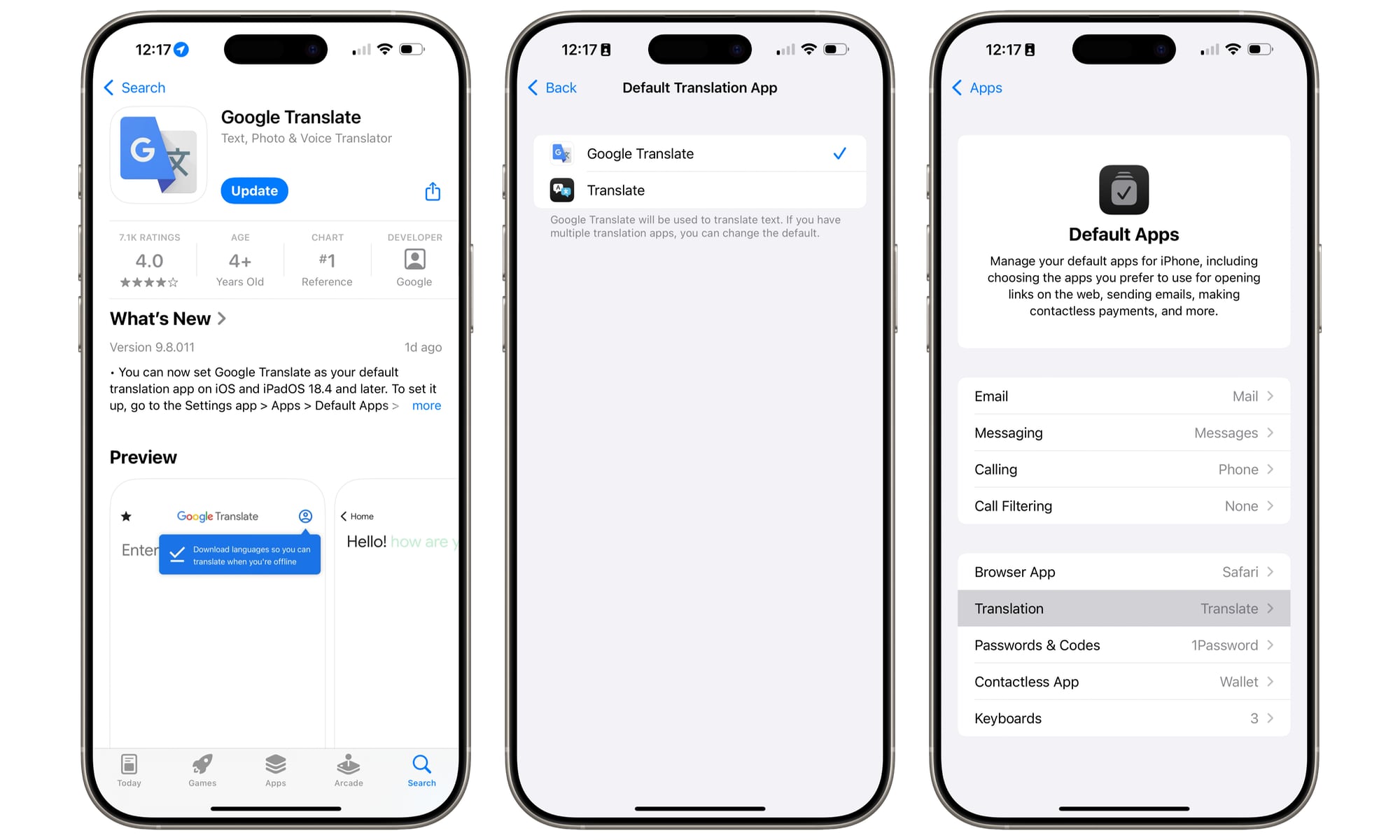You Can Now Set a New Default Translation App on Your iPhone
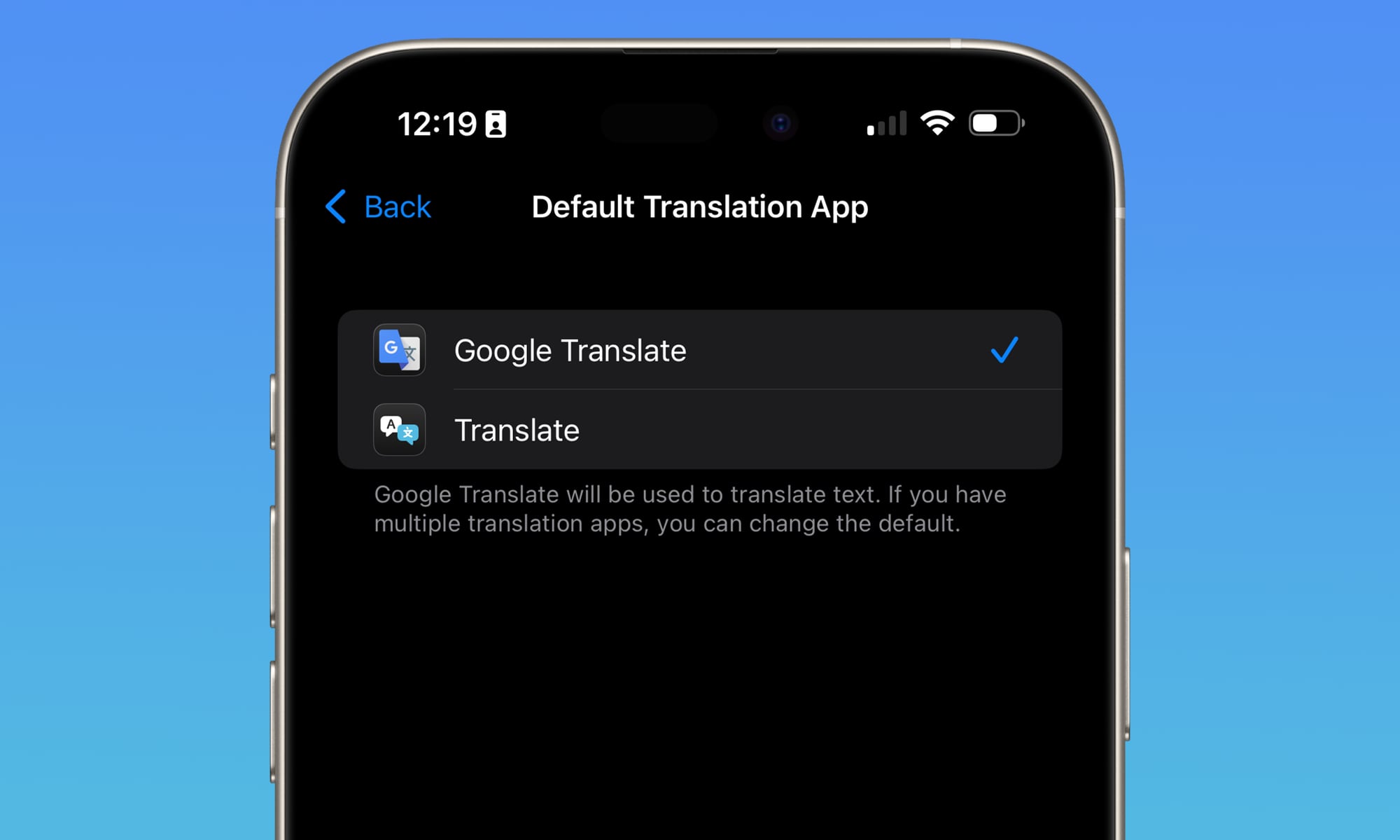
Toggle Dark Mode
The European Commission’s new Digital Markets Act deserves much of the credit for Apple’s recent moves to open up long-restricted aspects of the iPhone, like app distribution and mobile payments. However, the company has been somewhat magnanimous in choosing to open some of these features up beyond the borders of the European Union, where it’s legally required to do so.
Of course, Apple isn’t about to give up the golden goose of its App Store revenue, but it’s been willing to surrender in other areas that have less of an impact on its bottom line. After the DMA rules forced it to open NFC in the EU, it announced a new contactless payments API in iOS 18.1 worldwide that would allow folks to fully replace Apple Wallet with a third-party app.
This was reflected in a new Default Apps section that arrived in iOS 18.2, which opened things up even further. Suddenly, users could also set default apps for Messaging and Calling in addition to the Email and Browsing options that had been around since iOS 14. The single new defaults screen also made the process of changing all these defaults much more seamless.
The list initially included Email, Messaging, Calling, Call Filtering, Browser, Passwords, and Keyboards, with some of these just consolidated from other sections of the Settings app. More recently, Apple added the ability to set a default Translation app in iOS 18.4.
Developers still need to update their apps to take advantage of these new capabilities, as there needs to be a way for the core operating system to integrate with them. After all, there’s more to using an app as a default than merely opening it; tapping a phone number from an email or webpage would be pointless if you still had to punch it in to place the call.
That’s why most of these default app screens seemed devoid of third-party apps for a long time. Third-party developers had to get on board. For instance, while iOS 18.2 introduced the ability to set default calling and messaging apps in December, the necessary WhatsApp update didn’t arrive until March.
A similar thing happened with the new default Translation app feature, but the good news is that Google has been much quicker about it. With this week’s update to Google Translate for iPhone, you can replace Apple’s built-in Translate app with Google’s arguably much better option.
How to Switch to Google Translate
This is particularly useful as Apple’s Translate app still only supports a handful of languages compared to Google’s much more comprehensive version. In fact, it’s not even close; Apple offers 21 languages (and that’s only if you count English US and English UK as separate languages) while Google Translate supports a staggering 249.
That’s a huge difference for many folks. As someone who married into a large Filipino family and has been steeped in the culture and community for years, the absence of Tagalog has rendered Apple’s Translate app useless for me. Thankfully, it’s not something I’ll need to worry about anymore now that I can set Google Translate to be the default.
Here’s how to make the switch:
- Ensure you’ve updated to the latest version of Google Translate from the App Store and that you’re running iOS 18.4 or later.
- Open the Settings app on your iPhone.
- Scroll to the bottom and select Apps.
- Choose Default Apps.
- Select Translation.
- Choose Google Tranlate.
Once you’ve selected the new default, Google Translate will come up instead for all those places where a Translate option appears in iOS. This includes the pop-up menu that appears when you long-press a message in the Messages app and the context menu that appears when you select text in virtually any other app. This even includes translating text in photos.
It also works surprisingly well. Rather than bouncing you to the Google Translate app, it presents a pop-up sheet that offers translations directly within the app you’re using, just like Apple’s own Translate app.
Sadly, apps that provide their own translation features will still use those instead. Meta’s apps are particularly annoying in blocking Apple’s native iOS features this way, so expect to send your text to Meta’s servers if you want to translate anything in Messenger.