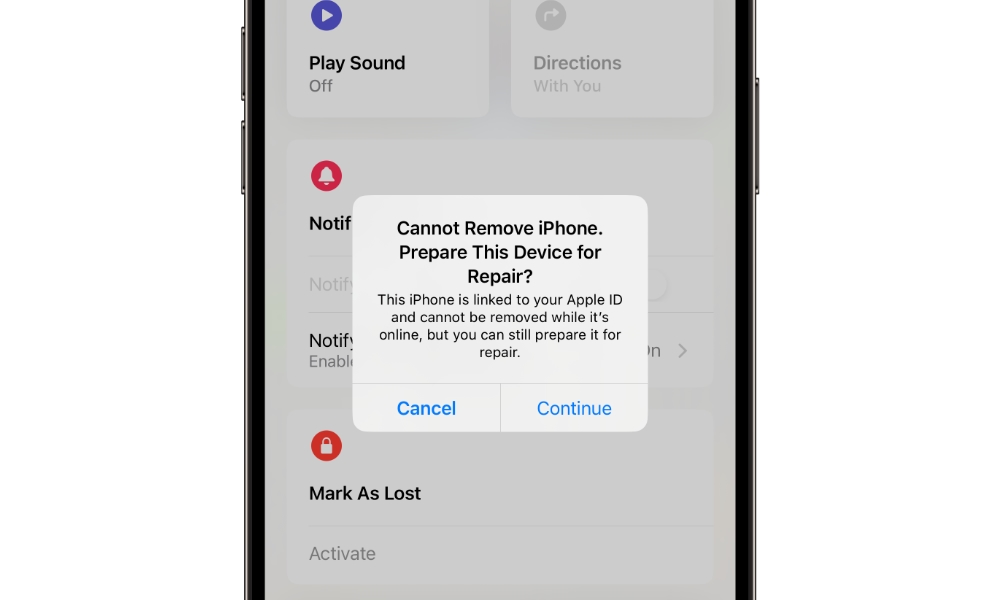This New iOS 17.5 Feature Helps Protect Your iPhone While It’s in the Shop
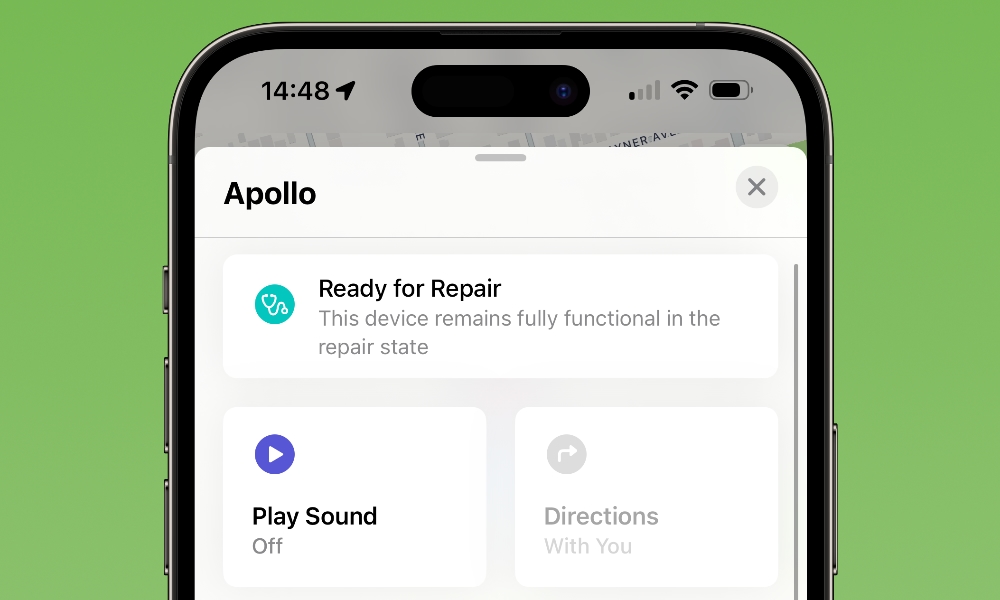
Toggle Dark Mode
Although there aren’t usually too many surprises in late-stage betas, it seems that iOS 17.5 is adding a new “Repair State” feature that will let you keep Find My enabled when bringing your iPhone into Apple or another service provider for repairs.
The code for the feature was first uncovered by the folks at 9to5Mac. It’s partially working inside the Find My app in iOS 17.5 beta 4, but it’s unclear if it’s fully baked yet.
Typically, Apple and other Apple Authorized Service Providers (AASPs) require that you turn off Find My on your iPhone when bringing it in for service. This verifies that you’re the legitimate owner of the device and ensures that Activation Lock is disabled in the event that they need to replace your iPhone or wipe it and restore it to factory settings.
However, as Filipe Espósito of 9to5Mac points out, this has gotten trickier with the advent of Stolen Device Protection. Folks who have that enabled are required to wait one hour before any critical security settings can be changed whenever they’re away from a trusted location. Since most people don’t hang out at their local Apple Store enough for that to qualify, many have had to wait an hour before they can leave their iPhones behind.
However, with iOS 17.5, you’ll be able to put your iPhone into a “Repair State” mode instead, regardless of the Stolen Device Protection settings. You’ll still be required to enter your Apple ID password, thereby confirming you’re the legitimate owner of the device. However, it otherwise remains fully functional and can still be located by Find My and marked as lost. This means you’ll have a better chance of figuring out where your iPhone went if it vanishes from the repair shop.
As of iOS 17.5 beta 4, the only way to enable this mode is to remove your iPhone from within the Find My app by selecting it from the Devices tab and choosing Remove this Device. This results in a message that says the iPhone can’t be removed while online and asks if you want to “prepare this device for repair.”
If you continue through that process, you’ll be prompted to enter your Apple ID password. After that, your iPhone will show a “Ready for Repair” banner at the top of its Find My entry. A blue stethoscope icon will also appear beside it in the list of devices in the Find My app.
This also only works if your device is online, and it doesn’t appear to have been implemented for any other Apple devices yet. Removing an iPad or Apple Watch will still show the same warning as before, noting that the device will be removed from your Apple ID.
Currently, there also doesn’t appear to be any way to remove the “Ready for Repair” state without turning Find My off entirely and then toggling it back on. It’s possible Apple may have designed this as something only authorized repair technicians will be able to do, but it’s also clear that the feature isn’t quite finished yet since there are no prompts when disabling Find My in the more traditional way of going through the Settings app.
It’s also less clear if this also disables Activation Lock or unlocks a method for authorized technicians to bypass that if necessary, but it’s also not in its final form. Apple will undoubtedly have more to share once iOS 17.5 is released later this month — assuming that the feature is still there in the final release.