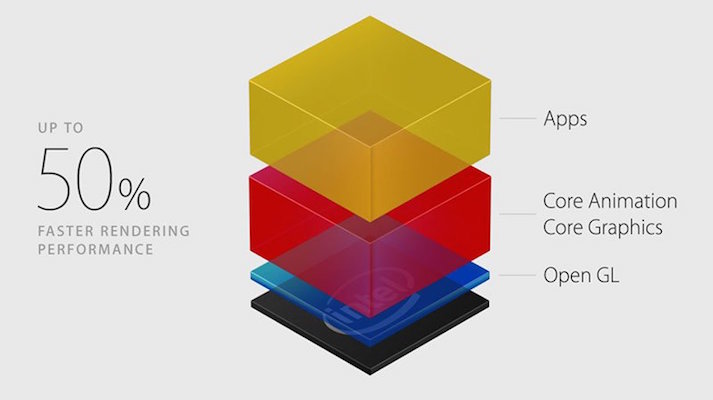Mac OS X El Capitan Public Beta Released

Toggle Dark Mode
If you are a Mac owner you know how exciting updates can be. Speed increases, battery life improvements, and new features are usually included in the latest generations of OS X. The newest version of OS X, El Capitan, is no different than previous versions. While Apple makes no claims of increased battery life, El Capitan offers plenty of goodies to keep Mac users working and playing hard. New features include…
Split View Split View will allow users to easily multi-task with two applications side-by-side without the need for resizing windows.
Split View will allow users to easily multi-task with two applications side-by-side without the need for resizing windows.
Enhanced Spotlight Search Tool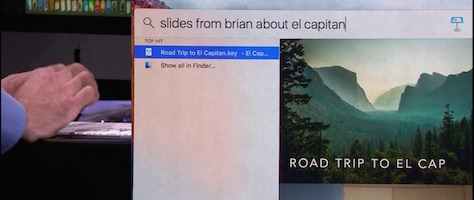 Spotlight will now include sports and weather information right from your desktop, which isn’t too exciting. Natural language support is the cooler addition. This means you can type in things like “show me unread emails from Pete” and your Mac will understand.
Spotlight will now include sports and weather information right from your desktop, which isn’t too exciting. Natural language support is the cooler addition. This means you can type in things like “show me unread emails from Pete” and your Mac will understand.
A Newly Improved Mail Application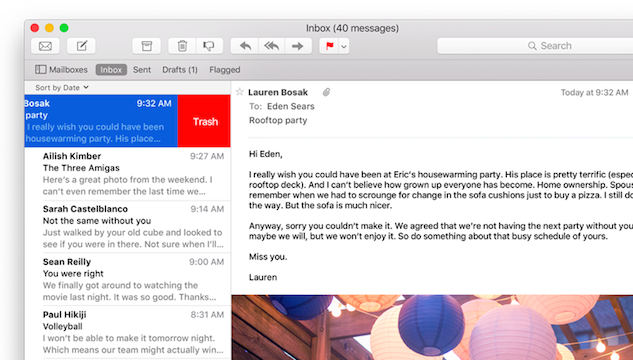 Reliability enhancements are included as well as gestures like swipe to delete.
Reliability enhancements are included as well as gestures like swipe to delete.
New Tools in the Notes Application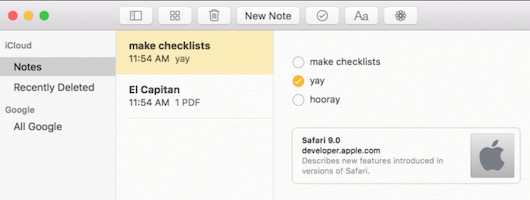 The new Notes application has been deemed as fantastic. The new application will allow users to embed images, web site links, make checklists, and more. Some might call it an Evernote killer.
The new Notes application has been deemed as fantastic. The new application will allow users to embed images, web site links, make checklists, and more. Some might call it an Evernote killer.
New Features for Safari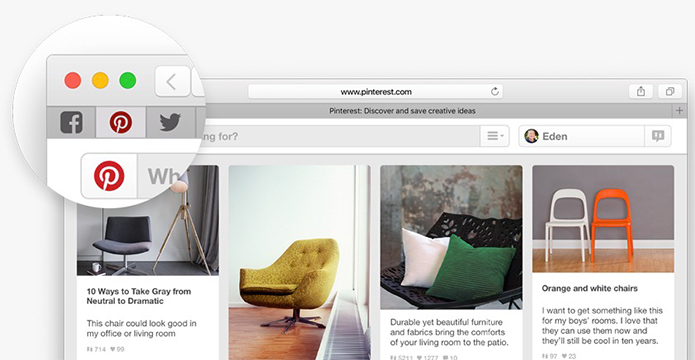 Ever hear music playing or random sounds coming from Safari while you’re browsing the web? Everyone has and it can be frustrating trying to figure out where the sound is coming from. Luckily Apple has introduced a feature in El Capitan that will make it easy to discover which webpage is creating the distraction and allow you to mute it instantly. You can also pin websites to the new Safari. This will keep your favorite websites, such as Facebook, open and constantly refreshed so you never miss a moment. Also, AirPlaying videos from your Mac to your Apple TV has been greatly improved.
Ever hear music playing or random sounds coming from Safari while you’re browsing the web? Everyone has and it can be frustrating trying to figure out where the sound is coming from. Luckily Apple has introduced a feature in El Capitan that will make it easy to discover which webpage is creating the distraction and allow you to mute it instantly. You can also pin websites to the new Safari. This will keep your favorite websites, such as Facebook, open and constantly refreshed so you never miss a moment. Also, AirPlaying videos from your Mac to your Apple TV has been greatly improved.
Also included is public transit support within Maps and new languages.
The already quick Mac becomes even faster with tons of performance improvements OS X El Capitan. Normal actions like opening an application, switching between them, and closing them will be much quicker. If you’re into video games, you’ll love Metal for Mac. Apple describes metal as…
“a new graphics core technology that gives games and apps near-direct access to the graphics processor on your Mac, delivering enhanced performance and a richer graphical experience. Metal speeds system-level graphics rendering by up to 50 percent,4 as well as making it up to 40 percent more efficient.5 Metal allows the main processor and graphics processor to work more effectively together, boosting high-performance apps. And Metal is designed to be great for games, improving draw call performance by up to 10x and paving the way for new levels of realism and detail”
Apple claims that application launches are 1.4x faster, app switching is 2x faster, mail is 2x faster, and PDF rendering is 4x faster.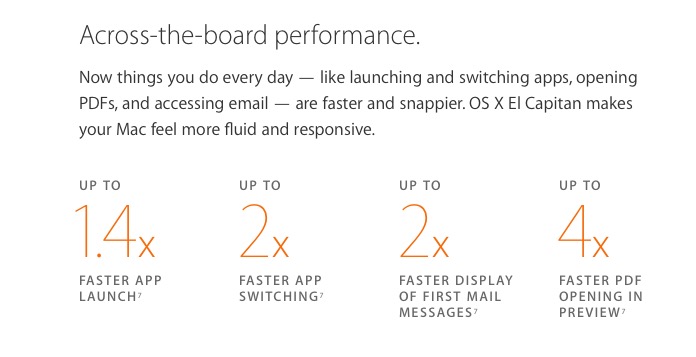
To enroll in Apple’s Public Beta program you can register your Mac here. Keep in mind that this update is in beta, which means it will have bugs. It is the beta tester’s duty to report those bugs to Apple, so they can squash them, in effort to make a better product; pretty cool, eh?
If you’d rather wait for the official update, you can expect it to be released for free this fall.
Will you be testing out El Capitan or waiting for the official release?
What is your favorite new feature?
Let us know in the comments below!