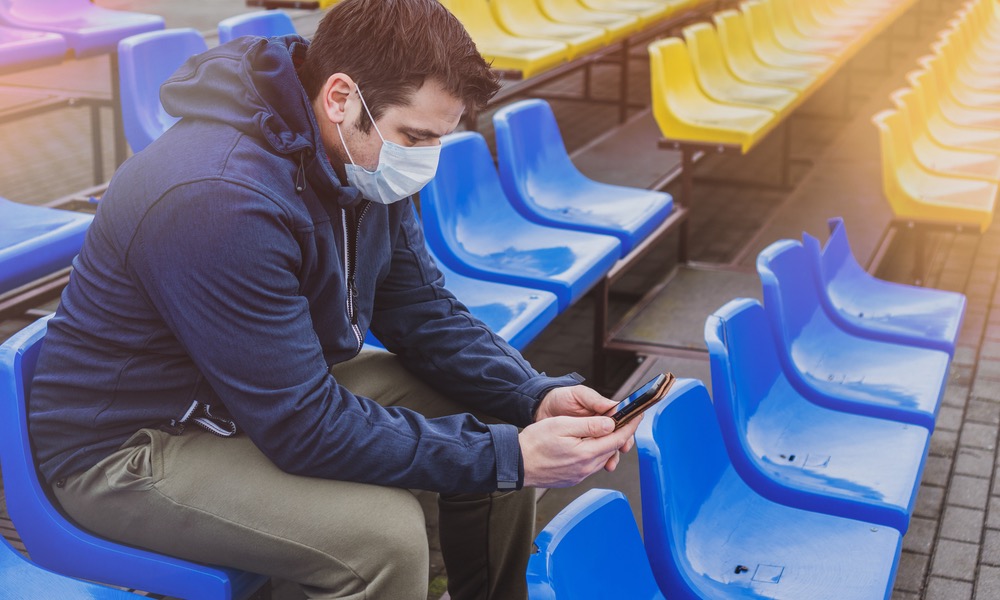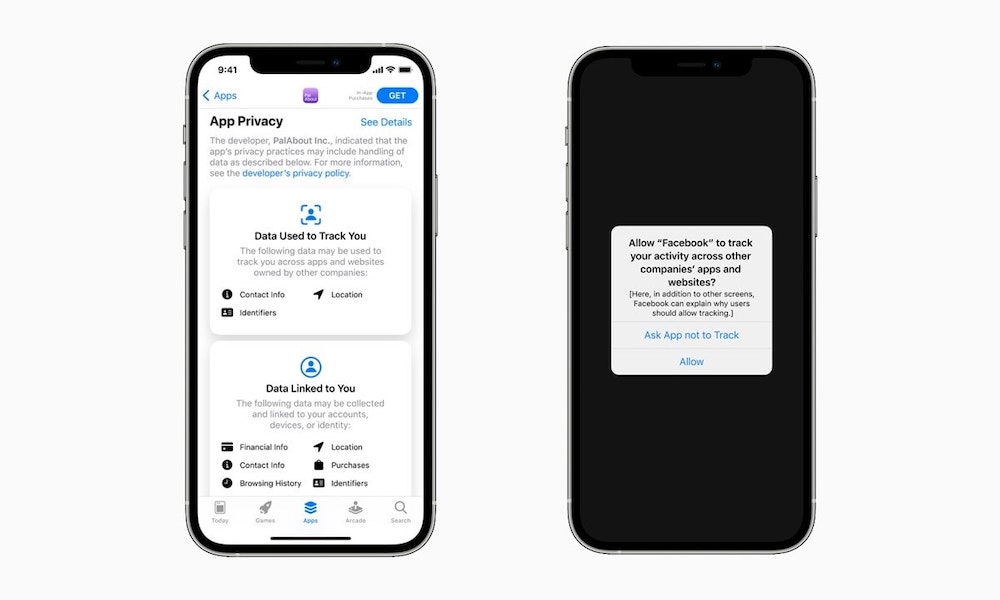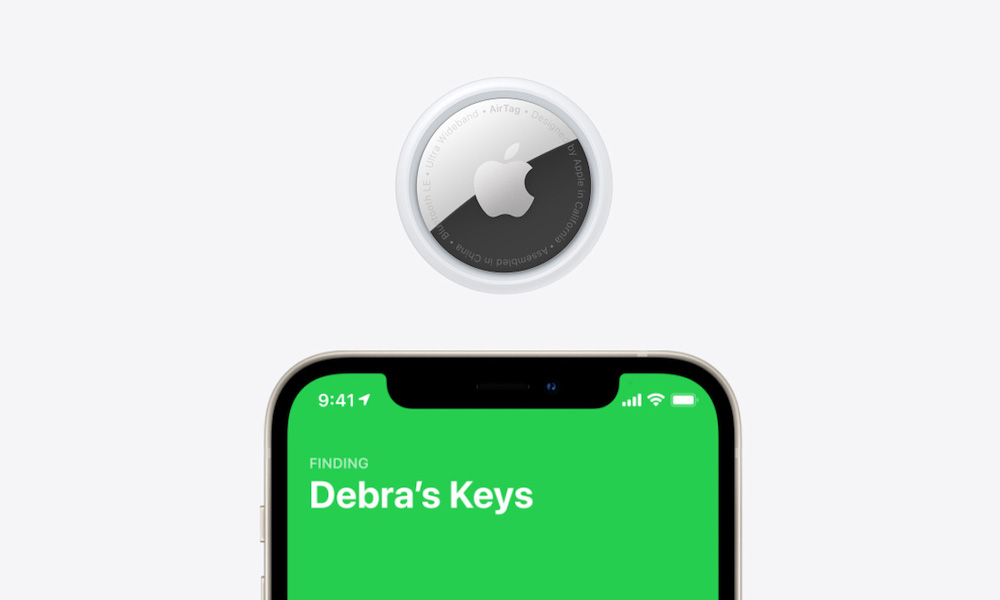iOS 14.5 Is Officially Here with These Six New Features to Try
 Credit: Framesira / Shutterstock
Credit: Framesira / Shutterstock
Apple's finally released its new iPhone software update: iOS 14.5. Previously, along with a new Apple TV, iMac, iPad Pro, and the long-awaited AirTag, Apple confirmed that iOS 14.5 would be available sometime this week. What makes this update unique is all of the new features Apple's adding in before iOS 15. From new emoji variations to App Tracking Transparency, and a cool feature that introduces a new way to unlock your iPhone, even if you have a face mask. Continue reading to browse six cool features that'll make you want to get iOS 14.5 today.
You Can Now Unlock Your iPhone with a Face Mask On
This is by far the coolest new thing in iOS 14.5 and a feature we've needed since last year. You can now use your Apple Watch to unlock your iPhone with Face ID, even if you're wearing a Face Mask. You'll need an iPhone X or later and an Apple Watch Series 3 or later to use this feature. You'll also need to update your iPhone to iOS 14.5 (obviously) and your Apple Watch to watchOS 7.4. Once you got all that covered, here's how to enable this new Face ID feature.
- Open the Settings app on your iPhone.
- Scroll down and select Face ID & Passcode.
- If required, enter your passcode.
- Scroll down, and you'll see a new Unlock with Apple Watch section.
- Toggle Apple Watch on.
Afterward, you'll be able to unlock your iPhone when you have your Apple Watch close and it's unlocked. You'll be asked to enter your passcode on your iPhone the first time, and then you'll be able to unlock it with just Face ID.
Siri's Getting New Voices and Features
Thanks to iOS 14.5, Siri has a more diverse set of voices you can choose from. Now, instead of having to listen to the same old Siri voice, you can change it to two new English-speaking voices.
Additionally, Siri can also announce incoming calls and tell you who's calling when using AirPods or compatible Beats headphones. You can ask Siri to answer the call without having to lift your iPhone. You can also ask Siri to FaceTime someone on your contact list a group from the Messages app.
Finally, you can also call emergency contacts by using Siri. You can call your emergency contacts or even 911 by asking Siri. Siri will then give you a small countdown in case you want to cancel the call.
A Bunch of New Emojis
If you're always looking for new emojis to add to a conversation, iOS 14.5's got you covered with hundreds of new emojis to choose from, as well as some changes to old ones.
First, Apple added new heart emojis and face emojis. You can now choose between face exhaling, face with spiral eyes, mending hearts, and many other new emojis.
There are new women with beard emojis available as well. Additionally, Apple added many skin tones for every individual in every different variation of the couple kissing emoji.
The syringe and the headphones emojis also got a new look. The new syringe emoji doesn't have blood in it, and the headphones emoji now resembles the new AirPods Max.
New Privacy Settings
Apple's introducing a new feature called App Tracking Transparency, which many big companies like Facebook don't like very much. For us, on the other hand, it's a better way to keep our information private and secure.
This feature gives you control over which apps are allowed to track your activity across other companies' apps and websites. This way you can allow or deny any app to use your activity for ads or to share it with other third-party companies.
Now when you enter an app that wants you to track your activity, a message will pop up asking you to allow tracking.
AirTag Support
You can now get your AirTags on Apple's website, but beforehand you'll need to download iOS 14.5, so your iPhone can work with them.
iOS 14.5 brings new support for AirTags and some new features to the Find My app, such as Lost Mode and Precision Finding. Lost Mode can be triggered when you completely lose your AirTags, and it'll notify you when someone finds them. You can also add a phone number so people can contact you.
With Precision Finding, you can use your iPhone to locate your AirTags with the help of visual, audible, and haptic feedback as a guide. You'll see a small arrow on your iPhone telling you how close you are to your AirTags, as well as show you navigation indicators to get to them.
Keep in mind that Precision Finding is only available on iPhones with the U1 chip, aka the iPhone 11 and the iPhone 12 lineup.
You Can Change Your Default Music App (Sort of)
Just like you can choose which browser and mail apps you want to use as default, iOS 14.5 now lets you choose which Music app to set as default. Well, it kind of does. It's just not as straightforward as changing the mail app in Settings.
Instead, Apple uses machine learning, so Siri knows which music app you like to use the most.
You can use Siri to choose other music streaming apps like Spotify or Amazon Music instead of Apple Music. Here's how:
- Say, "Hey Siri." Or long-press the power button or Home button to call Siri.
- Ask Siri to play any song or artist you want.
- Siri will show you a list of all the possible apps that can play your song. Tap on the app you want to use.
- Siri will ask you if it can access the data of the app you chose. Tap yes.
- The song or artist you asked for will start playing.
Afterward, next time you ask to play a song, Siri should go for the selected app instead of asking you to choose or go for Apple Music straight away. Keep in mind that this might not work 100% of the time, and you might need to repeat the process so that Siri can learn it again.