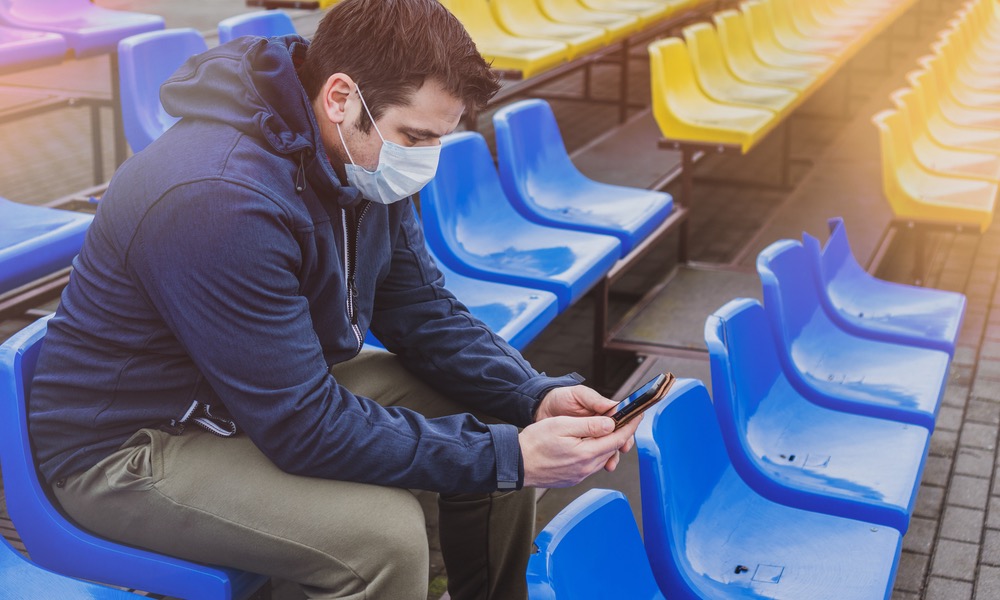You Can Now Unlock Your iPhone with a Face Mask On
This is by far the coolest new thing in iOS 14.5 and a feature we’ve needed since last year. You can now use your Apple Watch to unlock your iPhone with Face ID, even if you’re wearing a Face Mask. You’ll need an iPhone X or later and an Apple Watch Series 3 or later to use this feature. You’ll also need to update your iPhone to iOS 14.5 (obviously) and your Apple Watch to watchOS 7.4. Once you got all that covered, here’s how to enable this new Face ID feature.
- Open the Settings app on your iPhone.
- Scroll down and select Face ID & Passcode.
- If required, enter your passcode.
- Scroll down, and you’ll see a new Unlock with Apple Watch section.
- Toggle Apple Watch on.
Afterward, you’ll be able to unlock your iPhone when you have your Apple Watch close and it’s unlocked. You’ll be asked to enter your passcode on your iPhone the first time, and then you’ll be able to unlock it with just Face ID.