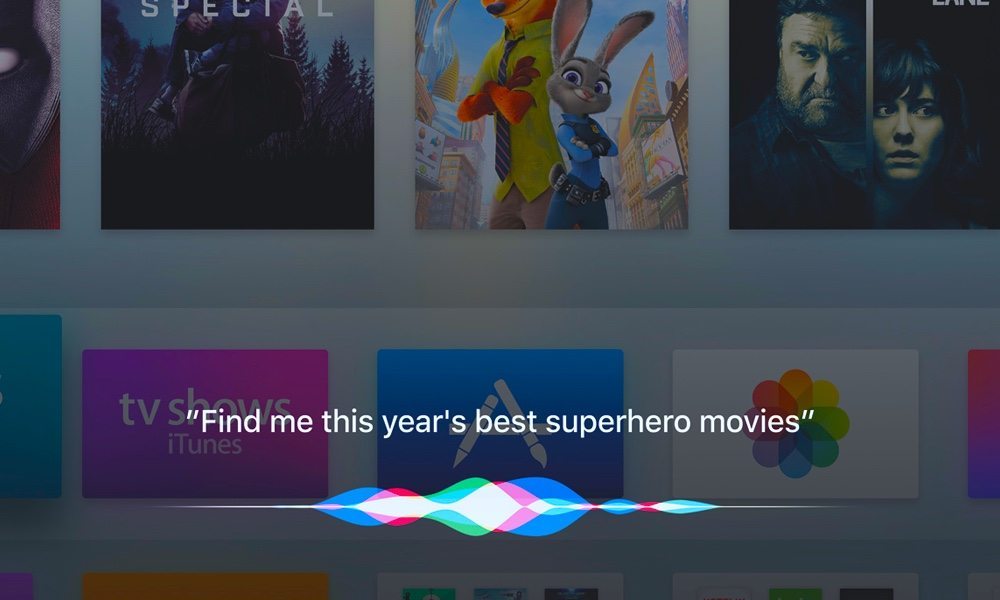Control Your Apple TV with ‘Hey Siri’
Siri is surprisingly great on the Apple TV — so much in fact, that it won Apple an Emmy Award long before Apple TV+ was even a thing. It’s actually one of the most compelling reasons to buy an Apple TV over other set-top boxes because it lets you call up just about anything in your library with only your voice.
For example, you can give Siri commands like “play the third episode of Ted Lasso.” However, it’s not just for Apple TV+ shows. Thanks to the TV app’s integration with many other streaming services and their apps, you can ask for just about anything, and even throw in references to guest stars, such as telling Siri to “play the episode of Big Bang Theory with Steve Wozniak.” More general category requests work too, like “show me action films from the 90s.”
Until now, the biggest limitation of Siri on the Apple TV has been the need to pick up the Apple TV Remote and press and hold the Siri button. While that may have been fine when the Apple TV made its debut back in 2015, the rest of Apple’s devices have long since moved to hands-free “Hey Siri” support.
This is still tricky for the Apple TV. Since the set-top box doesn’t actually contain a microphone, it’s impractical to have the Apple TV Remote listen for “Hey Siri.” It has no CPU of its own, so it would need to maintain a constant connection to the Apple TV, which would undoubtedly kill its battery life in no time flat.
Fortunately, Apple has come up with another way of handling this by letting you use your HomePod mini instead. Simply call out something like “Hey Siri, play Frasier, season 11, episode 3” and it will start playing the appropriate show. This works from any HomePod in your home, so if you’re talking to one that’s not in the same room as your Apple TV, you may need to add “…on my TV,” or “…in the living room,” especially if you have more than one Apple TV on your network.