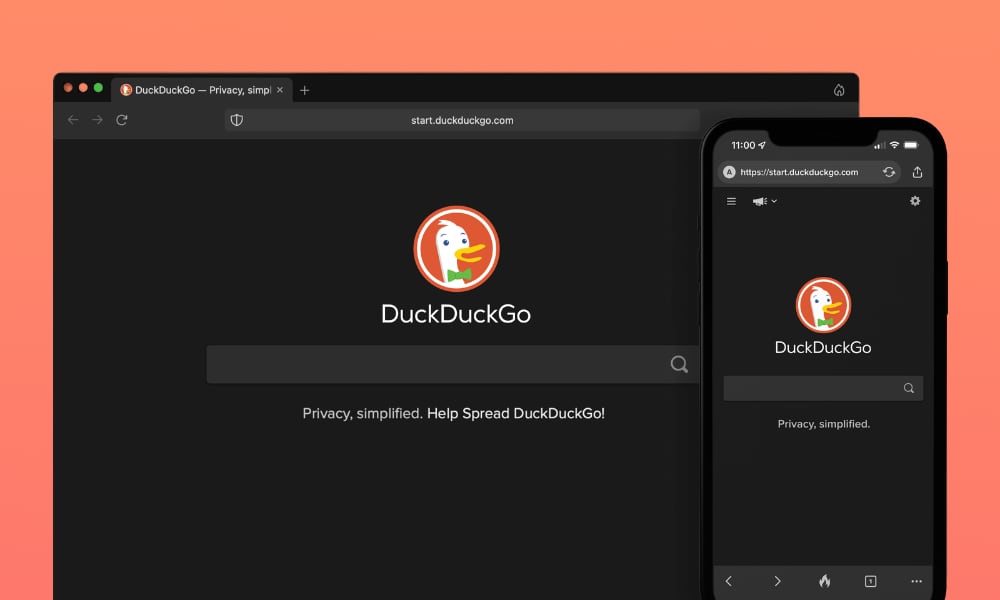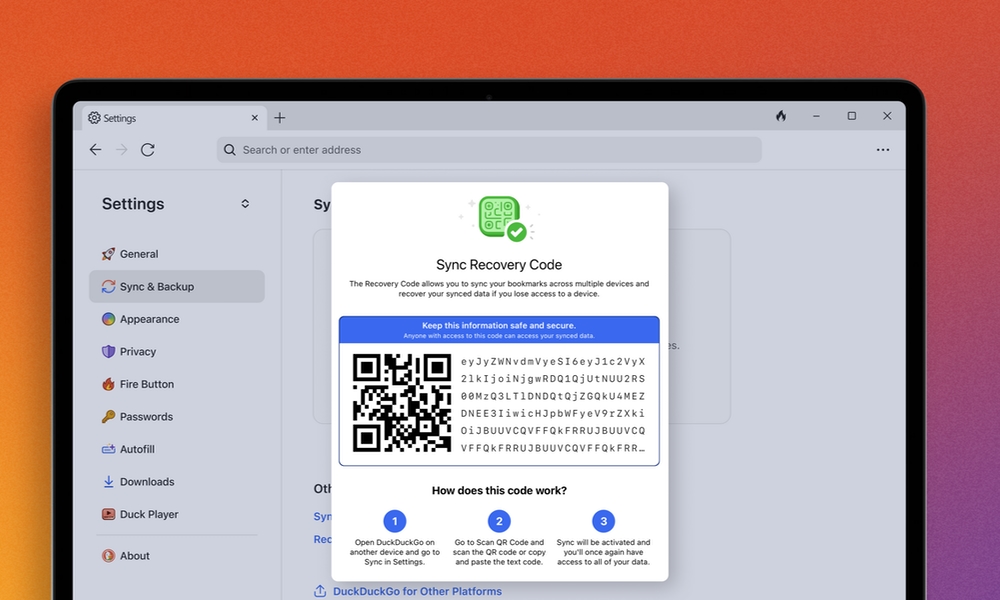DuckDuckGo’s Privacy-Focused Browser Can Now Sync Your Passwords
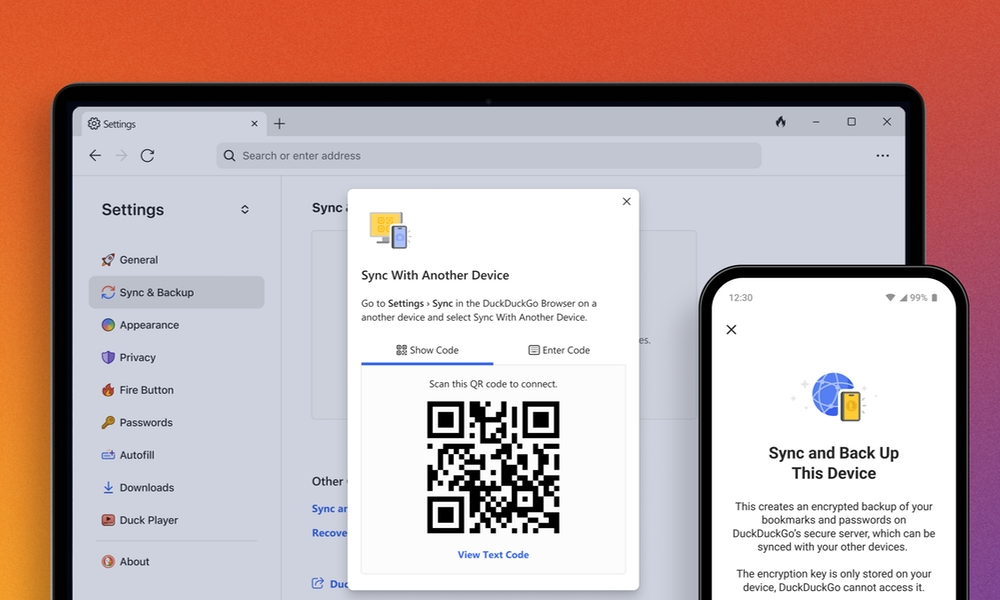
Toggle Dark Mode
You may already be familiar with DuckDuckGo , the privacy-first search engine, but you might not realize that the company also offers a browser that brings the same level of privacy and tracking prevention to your everyday web surfing.
While Apple’s Safari is already one of the best browsers available when it comes to protecting your privacy, two years ago, DuckDuckGo set out to build a browser for your Mac that was even more private — effectively something that would run in an even more locked down equivalent of Safari’s Private Browsing mode all the time.
DuckDuckGo has always been the search engine for privacy-conscious Apple users, and even if you prefer something else for everyday use, iOS 17 lets you select DuckDuckGo separately as the search engine to use for Private Browsing.
However, the DuckDuckGo Browser goes beyond that to make your web surfing as private as possible, to the extent that the company has had to forego some of the more useful features like syncing your bookmarks and passwords — or even backing them up to the cloud for disaster recovery.
Those omissions made it a non-starter for many folks, but the good news is that DuckDuckGo has figured out a way to bring these features to its browser without compromising security or privacy in any way.
Thanks to the magic of end-to-end encryption, that’s not as difficult as it sounds. Apple has always encrypted Safari autofill passwords stored in iCloud Keychain for sync across devices and has been encrypting Safari’s bookmarks in the same way since late 2021. Last year, it also introduced a new Advanced Data Protection feature that lets users end-to-end encrypt nearly everything in iCloud, including Notes, Photos, Voice Memos, Reminders, and more.
So, it was only a matter of time before DuckDuckGo did likewise. However, due to its focus on privacy, it wasn’t willing to introduce any syncing features until it could ensure its users were protected. This week, it announced that It’s ready to turn the switch on syncing with a new Sync & Backup feature that will allow bookmarks, passwords, and other settings to be shared across all versions of your DuckDuckGo Browser, from your Mac to your iPhone and even your Windows PC if you’re so inclined.
That’s one of the best reasons to use DuckDuckGo over Safari. While DuckDuckGo promises to be better than Safari, that’s a close race. However, Safari isn’t available on Windows or Android, while DuckDuckGo’s Browser is — and it’s tough to argue that anything else you can get on those platforms can even come close to the level of privacy that DuckDuckGo offers.
As the name suggests, the Backup & Sync feature isn’t just for keeping multiple instances of the DuckDuckGo Browser up to date. It can also be used to keep a secure backup of this information in the cloud, even if you only have DuckDuckGo installed on a single device like your Mac.
DuckDuckGo also offers an Email Protection service that works similarly to iCloud’s Hide my Email feature, letting you create multiple private email addresses that forward to your primary email account. However, in addition to allowing you to keep your real email address confidential, DuckDuckGo will also strip out all those hidden email trackers that pervade marketing emails and newsletters. These email protection addresses will now be synced across multiple DuckDuckGo browsers, along with your passwords and bookmarks.
DuckDuckGo users can set up the sync feature by making sure their browser is up to date and then going to Settings > Sync & Backup. Unlike Google’s Chrome or even Safari, DuckDuckGo doesn’t require you to sign up for an account; instead, Sync & Backup is set up by scanning a QR code or entering an alphanumeric code. This means that your data is not only protected by end-to-end encryption, but DuckDuckGo has no need to even associate that encrypted blob of data with your identity in any way.