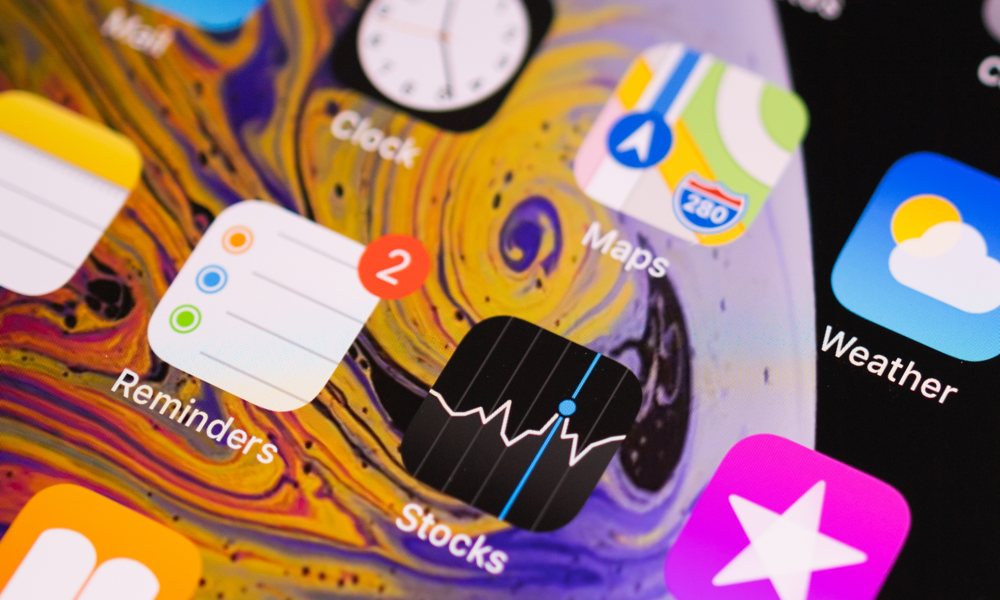Set Location-Based Reminders
Siri allows you to set reminders based on your location. For example, you can call Siri and ask it to “Remind me to stop by John’s house when I get to the office.” You will then receive a notification to visit him as soon as you reached your office or the place you mentioned. First, you’ll need to allow Reminders to see your location. If you don’t know if it’s enabled, here’s how you can check:
- Go to Settings.
- Scroll down and tap Privacy.
- Tap Location Services.
- Find and tap on Reminders.
- Make sure Allow While Using the App is selected.
You’ll also need to add your office or home address to your contact card, so Siri knows when to remind you. If you ask Siri to remind you when you’re somewhere else, like a park, for example, it’ll ask you which park you’re talking about.