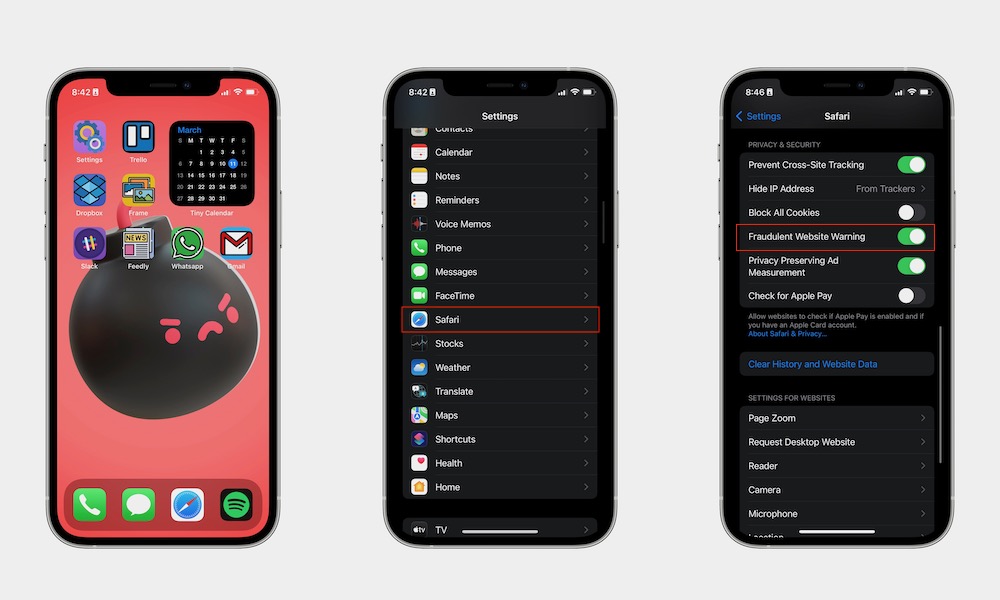Get a Warning for Fraudulent Websites
Shady websites are a dime a dozen, so you need to be very careful with which websites you visit on your iPhone or Mac. In the best-case scenario, you’ll only get a bunch of annoying ads. The worst-case scenario can lead to malware on your devices or someone stealing private information.
Safari has a feature that’ll warn you whenever you’re about to visit a possibly fraudulent website. You won’t get access to it until you say that you accept the risks.
How to get a warning for fraudulent websites on Mac:
- Open Safari.
- Click Safari in the top left corner.
- Select Preferences.
- Click on the Security tab at the top of the window.
- Click Warn when visiting fraudulent websites to enable it.
How to get a warning for fraudulent websites on iPhone:
- Go to Settings.
- Scroll down and tap on Safari.
- Scroll down again, and under Privacy & Security, toggle Fraudulent website warning on.