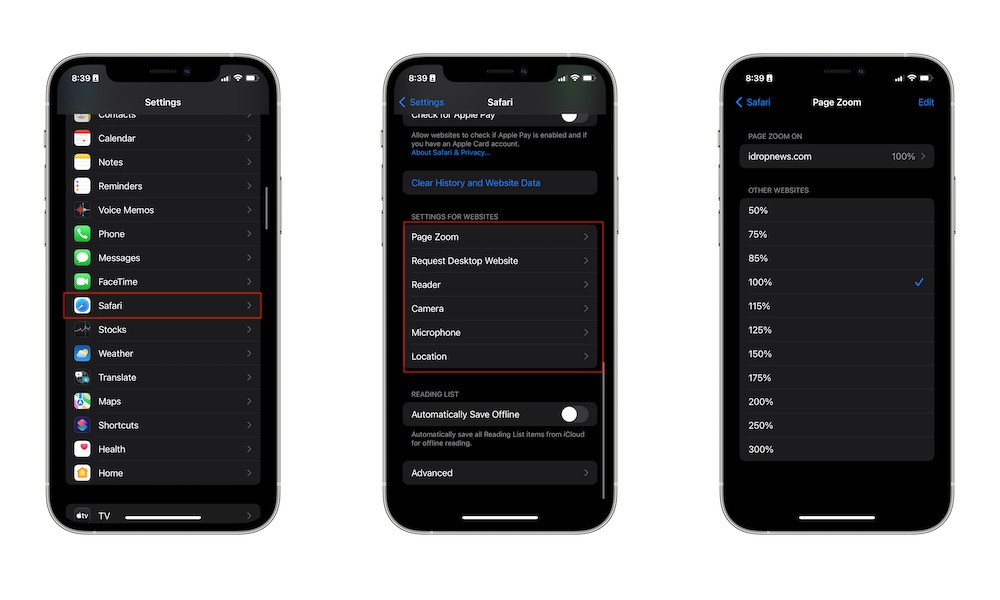Fix Website Permissions
Website permissions are pretty self-explanatory, but this option lets you choose what your more-visited websites can access, including your location, camera, and microphone. For your own privacy and security, it’s best to update website permissions like this:
How to Change Website Permissions on Safari for Mac:
- Open Safari.
- Click Safari in the top left corner of your screen.
- Select Preferences.
- Click on the Websites tab.
How to Change website permissions on Safari for iPhone:
- Open the Settings app.
- Scroll down and select Safari.
- Scroll down again and go to Settings for Websites.
You’ll be able to see all your permissions and disable them for websites you don’t want to use. You can always go back and change these settings again when you need to.