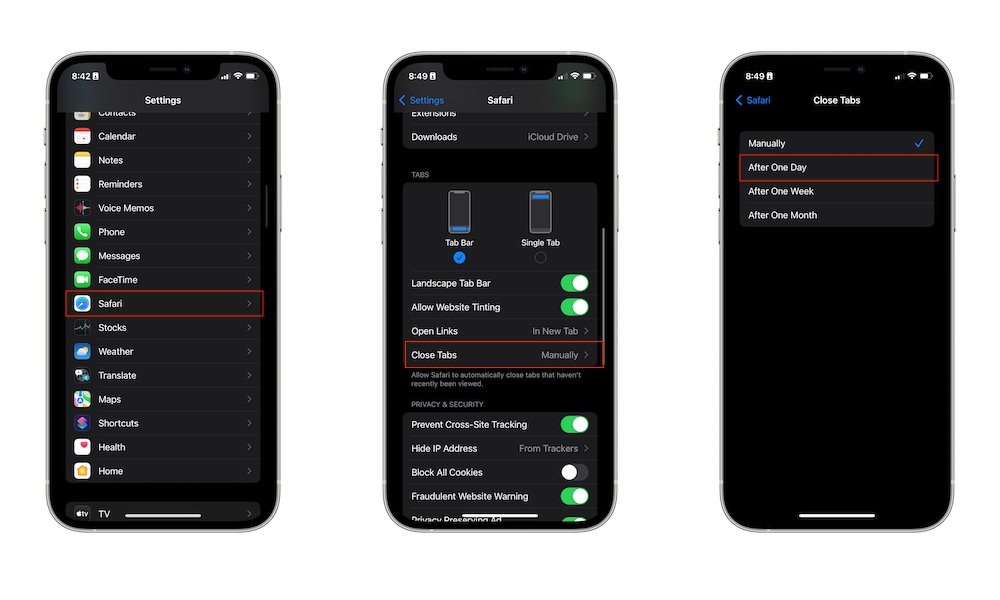Automatically Close Your Old Tabs
If you browse the web on your iPhone a lot, you’re probably guilty of having way too many open tabs that you think you might need, but you never visit. Don’t worry; we’ve all been there.
If you don’t want to go through the hassle of closing them for yourself, you can make your iPhone close each tab for you after a certain time. Just follow these steps:
- Open the Settings app.
- Scroll down and select Safari.
- Under tabs, tap on Close Tabs.
- Chose whether you want your iPhone to close your tabs after one day, week, or month.
It’s worth mentioning that this can only be changed on iPhone, and if you’re on Mac, you’ll need to do it for yourself.