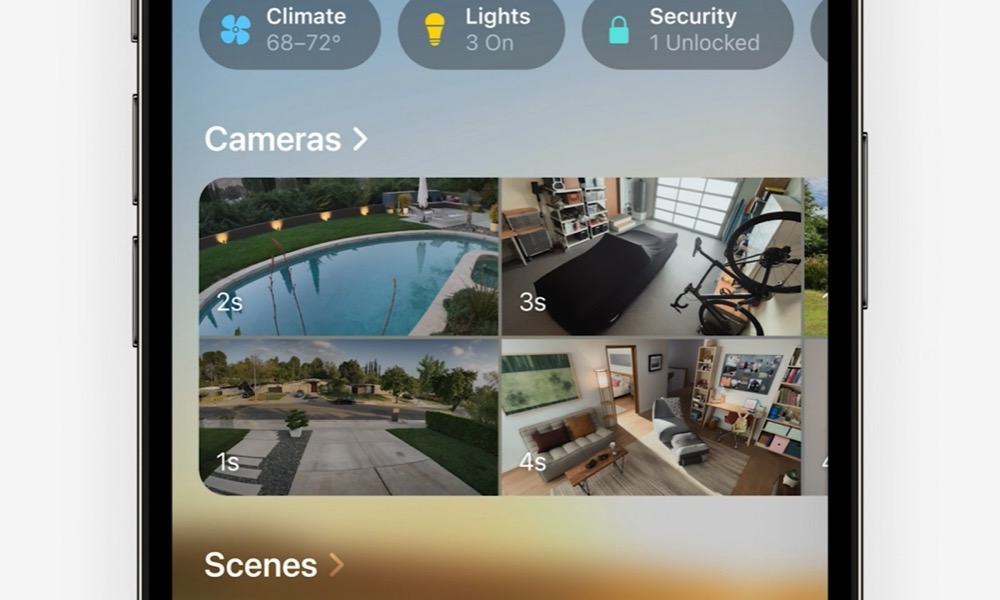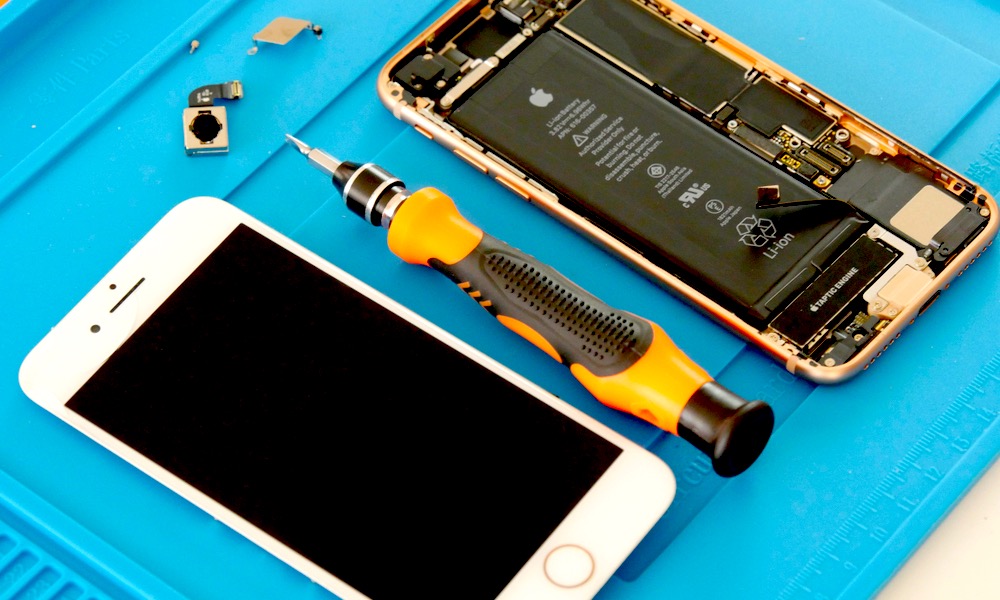5+ Shady Things a Thief Can Do with Your Stolen iPhone
 Credit: Ksenia Shestakova / Shutterstock
Credit: Ksenia Shestakova / ShutterstockWhile we have some great advice on how to track your iPhone and make sure it doesn’t get lost, sometimes the worst can happen. Your iPhone is missing, it’s not where it should be, and you are pretty sure it was stolen. Now what? If you’re like us, you probably want to know if you should be canceling credit cards or your iCloud account – or even if thieves could gain access to your other Apple devices, your home address, or other information. Or will they just try to pawn it for cash? We’ve got good news, and bad news: continue reading to browse everything thieves can do once they’ve got your iPhone all to themselves.
Unlock Your iPhone Entirely
Let’s start with the worst. Technically, using your iPhone should be very, very hard for thieves. Even if they can somehow get past your lock screen, they’ll need to have your Apple account login to make any major changes, like resetting your phone back to factory conditions. But thieves have developed a couple of ways around this.
The first is using a phishing service or attempting to phish on their own. This only works if the thieves also have your name or your contact information along with your stolen phone, like if they stole your wallet or purse, too. Then they can send a text, email, or voice message to you, pretending to be Apple or a security service. Again, these messages are created by phishing services around the world and can look surprisingly authentic. The goal is to get you to provide your iCloud account login and/or passcode with the promise that they can track and protect your stole phone.
The second option is to break the SIM cards out of your iPhone and put it into a new, usable iPhone without your passcode, then finding your email address by looking at your social media pages and other online information. From here, they try to get your iCloud account password. If it’s something simple like your phone number or, you know, “12345” then they can unlock your phone. It’s less likely to work, but they don’t need any extra services or information to try it.
With that login info, unlocking your phone is easy. Then thieves can explore any unprotected apps looking for financial information, any credit card details you may have noted, and more. If they have your iCloud keychain info, they also have any passwords you’ve stored there, including bank account passwords and more. And, of course, access to your social media accounts, any photos or videos you have saved to your iPhone, and anything in your cloud accounts, etc.
Once thieves are finished with the phone, they can use your iCloud account to reset it to factory settings, and then try to trade or sell it (more on this later).
There are several ways to avoid this worst-case scenario. First, always use robust passwords, created from a password manager if possible. Second, use eSIM cards instead of physical SIM cards, so it’s harder to steal them.
If you think your iPhone has been stolen, IMMEDIATELY go to Find My and activate the Lost Mode for your iPhone. This not only displays a warning message, but suspends payment cards and other services until you switch it off, and disables most of the capabilities we discuss below.
Talk to Siri
If Siri is fully enabled on your iPhone, then anyone who says “Hey Siri,” can talk to the voice assistant even if your phone is locked. That means thieves can have a whole conversation with Siri, searching for questions that yield personal information. A Siri that’s tapped into your life can provide information about your name and your phone number, make general calls (“Hey Siri, call my mom”), and may be able to provide data about your home address and upcoming events.
Use Your Control Center
Thieves can also access the Control Center of an iPhone that’s not in Lost Mode. The basic Control Center doesn’t offer many problems except one – thieves can use it to take photos or videos, although they cannot view those files. However, the Control Center can also link with your Home app, which means thieves may have the ability to control some of your smart devices, including smart locks, etc.
Get a Replacement from Apple
In these cases, thieves damage your iPhone, like cracking the screen, for example. Then they use the ID numbers on the back of the iPhone or in the SIM tray to contact Apple and ask for a replacement iPhone. This doesn’t usually work, because Apple customer service and Apple Stores generally require more information, but if you have an AppleCare+ plan it may be activated to send a replacement under the Express Replacement Service, which does not require you to send in your iPhone ahead of time. All of this is a lot easier if the thieves know your name and other personal information.
Sell Components
Sure, sometimes thieves can find someone to sell an iPhone to for straight cash. But these days, most people know that a stolen iPhone is basically a brick with a tracker inside of it, and they aren’t eager to act as a fence. So what thieves often do instead is break your iPhone apart and try to sell usable components. There are shady iPhone repair services that will pay cash for these extra parts, no questions asked. Unfortunately, if your iPhone vanishes permanently, this may be what happened in the end.