5 Good Reasons to Install the macOS Big Sur Beta Right Now
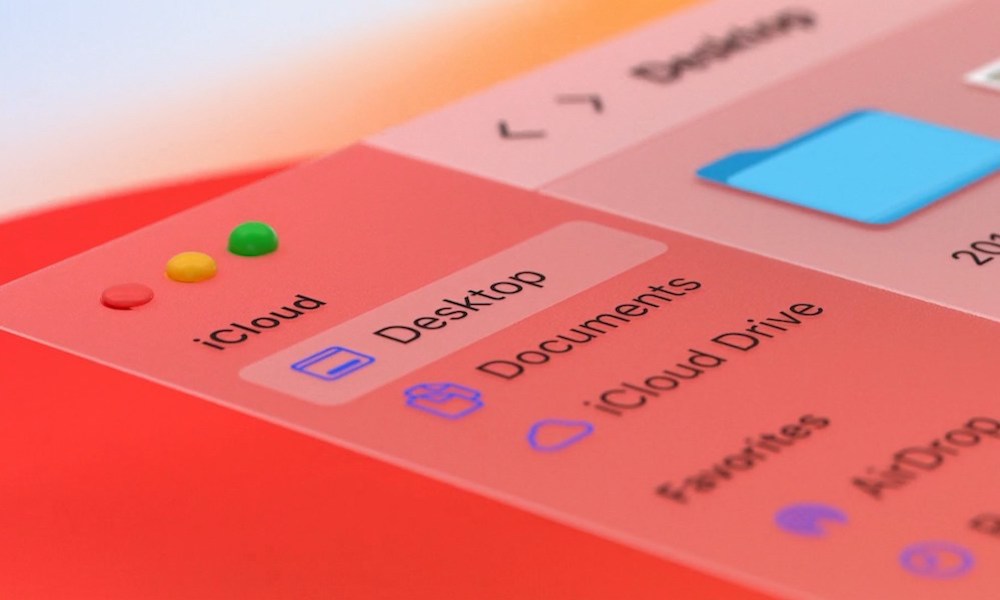 Apple
Apple
Apple this week rolled out the public beta for macOS Big Sur. The update is significant with a unique visual design and a handful of new and exciting features. Don't miss out on being among the first to experience Apple's new vision for the Mac. If you're on the fence, continue reading to browse five reasons you should jump off of your perch and embrace the latest Apple has to offer.
New Look and Feel

Big Sur gives macOS a facelift that you'll notice as soon as the operating system boots. All the windows in Big Sur have a less stylized appearance with additional white space (or blank space if you are using dark mode) between the screen elements. This extra space makes it easier to read menu items and dialog boxes, for example. The icons also have rounded corners, much like iOS, and the menu bar is now translucent. It's a much more polished appearance than we are used to seeing on macOS.
iOS-inspired Control Center with Widgets
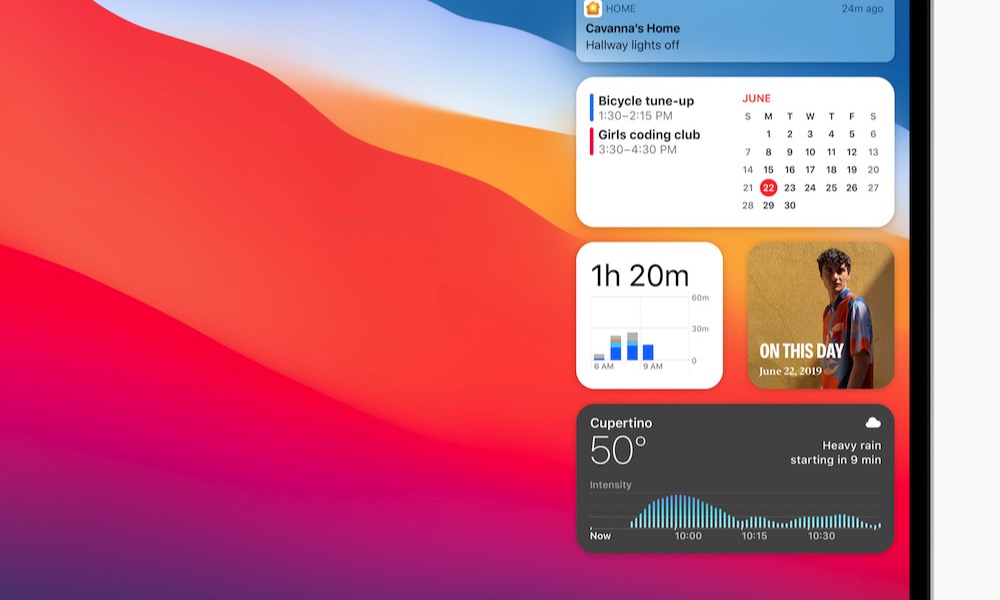
The Mac's user interface changes are not the only improvements Apple made to its desktop operating system. Big Sur now has a dedicated control center. Just like the iPhone and iPad, the control center allows you to turn on/off Wi-Fi, toggle Bluetooth on/off, adjust the screen brightness, and more from this single panel. There also are widgets that you can enable within the control center. Right now, these control center widgets are limited to Apple's built-in apps such as Weather, Stocks, Reminders, Clock, Photos, Podcasts, and similar. Once macOS is ready for its official debut this fall, there should be plenty of widgets from third-party app developers.
Safari Lets You Preview Tabs
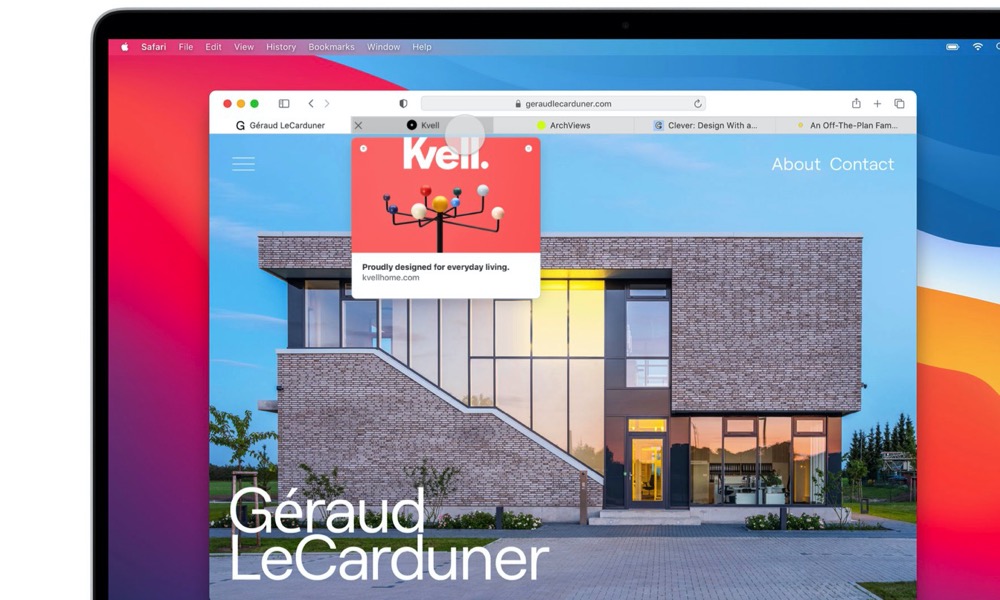
Apple overhauled Safari, adding a handful of small, but significant features. You can now automatically translate a page in a foreign language. There's also a new privacy reporting engine that tells what each webpage is doing with your data.
Our favorite change is how Safari handles tabs. Instead of automatically collapsing tabs, Safari now shows a preview of each tab. You can now see the contents of each tab as you scroll through them. These previews help you figure out the contents of the tab without needing to open it first. Just scroll through the previews and click on the exact page that you want to re-open.
Group Messages Get Some Love
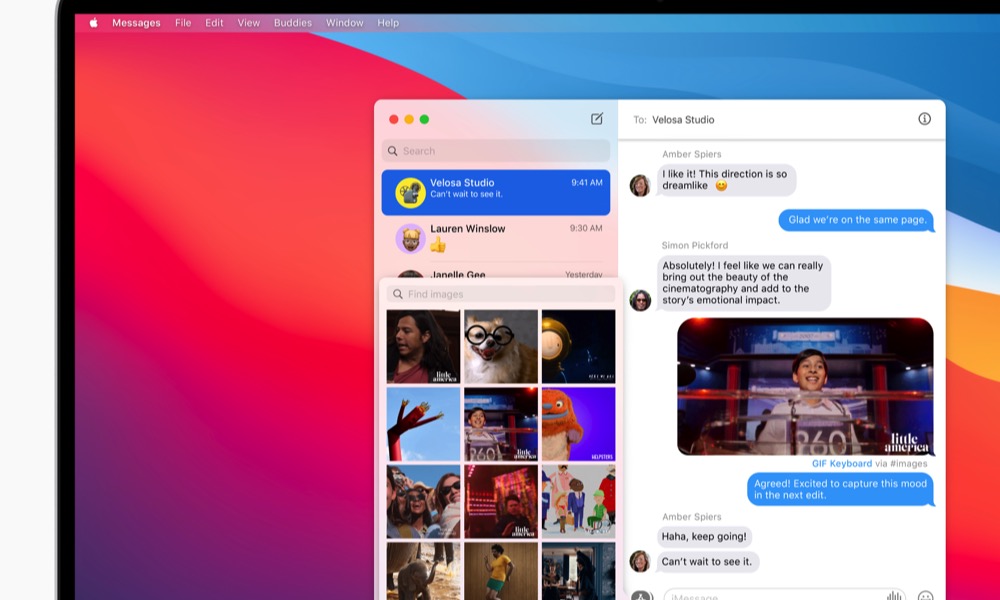
If you find yourself chatting in groups, you are going to love the new group texting features in macOS Big Sur. When chatting in a group, you can now respond inline directly to one person. You also can mention a person to get their attention. If you want to save a conversation for later, you now have the option to pin a person or a conversation to the top of the conversation list. Other small tweaks include new memoji stickers and a built-in GIF library. And if that wasn't enough, Apple improved search functionality so you can find what you want faster.
Apple Maps Upgrades
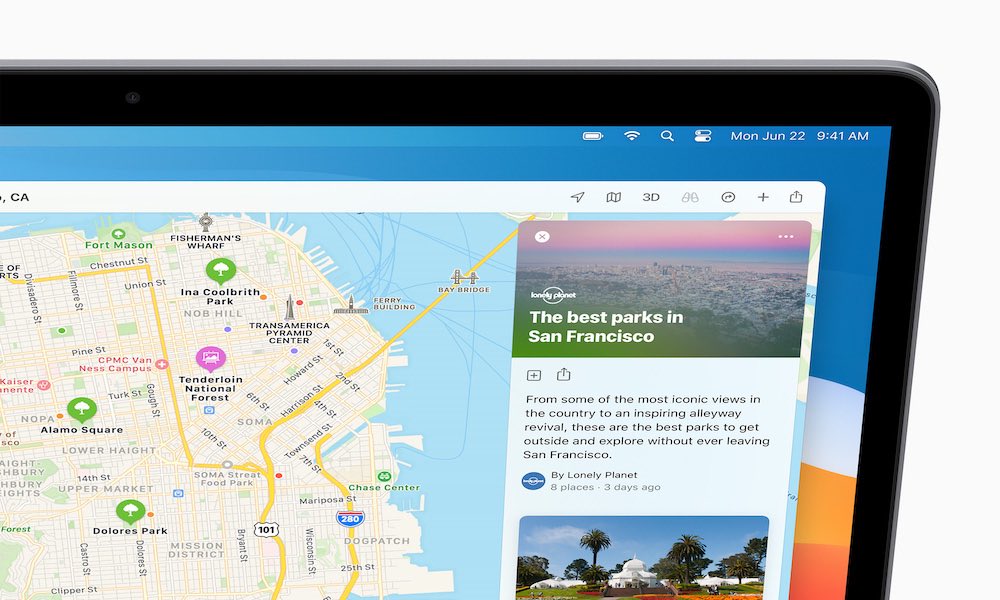
Apple Maps has been slowly improving over the years. This year, Apple added support for indoor maps which include airports, shopping centers, and malls. There's even an expanded 3D look around and a 360-degree view of landmarks in major cities. Once you are done virtually exploring a landmark, you can use the newly included guide feature to find the best places to eat, drink, or shop.
