4. Enhanced Safari Privacy
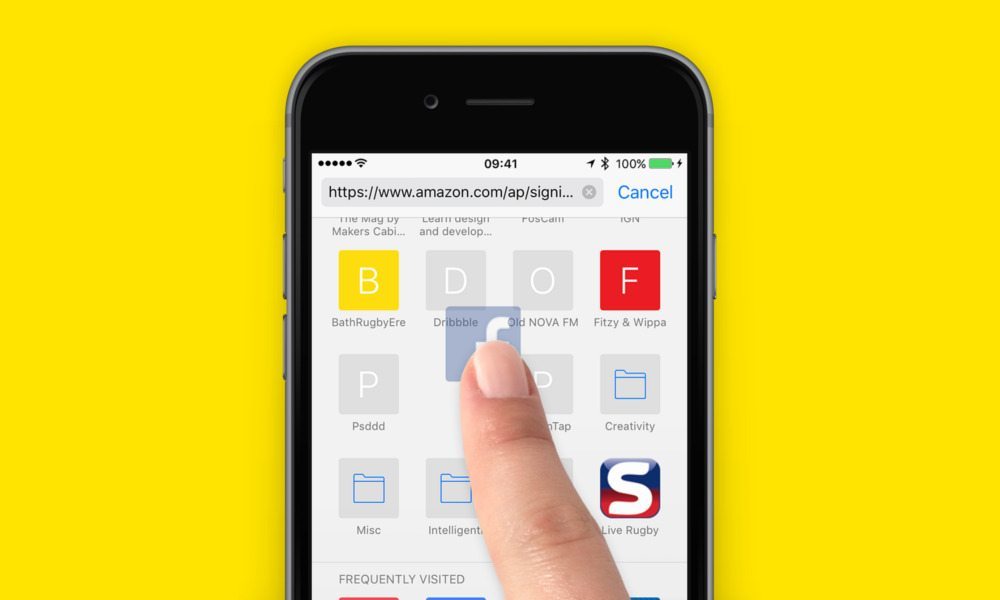
Everyone is concerned about their privacy and Apple tackles this issue to some extent in iOS 11 by introducing a couple of new settings to enhance your privacy in Safari.
1. Prevent Cross-Site Tracking: The first option is to prevent cross-site tracking in Safari. By using machine learning, Safari prevents websites from tracking your internet usage by identifying trackers and segregating the cross-site scripting data. These trackers are usually used by ad networks to collect your usage data and show the most relevant ads. Cross-site tracking is enabled by default in iOS 11, but if you wish to disable it, you can do so from Settings > Safari.
2. Block New Cookies and Data: Cookies also play a role in tracking your internet usage, which is why iOS 11 provides an option to “Block New Cookies and Data”. By enabling this option, Safari prevents sites from storing cookies on your iPhone.
3. Prevent Camera and Microphone Access: The final option is blocking camera and microphone access. If you’re worried that some sites might be spying on you using the camera or microphone, then this option allows you to disable access to these features.
Navigate to #3 Using the Right Arrow
