6 Change Your Display Settings
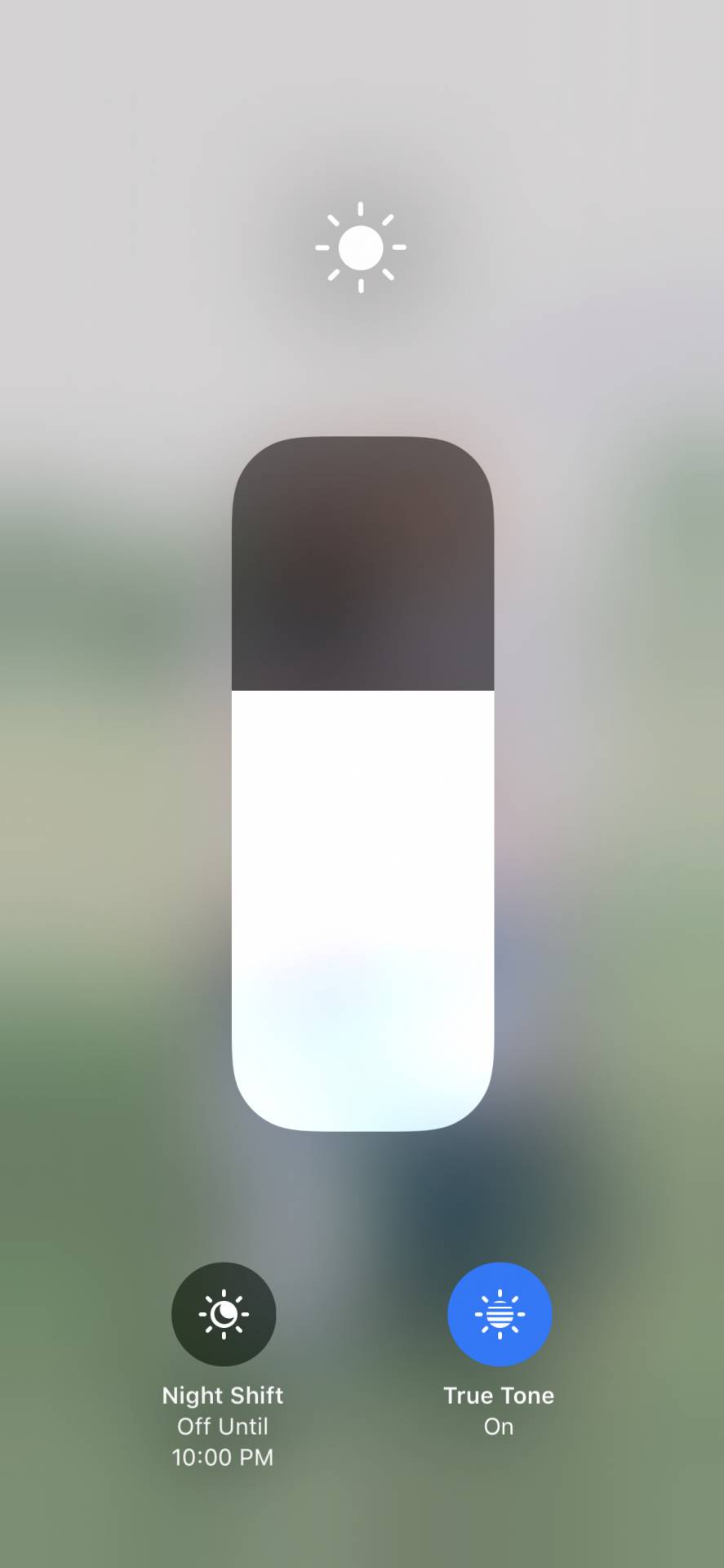
Back in Control Center, use 3D Touch on the brightness slider for a few more options. You can manually enable or disable Night Shift or True Tone using the buttons below the slider.
If you’re unfamiliar with these features, Night Shift makes the display warmer at night so that it’s easier on your eyes. True Tone analyzes the light’s temperature around the phone to adjust the colors to match the lighting conditions. This gives the display a truer color in comparison to its surroundings. Just like looking at a white piece of paper may appear different depending on the light in the room.
