5 iPhone Freezes Randomly
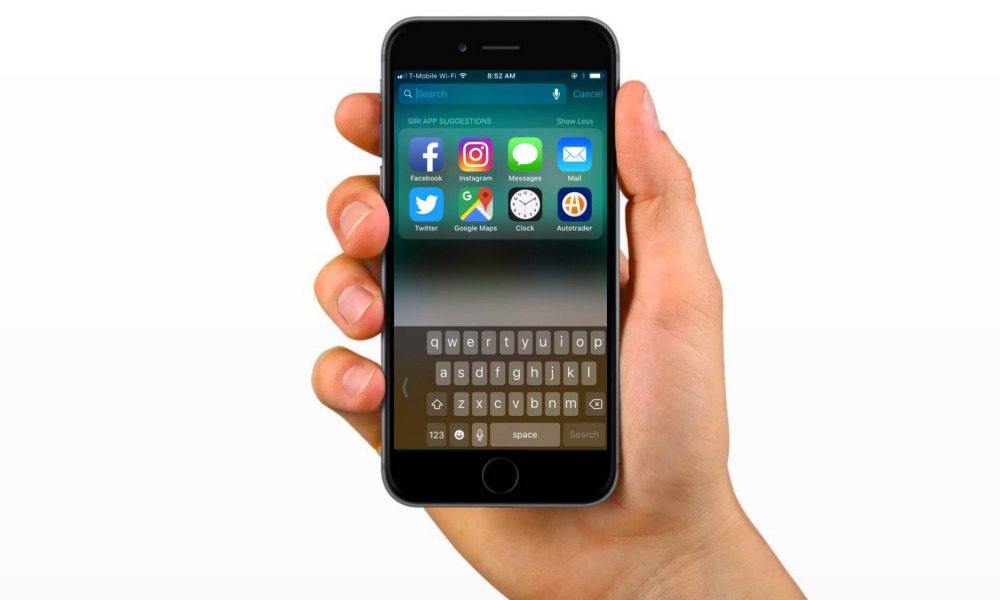
While this is not a common problem, some users are reporting that their iPhone freezes randomly and won’t respond to taps or button presses. It can be very frustrating when this issue pops up while you’re doing important work on your iPhone. Luckily, the issue can be fixed quickly with a forced reboot or hard reset.
We have a couple of guides on how to perform a forced reboot / hard reset:
If you own an older iOS device, here’s how you can force reboot it:
- Press and hold the Home button and the Sleep/Power button together for a couple of seconds.
- When the screen turns black and the Apple logo appears, release the buttons. At this point, the hard reboot should be done. Now wait until your device boots up normally and the Lock screen appears.
If you continue to experience random freezes on your device, then you should perform a restore via iTunes. Make sure to take a backup of your iOS device before restoring.
