Track and Analyze Your Daily State of Mind and Emotions on Your iPhone
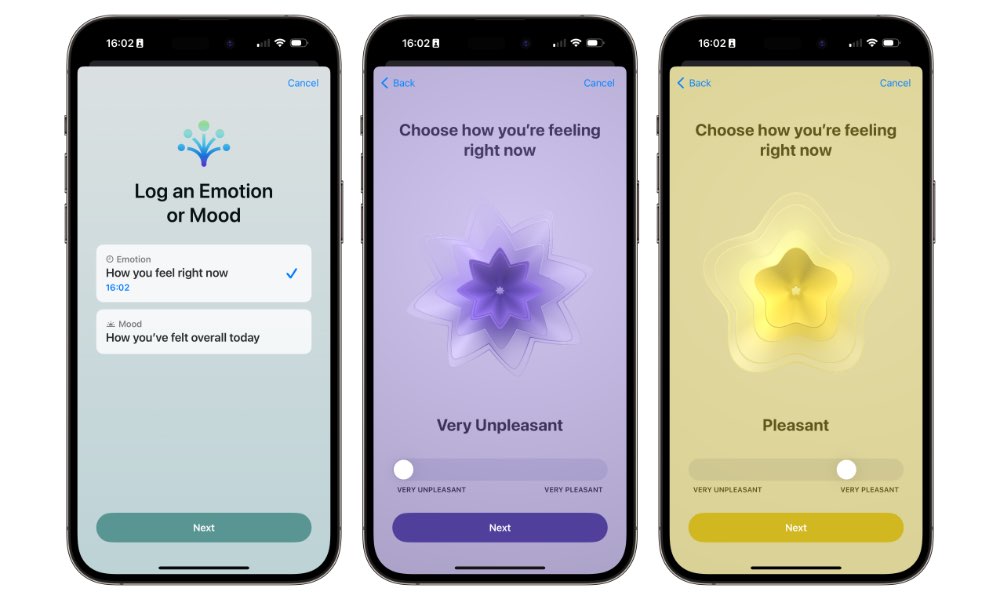 Credit: Jesse Hollington / iDrop News
Credit: Jesse Hollington / iDrop NewsToggle Dark Mode
As you probably already know, Apple’s Health app does much more than track your steps. Apple Health includes features that go beyond physical health tracking and help you monitor and understand your mental and emotional health, too.
With the launch of iOS 17, Apple added a “state of mind” tool to its Health app where you can log your daily mood and emotions. By tracking your daily state of mind, you can gain invaluable insights that help you identify patterns, triggers, and what truly brings you peace and joy.
Here, we’ll guide you through setting up and using the state of mind features.
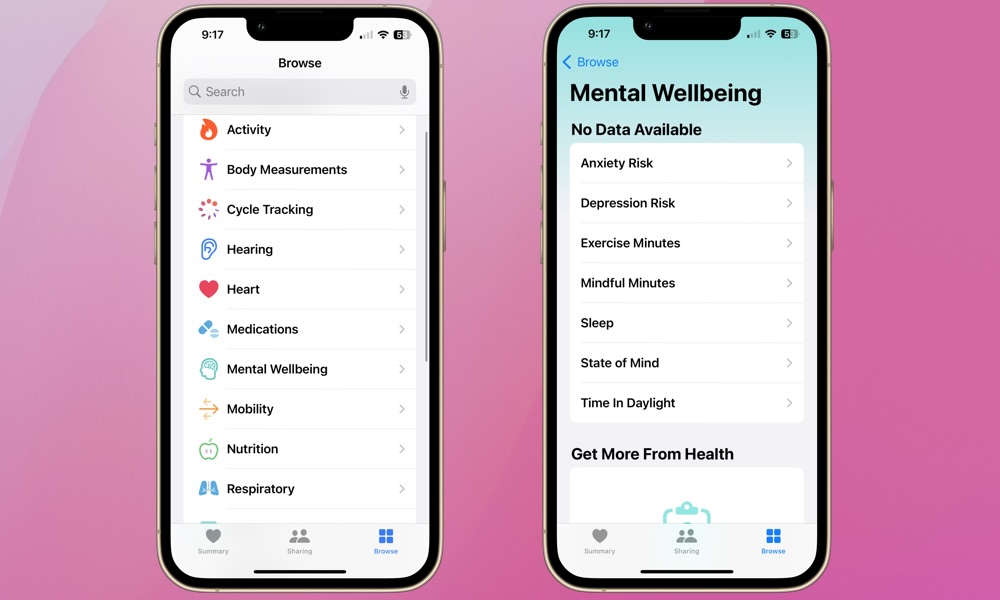
First, here’s how to find State of Mind in the Health app:
- Open the Health app on your iPhone.
- Select Browse in the bottom right corner.
- Select Mental Wellbeing.
- Select State of Mind.
- Tap Get Started.
- Tap Begin.
After tapping “Get Started,” you’ll learn the difference between logging emotions and moods. According to Apple, “emotions happen automatically as a response to a personally meaningful experience.” Moods, on the other hand, “are feelings that last for a period of time and are not a reaction to a specific event.”
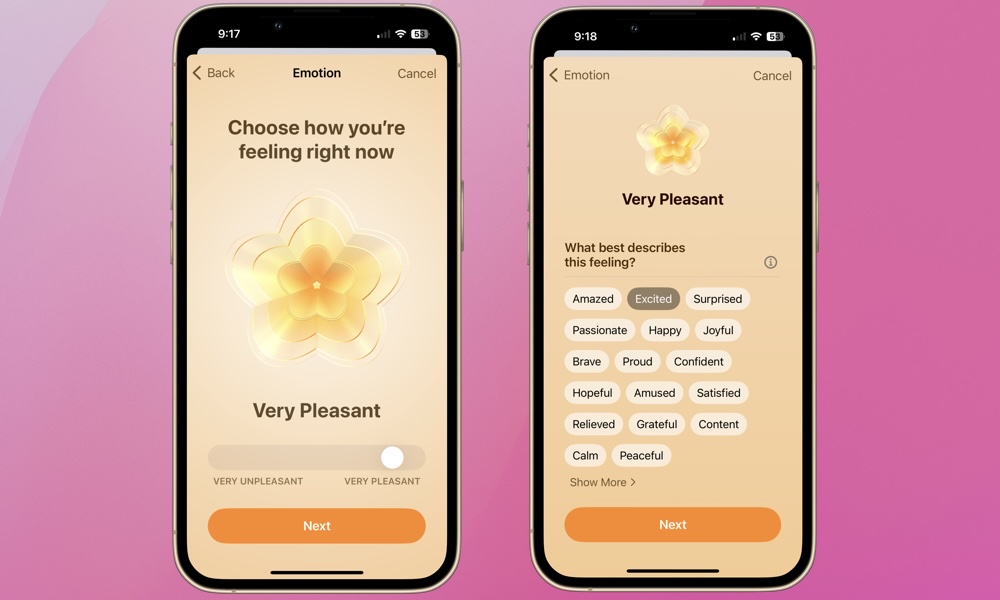
Whether you choose to log a mood or an emotion, you’ll be prompted with a slider ranging from “very unpleasant” to “very pleasant.”
- Drag the slider according to how you’re feeling and tap Next.
- Select one or more keywords that best capture your mood or emotion. You can also tap Show More for a more complete list.
- Tap Next and you’ll have the option to select one or more categories that had the most impact on that particular mood or emotion, like fitness, family, or your partner.
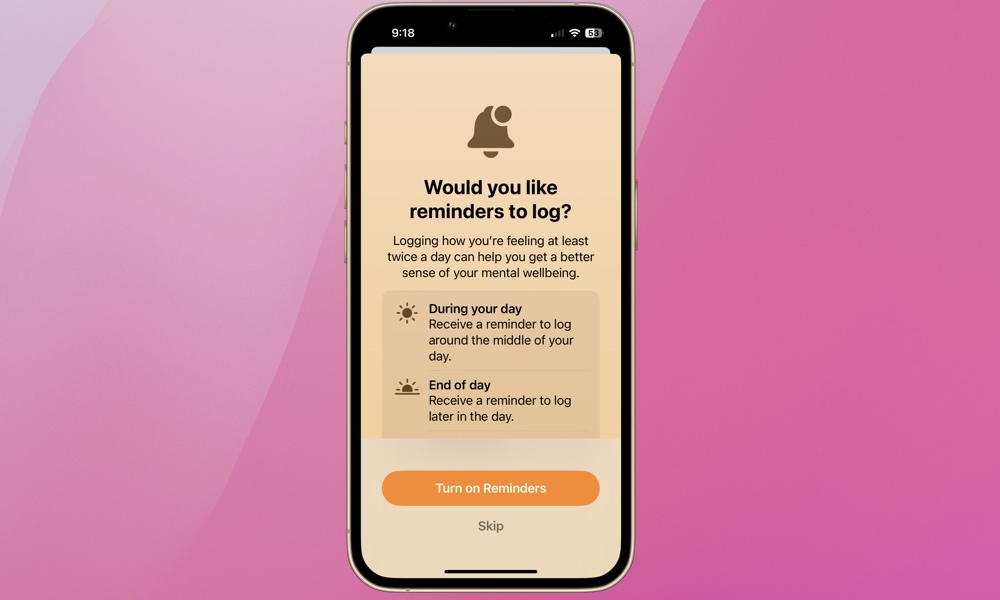
If this is your first time using State of Mind, you’ll likely be prompted with the option to receive daily reminders to log how you’re feeling. Here, you can Turn on Reminders or Skip.
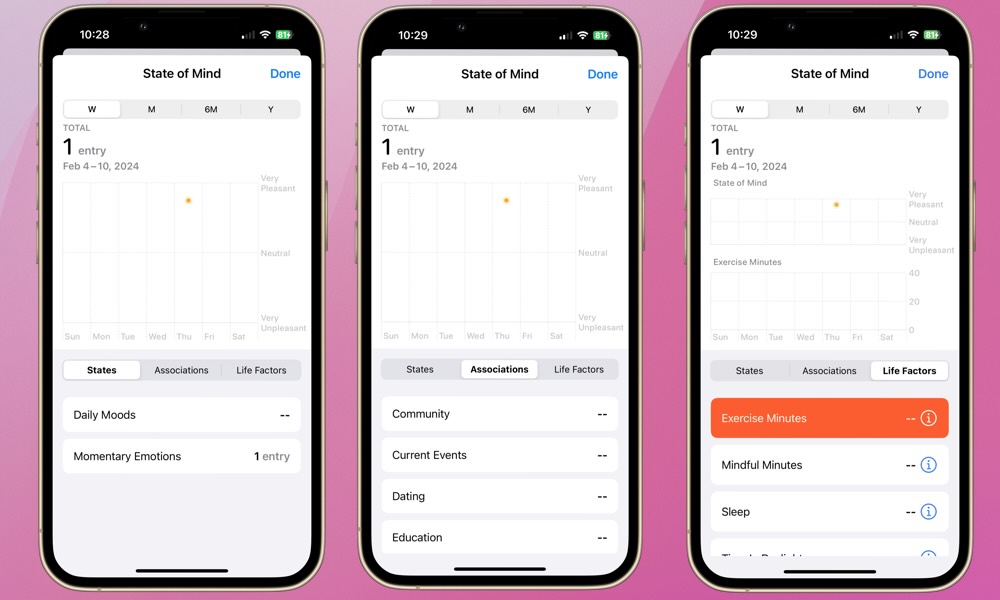
Once you’ve logged your moods and emotions, you’ll be able to view your historical “State of Mind” data on a calendar. You’ll also be able to see any Associations or Life Factors you attributed to each mood or emotion that day. This will help you understand which factors had the greatest influence on your mental well-being over time.
Apple Health continues to add tools for users to monitor and understand both physical and emotional health. The ability to record your state of mind throughout your day provides both a daily snapshot of your moods and emotions and a detailed daily calendar to track them.
When integrated consistently into a daily routine, logging your state of mind can help guide you toward greater self-awareness and emotional balance. Thankfully, Apple Health continues to encourage users to prioritize mental health with the same diligence as our physical health.







