Select multiple photos to add to other apps
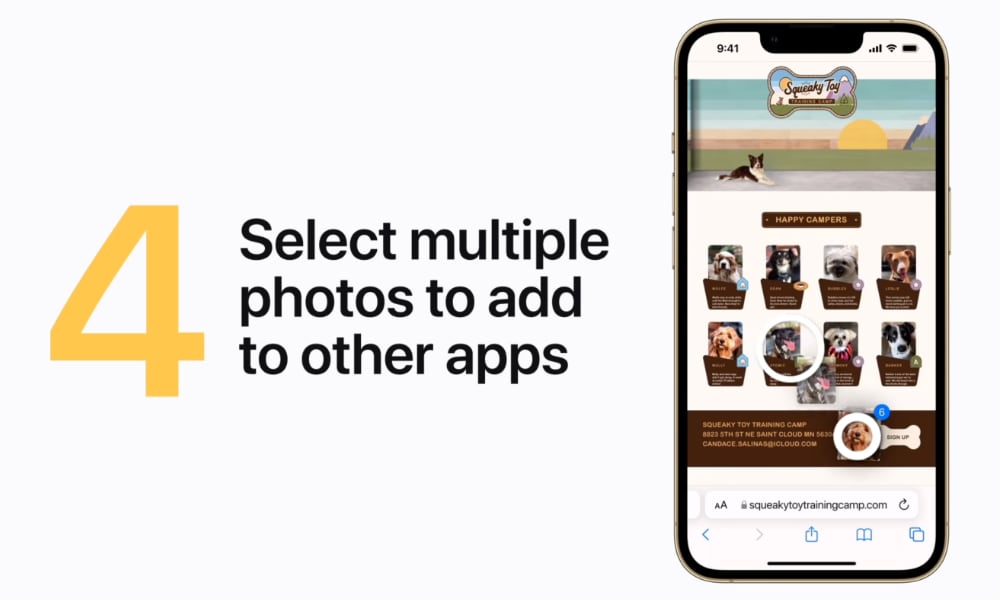
Apple’s video highlights another hidden feature that went viral over the summer: the ability to save or share multiple photos using the new drag-and-drop capabilities in iOS 15.
Basically, now that you can drag items between multiple apps, you can also use this to quickly save a bunch of photos. For instance, bring up a Google image search results page, and you can use multitouch gestures to “pick up” a bunch of photos and hold on to them while navigating to another app. Once you’ve opened the second app, just release your finger to drop them in. This could be your Photos app to save them to your photo library, or your Mail app to attach them to an email message, or even the Notes app to drop them into a note.
We’ve outlined how to this is another article, but there is one critical thing to remember: this only saves the displayed images, which may not be the full resolution ones. For example, if you’re doing this from the results of a Google image search, you’re going to be getting a bunch of thumbnail-sized images.
Lastly, it’s worth noting that the new drag-and-drop capabilities are useful for a lot more than just photos. For example, you can drag an email message or note into the Reminders app to create a task that links back to the original item.
