Save time typing with text replacement
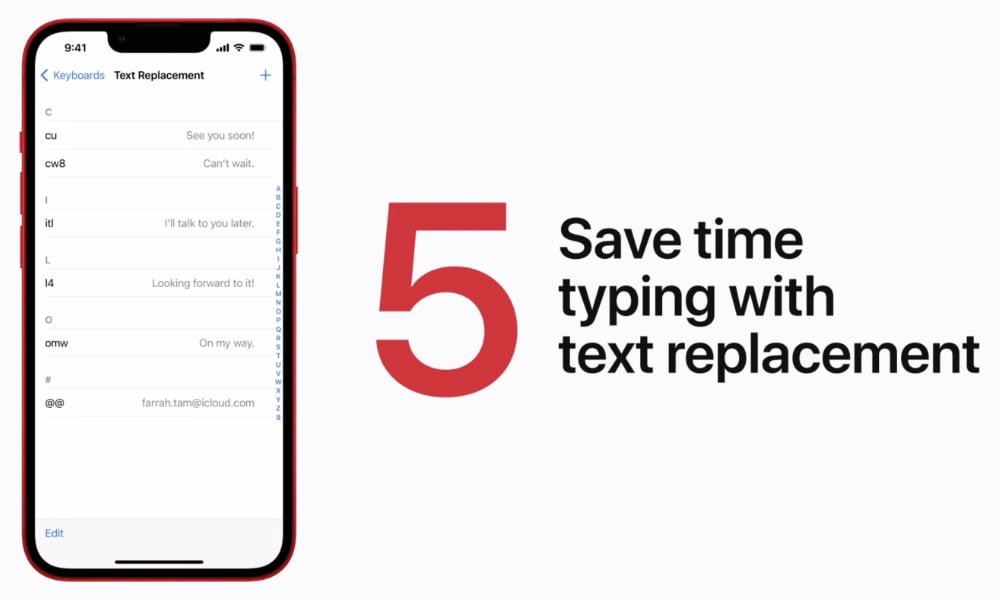
Apple shares another pro tip that we outlined last month that could save you a ton of typing time — and it’s not even a new feature.
Apple has supported text replacement on the iPhone for years. So long, in fact, that we can’t even remember off-hand when it was introduced — it may have even been a feature of the original iPhone.
The feature is pretty straightforward — just head into Settings > General > Keyboard, and you’ll find a Text Replacement section where you can fill in as many abbreviations as you like. Type in an extended phrase like “On my way” and then a shorthand abbreviation like “omw” and then iOS will happily expand that whenever you type the shorter version.
Best of all, if you’re using iCloud these will also sync to your Mac and your iPad, and you can even use it for special characters that are otherwise tricky to type, like symbols and the Apple logo. Check out our detailed tip for a list of suggested phrases and abbreviations to get you started.
