Scan a Document
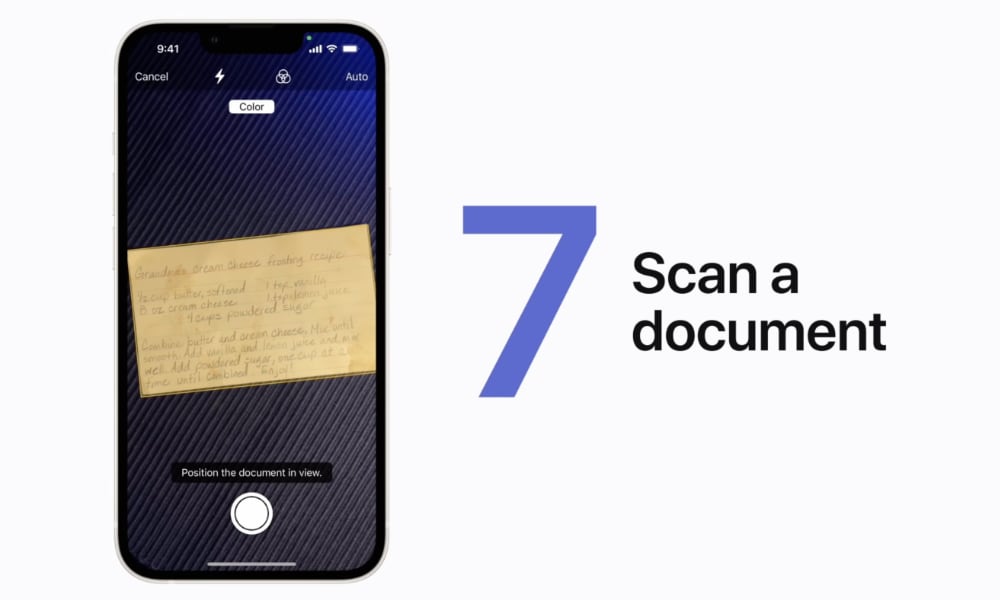
Apple added the ability to scan documents in the Notes app back in iOS 11, and while Apple’s video highlights how to do that, it doesn’t mention some of the other improvements that have been added in more recent iOS versions.
The process of making the scan is relatively straightforward: Just tap the Camera button in the Notes app and choose Scan Documents. However, it’s what happens afterwards that’s considerably more interesting.
Thanks to Apple’s advanced machine learning techniques and features like Live Text in iOS 15, your scans are fully indexed and completely searchable, not only from within the Notes app, but even from the systemwide Spotlight search on your iPhone. Even handwritten will be searchable, although that obviously depends on how well iOS recognizes your chicken-scratch.
This means you can scan anything from a menu or phone bill to a post-it note, and you’ll easily be able to find it later. In fact, iOS 15 even goes beyond that to make objects in a photo searchable, and surface that content in search results.
