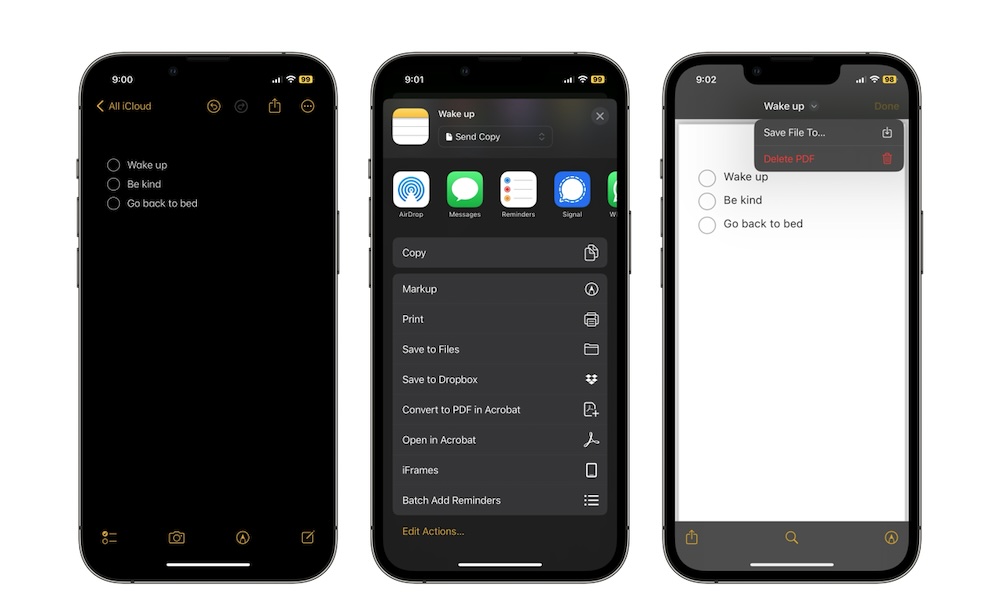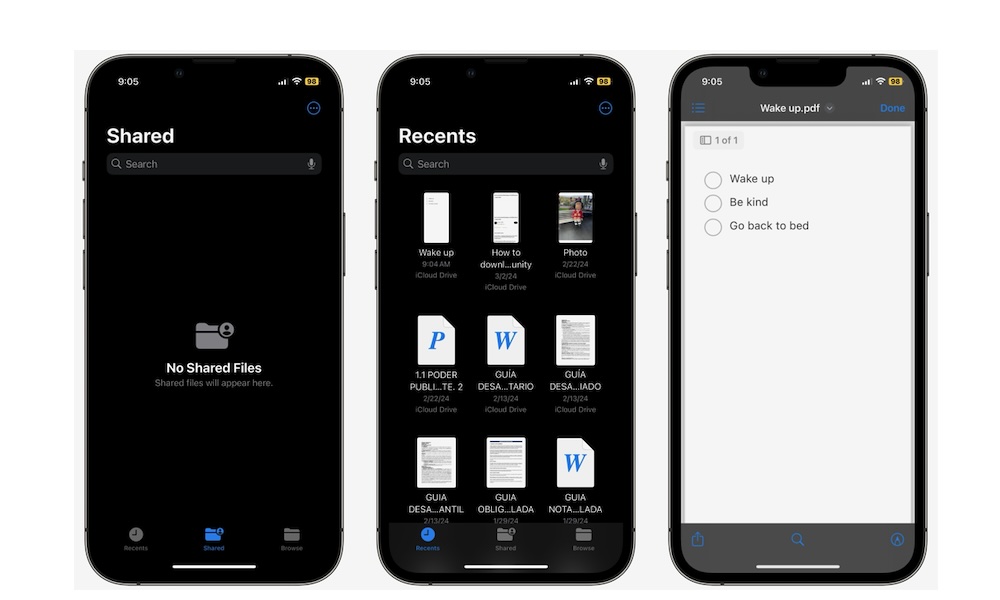How to Make PDF Files on Your iPhone from the Notes App
 Credit: JL IMAGES / Shutterstock
Credit: JL IMAGES / ShutterstockToggle Dark Mode
Your iPhone’s Notes app has everything you need to jot down all your thoughts, your to-do list, or ideas you don’t want to forget.
And the best part is how easy it is to share your notes with other iPhone users. You can even let them edit your notes if you want.
But what happens if you want to share your notes with someone who’s not an iPhone user? Or maybe you want to keep your most important notes as a PDF file so they’re easier to read on other devices?
Luckily, your iPhone can convert all your notes into PDF files. Granted, it isn’t as quick as just sharing a note, but it’s still pretty straightforward. Here’s what you need to do.
How to Convert Your Notes into a PDF File
Converting notes to PDF files is pretty easy, but for some reason, Apple likes to keep this feature a bit hidden. Still, if you want to convert your notes, these are the steps you need to follow:
- Open the Notes app.
- Select the note you want to convert.
- Tap on the Share button near the top right corner of your screen.
- Scroll down and select Markup.
- Your note is now a PDF. You can use the Markup page to make any other changes you want.
- Tap on Done in the top right corner.
- Select Save File To.
- Choose where you want to save your file and name it however you want.
- Then, tap on Save.
And that’s it. Your note is now a new PDF file. Now, all you need to do is find the file, which is also pretty easy.
Where to Find Your New PDF Files on iPhone
After you convert your note into a PDF file, you can find it using the Apple Files app. This app should be on your iPhone by default, but if you can’t find it, you can download it from the App Store.
All you need to do is open the Files app and then tap the Recents tab in the bottom left corner. You should find your new PDF file right at the top.
If you saved your PDF to a folder that’s synced to iCloud Drive, such as Desktop or Documents, you can also find it in the appropraite spot on your Mac.
Share Your Notes With the World
Converting your notes into a PDF file is extremely easy. While it does take a couple more steps than just sharing a note, you won’t have any issues once you know what to do.
After you’ve turned your notes into PDF files, you can go to the Files app and share them with anyone via email.