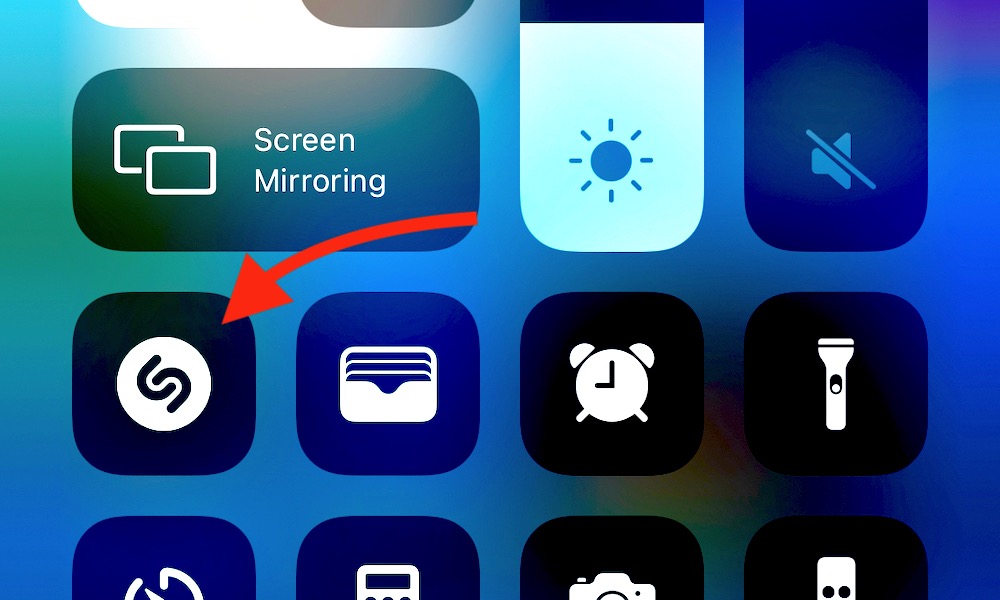Shazam Right from the Control Center
In 2018, Apple purchased the music identification app Shazam for $400 million. Since then, it’s been integrated into Apple’s software platforms. Simply ask Siri something like “what song is this?” and Siri will identify the song for you. Shazam can also identify some movies, tv shows, and advertisements.,
Of course, maybe you don’t want to talk to Siri when you’re in a quiet environment—or maybe a noisy setting makes it hard for it to hear you—either way, there is another solution besides installing the app.
- Go into the Settings app and under the Control Center settings, find and add “Music Recognition” (There are also a lot of other controls you might want to add as well).
- Drag the control where you want it in the settings.
- Now, swipe down from the top-right of the display and press the Shazam icon to start listening.
- You can now exit, and when the song is recognized, you will receive a notification.
You can learn more about using and customizing Control Center here.