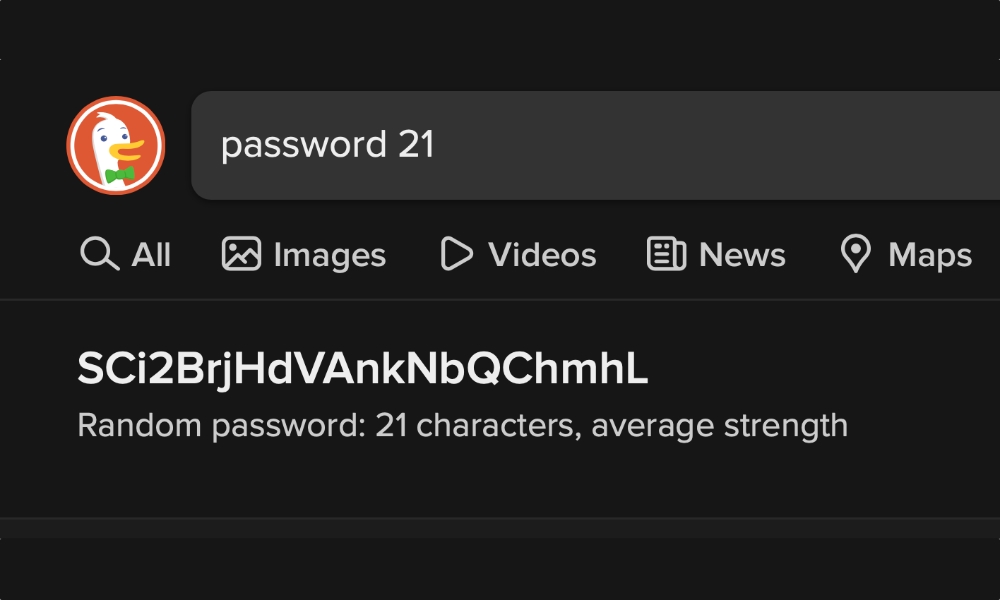9 Tips for a Stronger Password
 Credit: Tero Vesalainen / Shutterstock
Credit: Tero Vesalainen / Shutterstock
These days, it seems we're all constantly at risk of getting hacked. It doesn't matter who you are or what you do — scammers are constantly trying to get a hold of your passwords.
To make things worse, many of us tend to use a pretty easy password because it's easier to remember. Unfortunately, that also means it's also easier to figure out.
It's 2024, and if you're still using "password" or "123456" as a password, you're putting yourself and your data at a huge risk.
Fortunately, using a stronger password is pretty easy to do, and it won't take you long to change it. Of course, if you don't tend to use stronger passwords, you might not know what a strong password needs to be.
To help you get started, here are some of the best tips for creating an incredibly strong password and keeping your data safe online.
Don't Use Personal Information

We've all been guilty of this, but you shouldn't use personal information to create a password. Yes, it's easier to remember that way, but if someone who knows you tries to hack into your account, this information will be the first thing they try to use.
So avoid using dates, names, or places that are important to you. This includes using your kids' names, their birthdays, or the place you went to for your honeymoon. Even if you trust all your friends and acquaintances, cyber criminals are also great at doing their homework, and can probably find out a lot of this information without too much difficulty.
Basically, if the name or date you're using means something to use, it's best to avoid it.
Create Long Passwords With Many Characters
An incredibly easy way to make your passwords stronger is to use special characters.
Sure, you can still use letters and numbers, but make sure to add one or more special characters to make your password as strong as possible. These special characters include "&, *, @, [" and anything else you can think of. Likewise, passwords are case-sensitive, so you can use uppercase and lowercase letters as well. However, try to use these special characters in non-obvious places; hackers are well-aware of how many people use simple substitutions like replacing an "O" with a "0" or an "E" with a "3," so a password like "Pa55w0rd" isn't as secure as you might think, and it can be harder to remember which substitutions you made.
Don't worry about limiting yourself, though. Most systems don't have a maximum password length, so you can — and should — create longer passwords. However, there's no need to get too crazy, and one common technique that's both secure and easy to remember is stringing together three random and unrelated words.
So, for instance, instead of just using "Love" as a password, you can make it longer and stronger by changing it to "love#purple!ducks" Granted, it'll be a bit harder to remember, but it'll also be harder to crack as it's longer, has a few special characters, and isn't subject to any basic dictionary attacks as the words since even though it's made up to words, they're randomly strung together.
Get Help From Password Generators
If you don't know what password to use, you can ask a password generator for help. Not only will they give you a strong password, but no one will think of using it as it's not related to you in any way.
You can go to Google and search for a password generator, or you can go to a search engine like DuckDuckGo and just type something like "password" to get a unique and exclusive password.
Stop Using Common Passwords

We've all used a simple password in our lives, but the simpler it is, the more common it becomes. Sure, you might think you're unique, but easy passwords are used by literally millions of people every day.
There are hundreds of common passwords you should avoid, but to give you some examples, stay away from passwords like:
- Password
- 123456
- 000000
- 111111
- pass
- abcd1234
- *****
- qwerty
- qwertyuiop
- 987654321
Don't Use the Same Password Twice

Again, this is something we've all been guilty of. After all, using the same password on every platform makes it easy for us to remember it.
The downside is that if someone finds out your password, they'll be able to log in to any of your other accounts without any issues — and security breaches happen more often than you might think. The best thing you can do is to have different passwords for all your accounts.
If you feel like that's too much, at least focus on having different platforms for your most important platforms. For instance, keep a unique password for your online bank accounts. Also be sure to protect your email account with a unique and secure password since that's where password reset requests from other services often end up.
Use a Password Manager
Most of us can't even remember one password, so having multiple ones feels like a nightmare. If that's your situation, you're better off using a password manager.
As you can guess by its name, a password manager will keep all your passwords safe in one place. Not only will they be secure, but you'll also be able to autofill any passwords and automatically generate new secure ones, so you don't have to write your password yourself ever again.
There are countless password managers you can try online, but if you want a solid option, you can try 1Password. It's one of the best, most popular password managers, and you can use it for yourself or with your family. Plus, it also has an excellent password generator in case you need some help.
Another option is already included with your iPhone and other Apple devices. You can generate new passwords and save existing ones through Safari and they'll be automatically and securely synced between all your devices using iCloud Keychain. It even has a plug-in for Google Chrome and a Windows counterpart, and best of all, it's free.
Avoid Patterns
Using simple patterns might seem like a good idea at first, but it's actually a big mistake, and it can make your account vulnerable.
Overall, it's best to avoid any patterns if possible. For instance, don't use something like "1234" or "abcd" because that's one of the first things a hacker will try.
The less sense your password makes, the better, so try doing something like "$1p%_c@+." No one will be able to easily guess it, and it might just be strange enough for you to remember it.
Don't Be Afraid of Being Creative
As we mentioned before, there is no size limit for your passwords, so you can get as creative as you want.
Instead of just using a word, phrase, or weird pattern, you can also try using an entire sentence. For instance, you can use a verse from a song or poem that you like or a quote that resonates with you.
The more obscure, the better. Again, try to avoid using songs or phrases that people know you like since they might try using them first.
Instead, use something that not many people know you like, and be sure to also use characters every now and then to make your passwords even more uncrackable.
Use Two-Factor Authentication
While it's not directly tied to creating a stronger password, two-factor authentication (2FA), is a great way to keep your accounts safe even with a weaker password. With this feature, even if another person has your password and email address, they won't be able to log in to your account unless they also have your phone or another hardware device.
2FA most commonly works by sending you a notification that someone's trying to get into your account. If it's you, you'll get a code or a link sent via email or SMS that you'll need to use to log in to your account. This is another reason why it's important to have multiple passwords and protect your email account. If someone with access to your social media accounts also has access to your email, they might be able to bypass 2FA without you even knowing about it.
You can also opt for more secure forms of 2FA that use apps on your iPhone to generate one-time passwords or even require physical security keys.