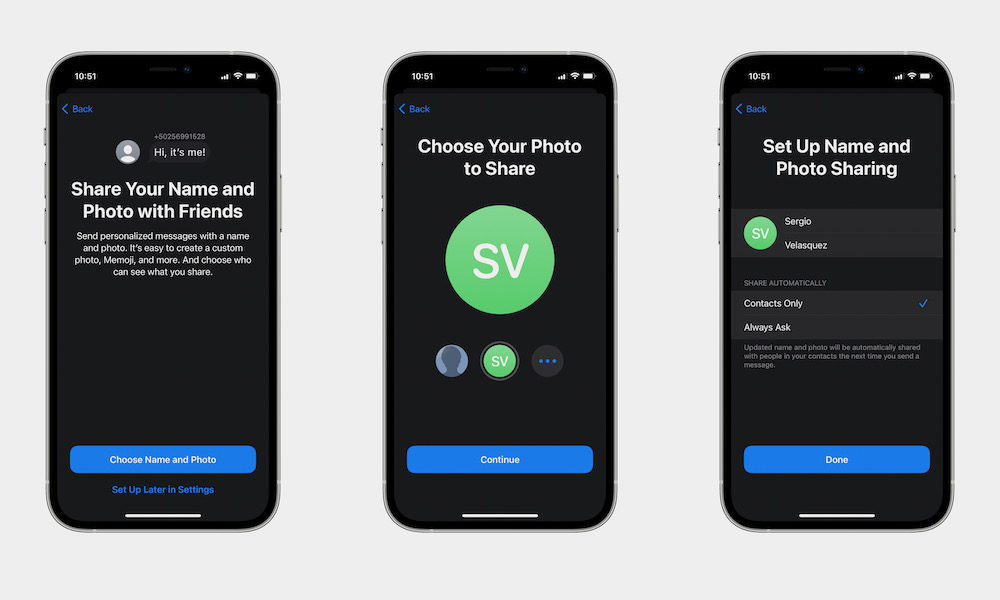Easily Share Your Contact Photo
You can set a profile picture in iMessage and share it with your contacts. This image is then synchronized with their contact list. It ensures that there’s a recent image with your contact card in the address book of your friends and family or vice versa.
If someone has set up a new photo for their account, the Messages app will notify you, and with a single tap, you change the contact photo in your address book.
To use this feature, do this:
- Open Messages.
- Tap on Edit on the top left corner of your screen.
- Tap on Edit Name and Photo.
- Choose whether or not you want to create your Memoji. For this example, we’ll skip this step.
- Tap on Choose Name and Photo.
- Choose your photo. You can also choose a filter if you want.
- Choose if you want to use that picture across all Apple platforms that have your Apple ID.
- Choose your name and who you want to share this information with.
- Finally, tap on Done.