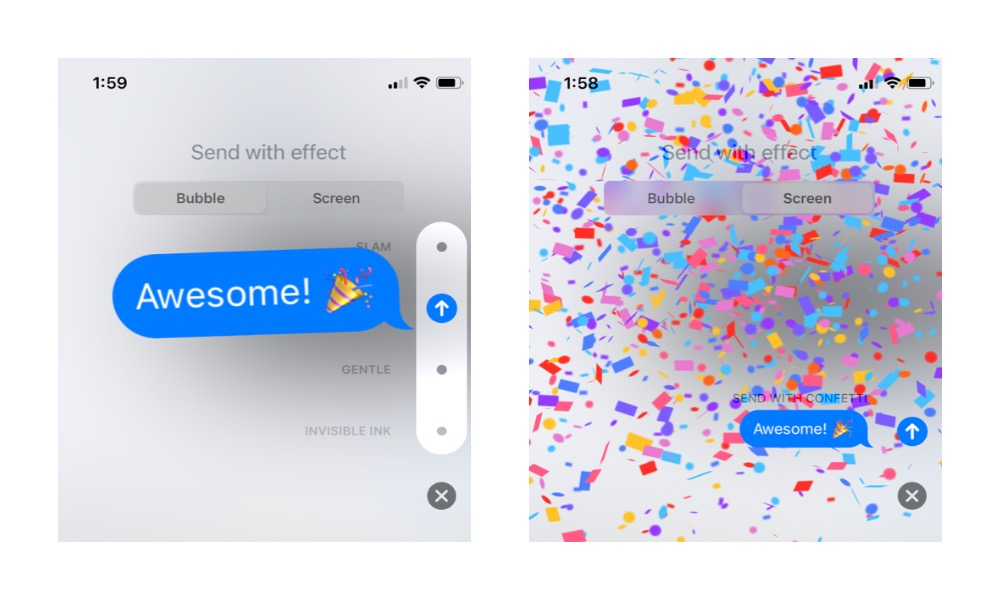Add Bubble and Screen Effects
You can customize your iMessage chats with special effects to make the conversations even more animated and expressive. It’s a cool way for people to notice your messages, instead of the same old boring text.
There are two different possibilities: You can have a bubble effect and screen effects. Bubbles are small animations that don’t do much. With screen effects, you can send a message with a spotlight, balloons, and even a little heart.
- To use these effects, you’ll have to write a message and hold the Send message button down for just a moment.
- Afterward, you’ll see a bunch of effects you can choose from. Tap on the top of the screen to switch between Bubble and Screen.
- Choose your favorite one and send it away.