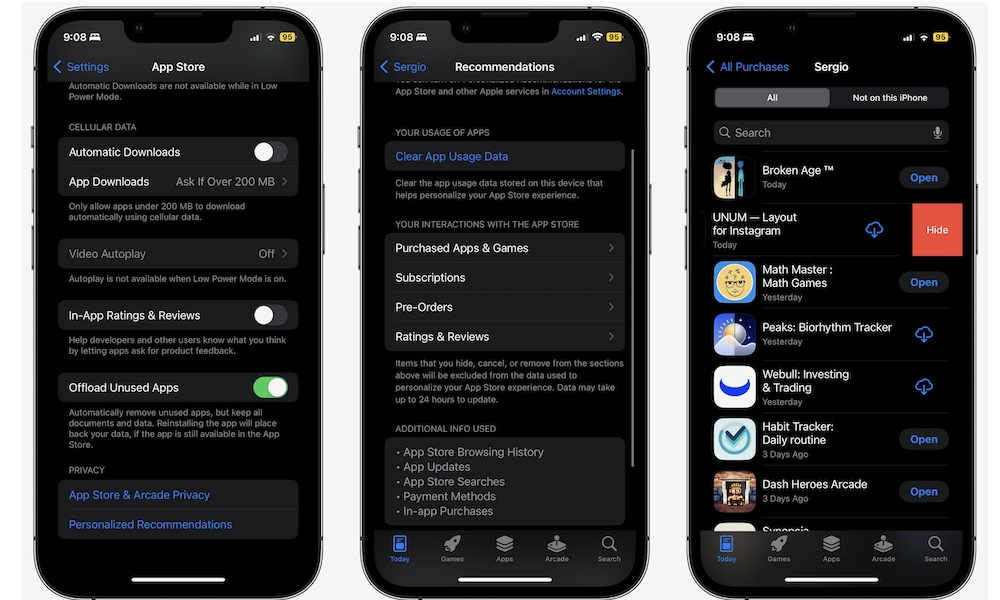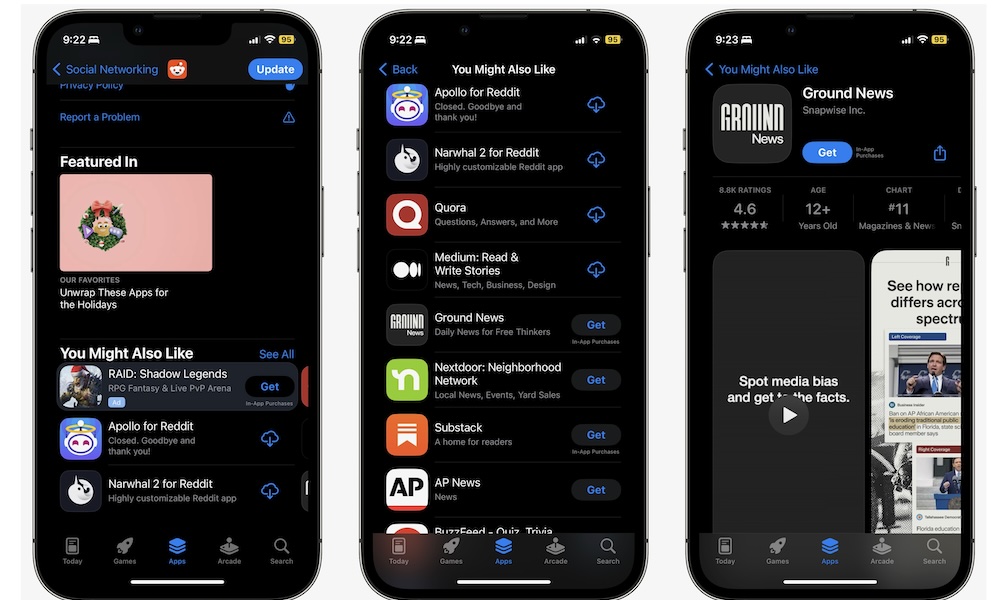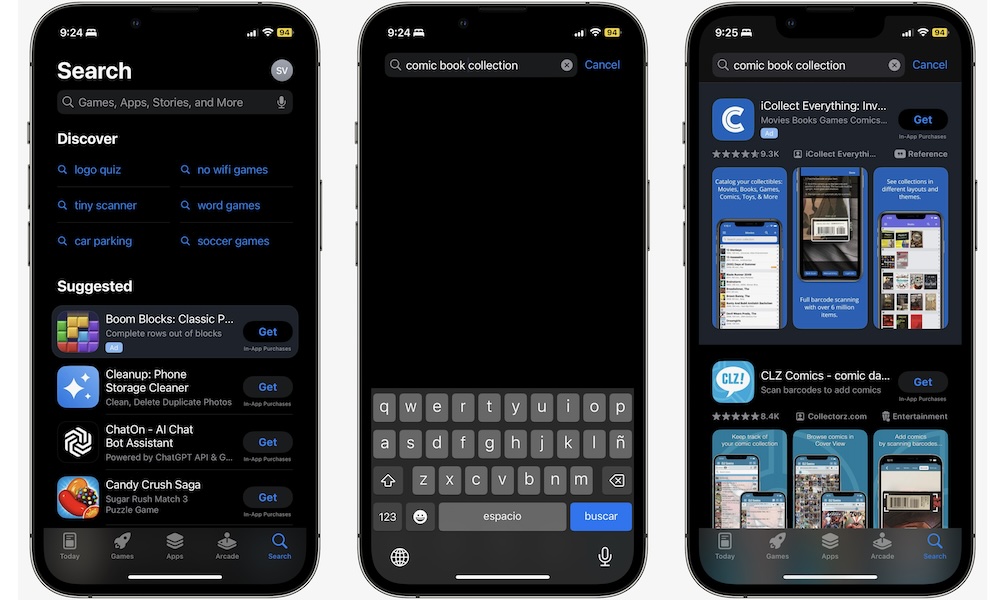7 Ways to Discover New Apps for Your iPhone
 Credit: Terrillo Walls
Credit: Terrillo Walls Toggle Dark Mode
There are well over a million apps and games on Apple’s App Store. With that many apps, it doesn’t matter what you want your iPhone to do; chances are, there’s an app out there that will help you out.
But with so many different options available, finding the right app or game for you can be tricky. What if you want to find your next favorite RPG game in the sea of puzzle and multiplayer games?
Yes, finding the perfect app for you is quite tricky, but that doesn’t mean you can’t do anything about it. There are ways to get good recommendations and narrow down your search.
If you want to get more apps and games like the ones you already like, here are a few tips you can follow.
Use the App Store’s Recommendations
For starters, you don’t need to go anywhere else to get solid app recommendations. As it turns out, the App Store already has some tailored recommendations to get you started.
The App Store comes with three different tabs that will show you a bunch of apps and games that are either trending or that Apple’s editors believe you’re going to enjoy based on the apps and games you already use.
All you need to do is open the App Store and tap on the Today View, Games, or Apps tabs at the bottom of your screen. Browse through all the recommendations and find some apps you’re sure to love.
Make Sure You Customize Your Recommendations
If you want the App Store recommendations to work the best they can, you can customize a few things to make them more personalized.
To do this, you need to let the App Store know the apps or games you don’t want the App Store to base its recommendations on. That is, you can hide specific apps or games so the App Store won’t recommend similar stuff in your feed. This is how you do it.
- Open the Settings app on your iPhone.
- Scroll down and tap on App Store.
- Scroll down to the bottom and tap on Personalized Recommendations.
- You’ll be redirected to the App Store. Under Your Interactions With The App Store, select Purchased Apps & Games.
- Select My Purchases.
- Swipe the app or game you want to get rid of to the left.
- Tap on Hide.
You can do this for as many apps as you want. The more you do it, the more specific the recommendations will be, so be sure to take your time with these settings.
Check Other Apps From Developers You Already Like
Finding a good developer can be tough, but you can make sure to make the most out of your favorite devs by checking all the other apps and games they’ve published on the App Store. This is how you do it:
- Open the App Store.
- Choose the Search tab.
- Search for an app or game you already like.
- Tap on the result you want.
- Scroll down to the bottom and, next to More By [developer’s name], tap on See All.
Explore the Different Categories on the App Store
If you don’t know what app you want to download, you can search for the right one in its respective category. The App Store comes with many different categories to help you find the perfect app or game for you.
- Open the App Store.
- Tap on Apps.
- At the top, select the category you want.
- Browse the most popular apps until you find something you like.
Find Similar Apps From Other Developers
If you’re tired of using the same app or playing the same game, the App Store can recommend apps that are similar to what you’re looking for.
This makes it easier to find specific apps or games like the ones you’ve already tried. This is how you can find them:
- Open the App Store.
- Tap on the Search tab.
- Search for an app you want.
- Tap on the result you want.
- Scroll down to the bottom and, next to You Might Also Like, tap on See All.
You can find a bunch of similar apps; check the ones you find more interesting and download them.
Search for Specific Keywords
If you still can’t find the right app or game you want, you can just search for specific keywords in the App Store’s search bar.
Doing this won’t show you a specific app but an app that meets the keywords you searched for. This is a better option if you don’t want to download the most popular options and instead want to support lesser-known indie developers.
All you need to do is go to your App Store and tap on the Search tab. Next, enter a specific keyword you want. For instance, you can enter something like “Comic book collection,” and you’ll get apps that will help you keep track of all the comic books you’ve read.
Browse the Web
The App Store isn’t the only place you’ll find new apps for your iPhone. You can also take it one step further and search the web for new or different apps.
Depending on where you look, you’ll both find new apps or games and also talk to people with the same interests as you.
There are many websites that regularly give you lists of apps, but if you want a more social experience, you can go to Reddit.
On Reddit, you’ll find countless subreddits of people sharing apps or games they like, have amazing sales, or they develop themselves.
To get you started, you can visit these subreddits:
- r/Apps: A great place to find different apps and games from any category.
- r/AppHookUp: This is a place where you’ll find the latest deals and discounts on apps and games. You’ll find deals for any platform, including Android and PC.
- r/MobileGaming: The name says it all. You’ll find people sharing and talking about both popular games and hidden gems.
Find the Best Apps for Your iPhone
Over to you. As you can see, there are many different ways to find new and exciting apps to check out. Whether you want to try a new app or play a game no one’s talking about, you can find what you’re looking for inside the App Store.
And if you’re looking for a community to share and discuss the apps and games you love, you’ll surely find something online. Reddit is a great place to start, but there are many other websites out there.