AirPods Pause Randomly
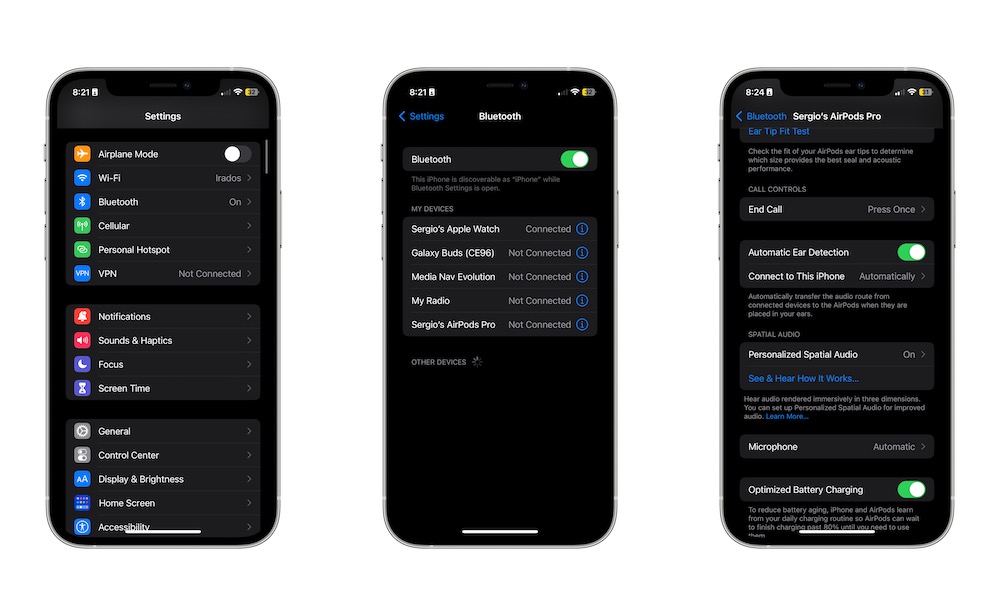
If your AirPods are constantly pausing for no apparent reason, it might be a problem with Automatic Ear Detection. This feature automatically pauses your audio when your AirPods detect they aren’t in your ears, so you can save battery and don’t miss out on anything. It normally works quite well, but sometimes it can be a bit too sensitive. Ensure the outside of your AirPods are clean and free of any obstructions. If you’re still having problems, you can also just turn this feature off.
- Put your AirPods on.
- Open the Settings app on your iPhone.
- Select your AirPods where they appear near the top of the screen.
- Scroll down and disable Automatic Ear Detection.
Note that if you’re running an iOS version older than iOS 16, your AirPods won’t appear on the main settings screen. In this case, you’ll have to go into the Bluetooth section and tap the “i” information icon to get there.
