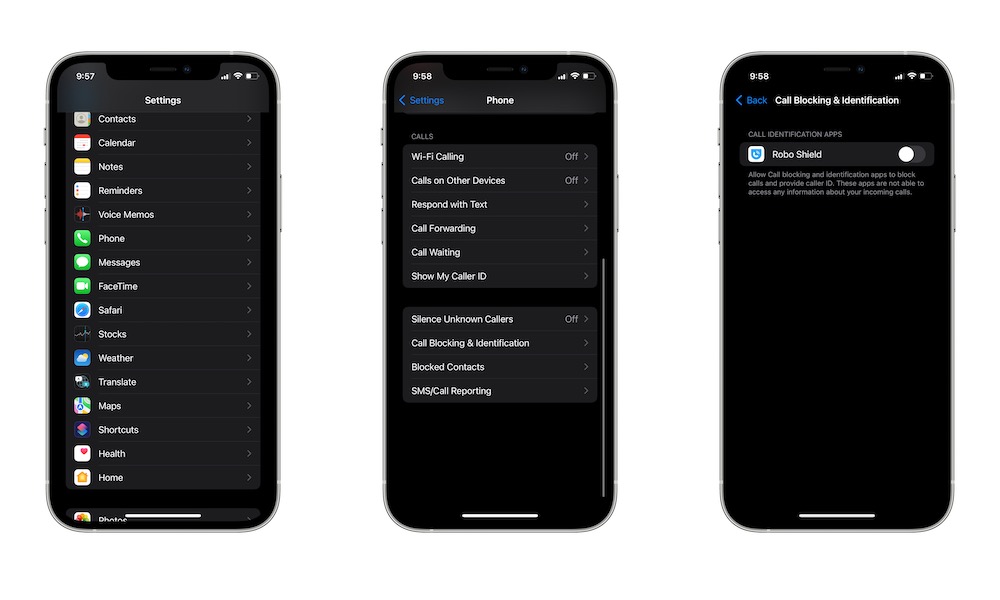Use Call Blocking & Identification
Call Blocking & Identification is an iPhone feature that’ll help you automatically block phone calls and provide the caller ID.
After you install an app that helps you block spam calls, you can go to your iPhone’s settings and do the following:
- Open the Settings app.
- Scroll down and go to Phone.
- Scroll down again and tap on Call Blocking & Identification.
- Enable the app or apps you want to use to filter out spam calls.