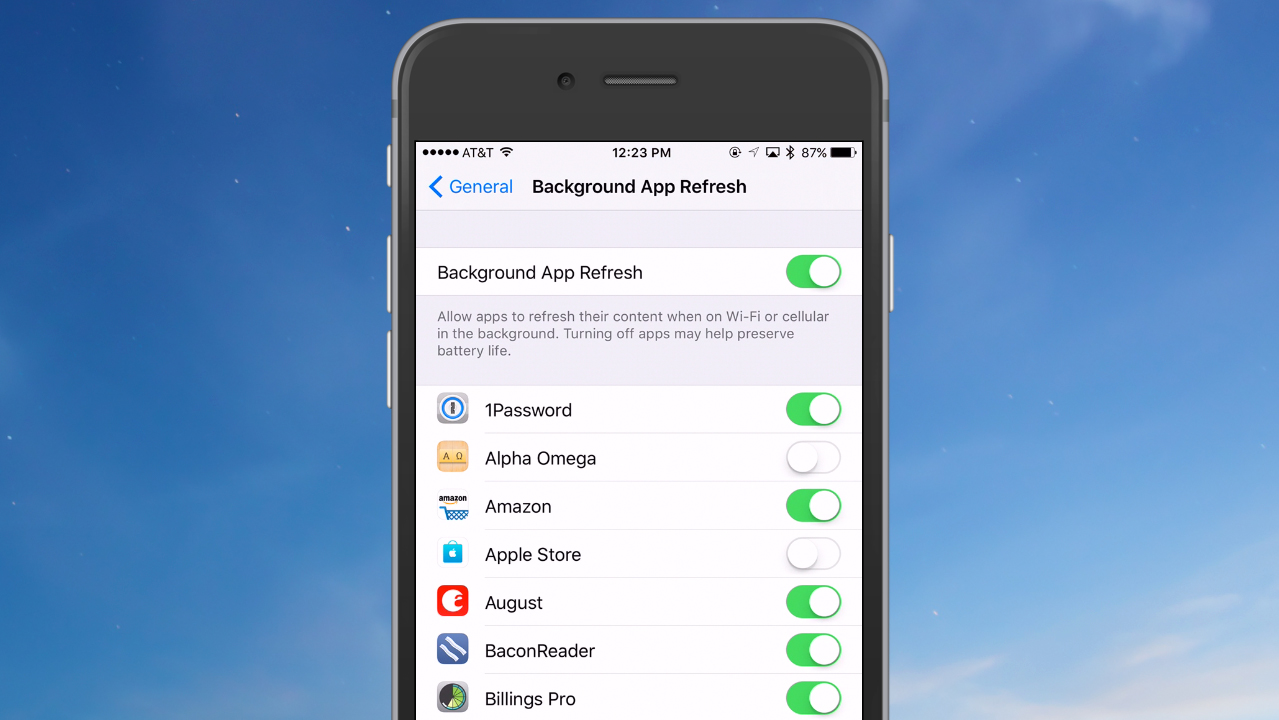Background App Refresh Is Turned on
Remember the days of double tapping your Home button and closing all of your apps to “save” battery life? Well, that does nothing anymore. However, apps can still run in the background and use up your battery unnecessarily.
Background App Refresh is designed so that apps can refresh their content in the background automatically. If an app is not on the screen, it can still keep up-to-date. An example when this could be useful is something like Facebook or Instagram. Even though you aren’t actively in the app, Background App Refresh will make sure that your timelines are still kept up to date.
But, for me personally, I have background app refresh turned off completely. I don’t mind the few seconds when opening an app for it to get caught up, because the pay off is better battery life.
To adjust your Background App Refresh settings go to Settings > General > Background App Refresh. You can choose to turn off individual apps or the entire process altogether to save battery life.