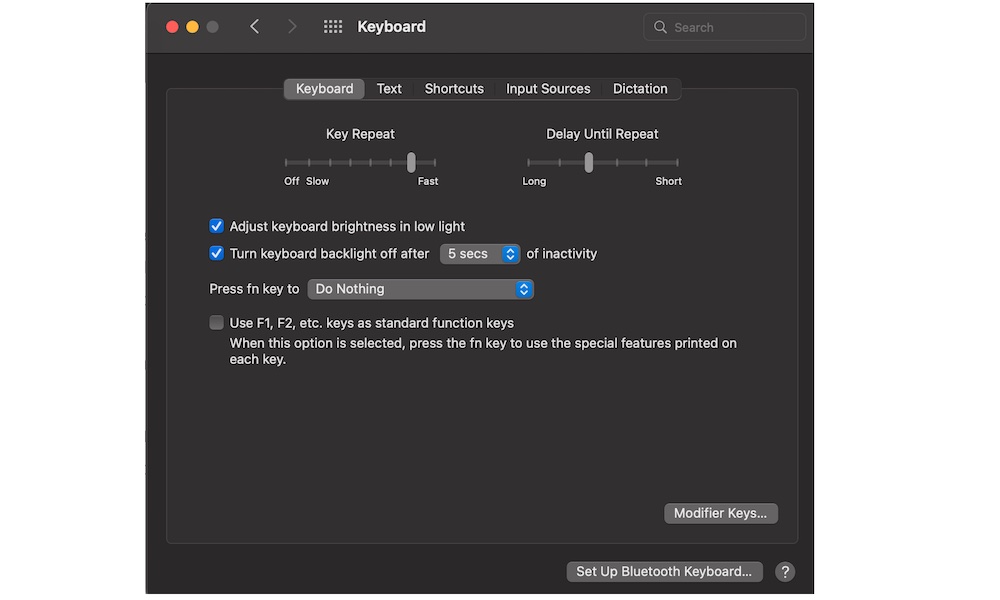Turn Off Your Backlit Keyboard
The MacBook’s backlit keyboard is a great way to see what you’re typing, even in low-light scenarios – but it can also reduce battery life. You can simply turn the backlight off by pressing the F5 key on your keyboard until the light goes out completely. But you can also make your MacBook automatically turn it off while it’s inactive.
- Open the Apple menu in the top left corner.
- Select System Preferences.
- Click on Keyboard.
- Make sure you’re on the Keyboard tab.
- Click Turn keyboard backlight off after.
- Change the amount of time.
You can have your backlight on for up to five minutes of inactivity, which is pretty long – so we recommend you turn it off after a few seconds of inactivity.