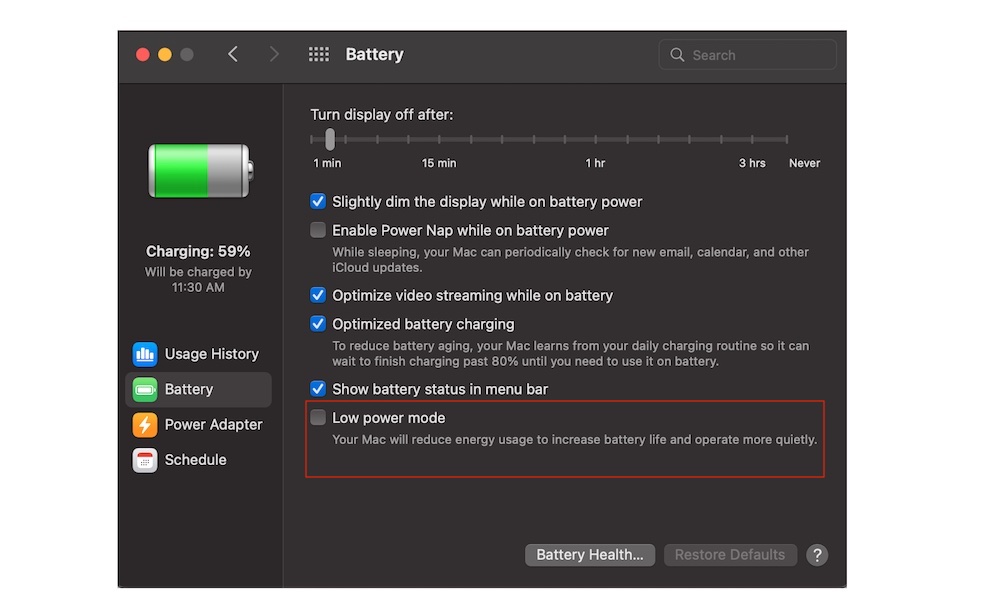Use Low Power Mode.
Low Power Mode will help your MacBook’s battery to last a bit longer if you don’t have any place to charge it. Of course, that’ll reduce the use of other background services, so you might not get email notifications or other updaters while on Low Power Mode.
- Click the Apple menu in the top left corner.
- Click on System Preferences.
- Click on Battery.
- Select Battery on the left side menu.
- Click on Low Power Mode.
Once your MacBook’s fully charged, Low Power Mode should be automatically disabled.