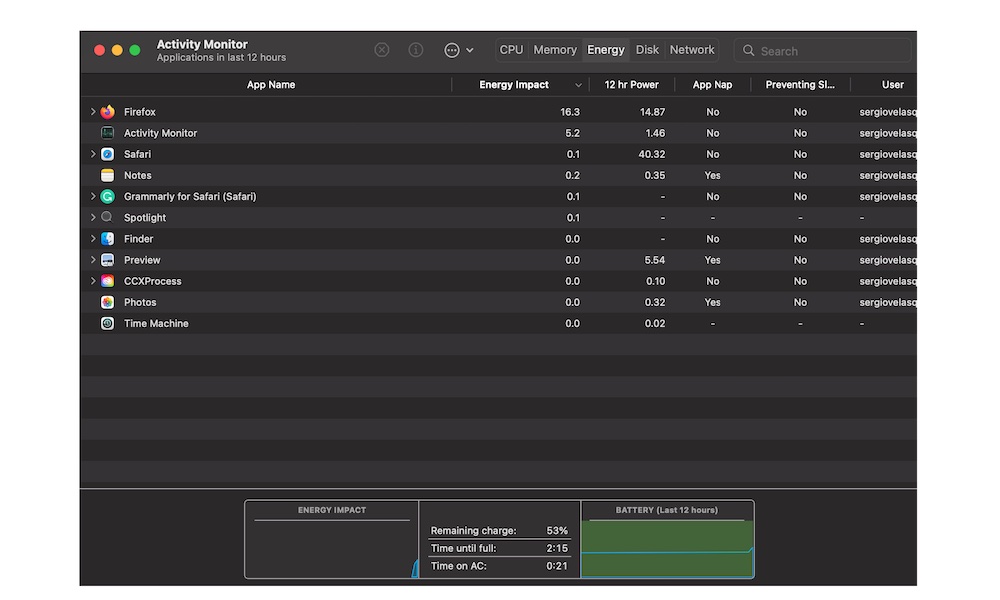Control Which Apps Are Using the Most Energy
Thanks to an app called Activity Monitor, you can quickly control which apps are consuming the most energy on your MacBook. You can then close the apps, so you save some battery life.
- To use Activity Monitor, press the Command key and the Spacebar to open Spotlight search.
- Enter Activity Monitor and press the return key.
- Click the Energy tab at the top of the Activity Monitor window.
- You’ll see a list of all the apps that are consuming the most energy.
?If you want, you can select an app and click the X button at the top of the window to automatically close the app.