12 Tips to Master Google Assistant on iPhone
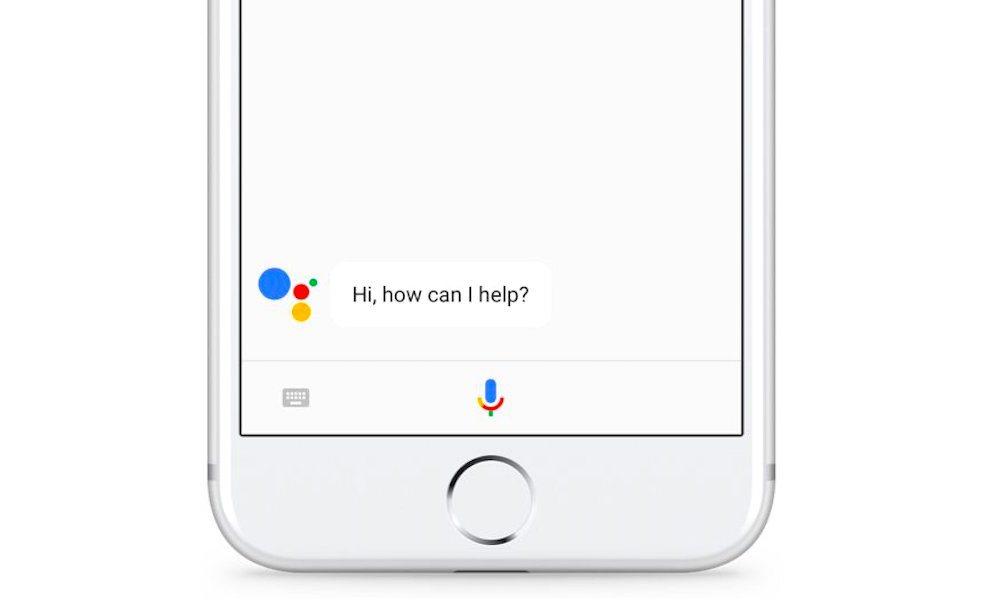
Google built its own voice assistant, called Google Assistant, to take on its closest competitors including Siri, Alexa, and Microsoft Cortana. It was initially released for the Google Pixel and Pixel XL phones, before rolling out to other devices running Android Nougat. Earlier this year, Google even released its Assistant app for the iPhone, and it’s fantastic.
Although you cannot replace Siri with Google Assistant, you can get a lot done with it. Due to API restrictions, Google Assistant is only capable of doing basic tasks such as sending text messages, calling a contact, creating a calendar event, and so on. You cannot invoke Google Assistant by pressing the Home button as it’s assigned to Siri and cannot be changed. However, Google makes this process easier by allowing you to add a widget for quick access. The app also offers a number of other amazing features that Siri doesn’t have. Here are the 12 tips and tricks to make the most out of Google Assistant on your iPhone.
