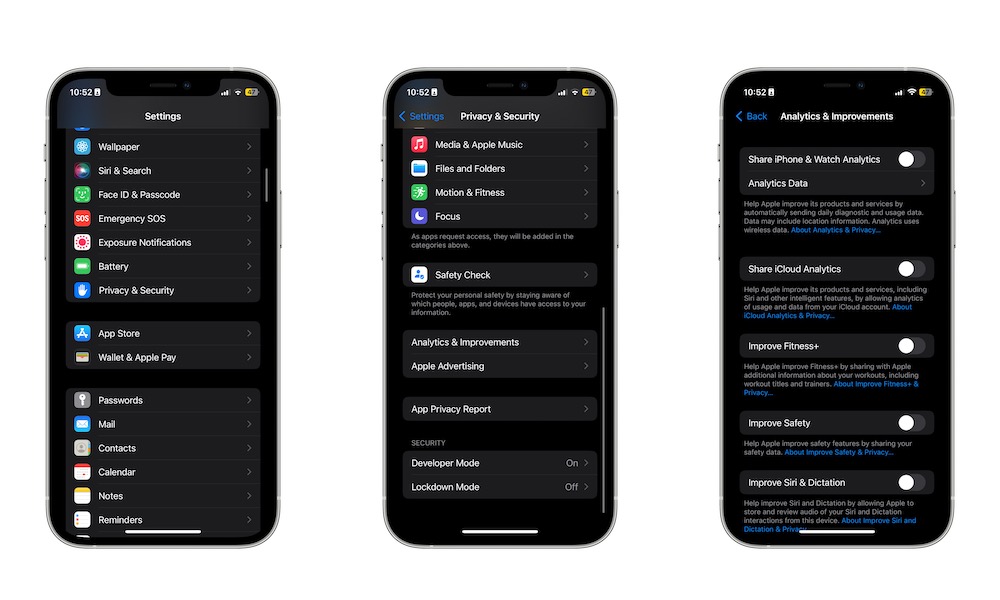Stop Sending Data to Apple
When you set up your iPhone or sign up for one of Apple’s services, you’ll be asked to send them data and analytics about your iPhone usage so the company can improve its services.
Sure, that sounds great, but if you believe a trillion-dollar company is more than capable of improving its devices by itself, here’s how you can opt out of this data sharing:
- Open the Settings app.
- Scroll down and select Privacy & Security.
- Scroll down to the bottom and tap on Analytics & Improvements.
- Disable anything you don’t want to be shared with Apple.