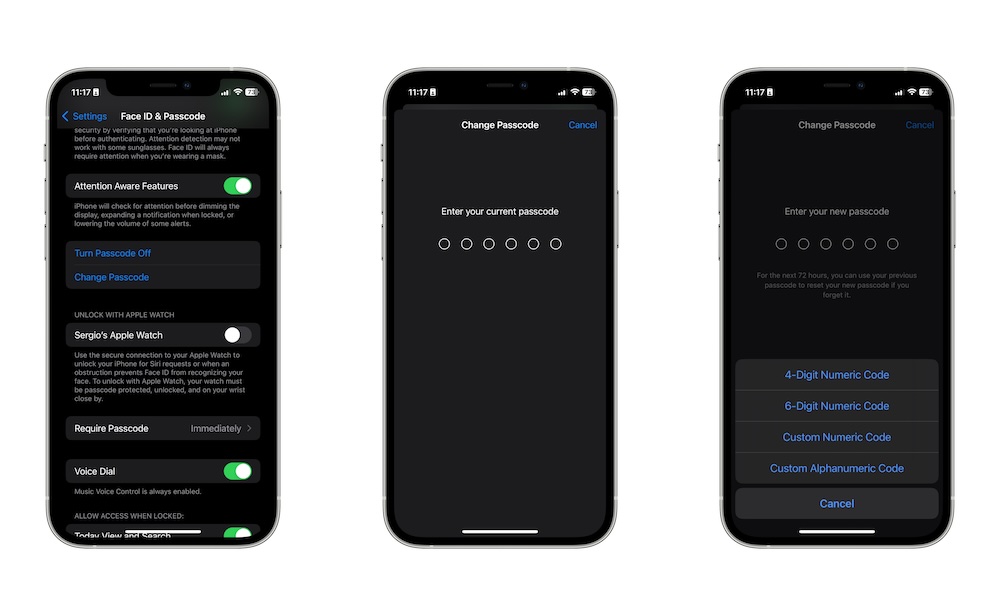Use a Stronger Passcode
By default, your iPhone will only ask you to create a six-digit passcode to unlock it, as an alternative to Face ID or Touch ID.
While six digits might be good enough for most of us, you can take it one step further. You can instead create an alphanumeric passcode with letters, numbers, and special characters. That way, your passcode will be way harder to crack.
Here’s how to use a stronger passcode:
- Open the Settings app on your iPhone.
- Scroll down and select to Face ID & Passcode or Touch ID & Passcode.
- Enter your passcode.
- Scroll down and tap on Change Passcode.
- Enter your current passcode again.
- Tap on Passcode Options at the bottom.
- Select Custom Alphanumeric Code.
- Enter your new passcode and then tap on Next in the top right corner.
Now you’ll have a way stronger passcode. If you forget it, your iPhone has a feature that will let you use your old passcode for the next 72 hours so you can change it back to something you will remember.