Turn off Motion Effects
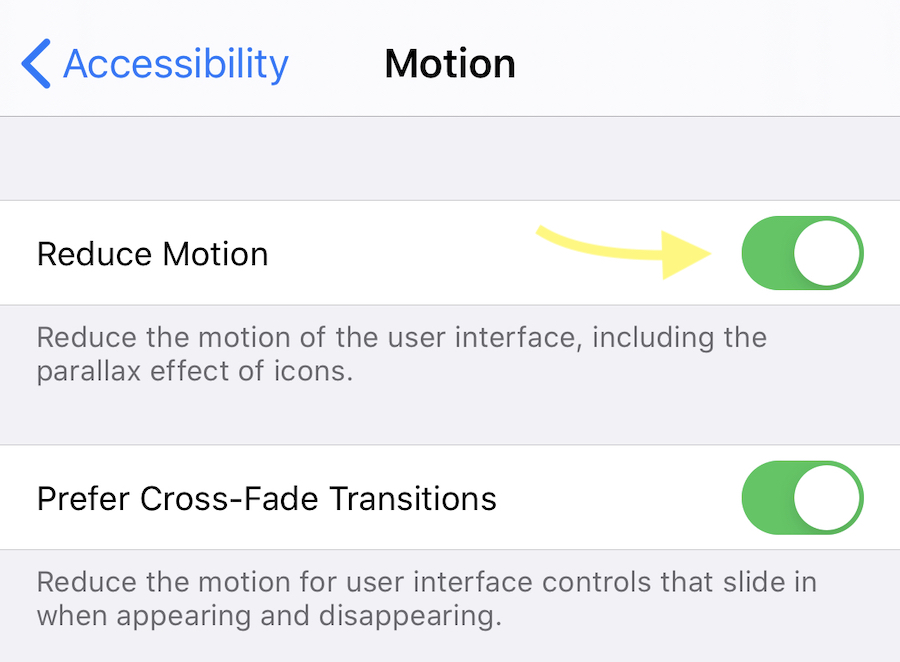
Motion effects create the perception of depth on your phone. It enables animations and effects within apps and uses transitions as you switch from screen to screen. It even makes your wallpaper and alerts appear to move as you tilt your phone. Try turning motion off for a small battery boost.
- Go to Settings > Accessibility.
- Select Motion, then turn on Reduce Motion.
