Disable Background App Refresh
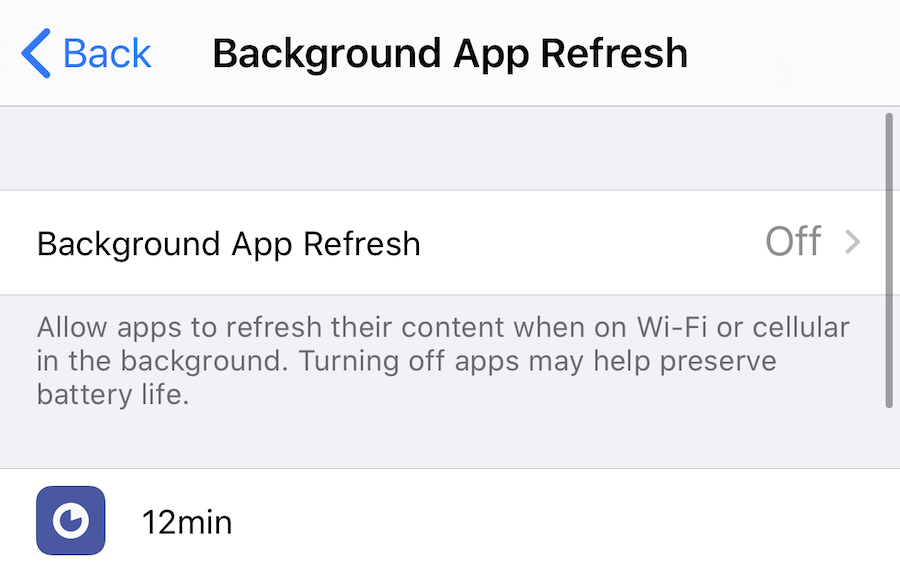
Background App Refresh will download app updates, like new messages, weather details, and similar data, from the internet, even while the app is not actively running on your screen. These background processes can slowly drain your battery throughout the day. You can turn off these notifications on an app-by-app basis.
- Open the Settings app.
- Go to General > Background App Refresh.
- Disable this feature for any apps that are not critical, or disable it entirely.
