Turn on Dark Mode (OLED)
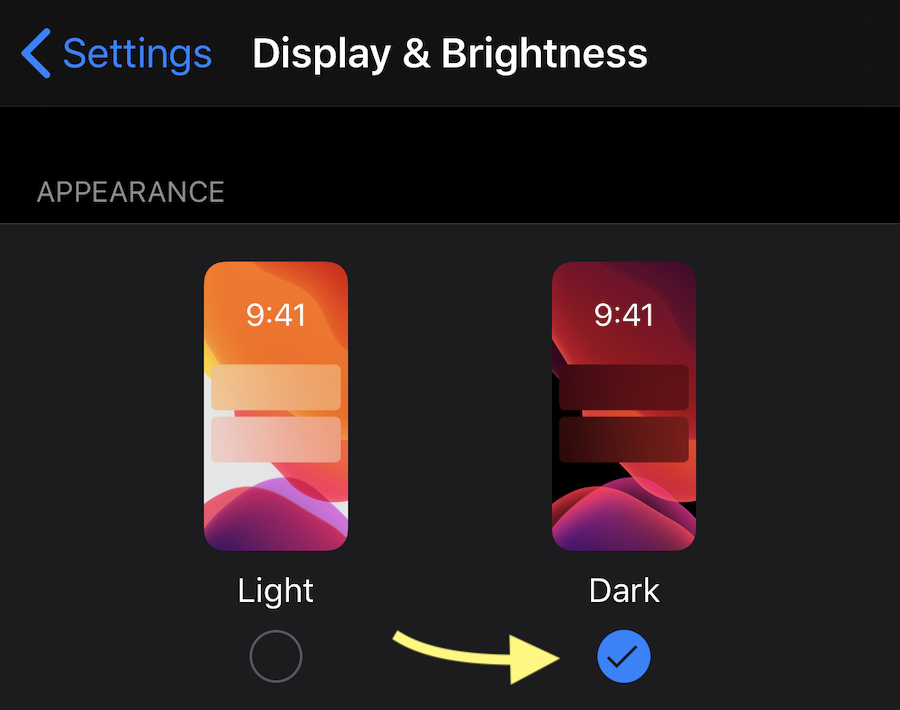
If you have an OLED display like the found in the iPhone X, then enable Dark Mode in iOS 13, which outfits your phone with a power-saving dark-colored theme.
- Open the Settings app.
- Find and tap on Display & Brightness.
- Tap on Dark to change the appearance from light to dark.
- Finally, enable it in the Control Center for quicker access.
