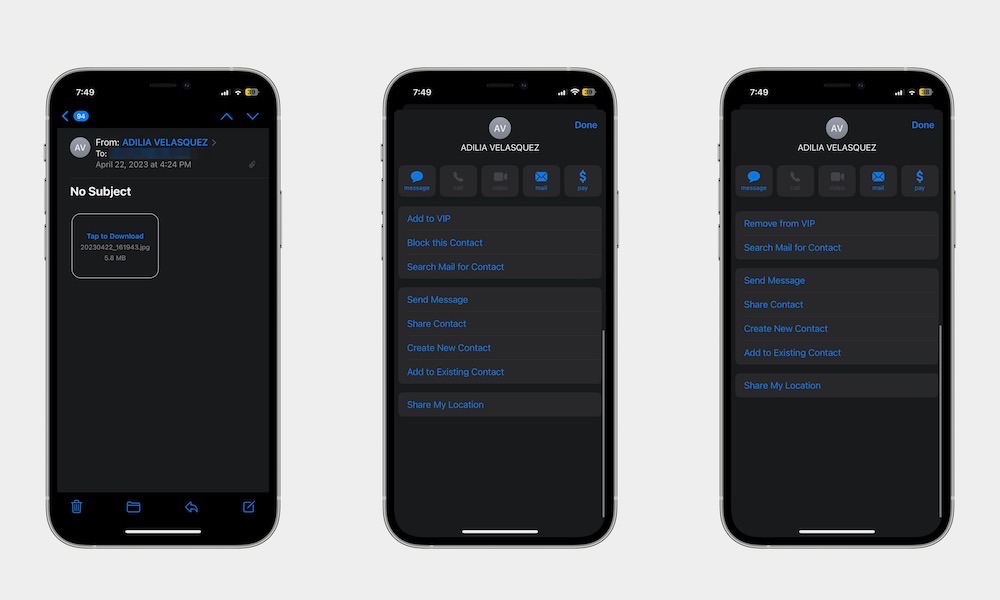Make Your Own VIP List
Apple Mail lets you add your important contacts into a separate category called VIP. Email messages from these people will appear in their own separate folder and you can also get special notifications from them (which we’ll talk about in just a moment).
To add a new person to your VIP list, you need to:
- Open the Mail app.
- Search for an email that the person sent you.
- Tap the person’s name at the top of your screen.
- Tap on Add to VIP.
That’s it! You’ll find a VIP mailbox listed among your other mailboxes and folders that shows you only those messages you’ve received from your VIP contacts. You can add as many people to your VIP list as you like, or you can follow the same steps and tap Remove from VIP if you want to take someone off the list.