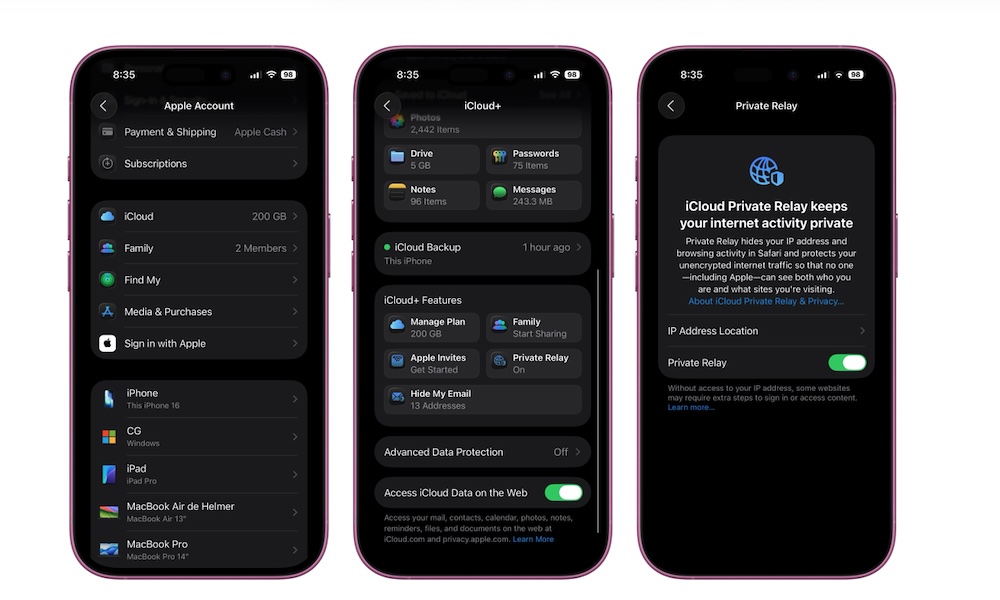Enable Private Relay
Besides Hide My Email, iCloud+ also lets you use a feature called Private Relay. This feature works similarly to a VPN, automatically hiding your IP address and your online activity so companies — including Apple — can’t track you while you browse the web.
After you’re subscribed to iCloud+, here’s how you can turn on Apple’s Private Relay.
- Open the Settings app.
- Tap on your Apple Account (Apple ID) at the top of the page.
- Go to iCloud.
- Scroll down and under iCloud+ Features, tap on Private Relay.
- Turn on Private Relay.
Keep in mind that it’s possible to have Private Relay enabled on only some Wi-Fi networks, so be sure to also check to ensure that Limit IP Address Tracking is enabled for your individual network under Settings > Wi-Fi.
iCloud Private Relay is a great built-in way to protect your privacy, but it’s important to remember it’s not quite as sophisticated as a VPN as it only works for browsing in Safari, and not third-party apps, and also doesn’t support bypassing geographic restrictions. So, you may still want to consider a proper VPN if you need more than just basic browsing protection.