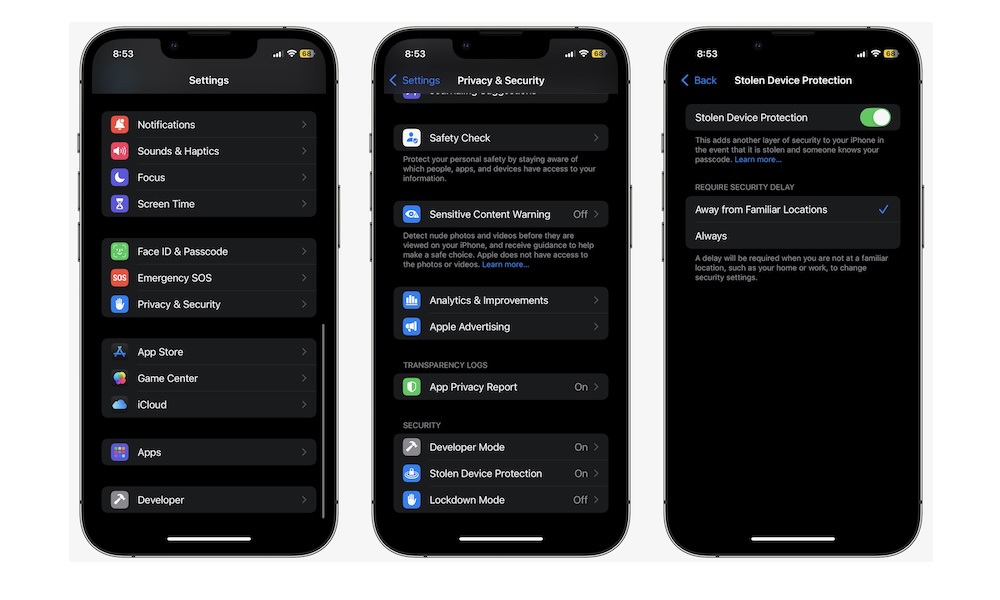Turn On Stolen Device Protection
Stolen Device Protection is a relatively new security feature that requires you to use biometric authentication (Face ID or Touch ID) and wait at least an hour before you can change any critical security settings on your iPhone.
That way, if someone steals your iPhone and knows your passcode, they won’t be able to change it, turn off Find My, or access your locked and hidden apps. Even if someone can trick you into unlocking a setting via Face ID, they’ll have to wait an hour and then convince you to look at your iPhone again to complete the change.
Here’s how to enable Stolen Device Protection:
- Open the Settings app.
- Scroll down and go to Privacy & Security.
- Scroll down to the bottom, and under Security, tap on Stolen Device Protection.
- Turn on Stolen Device Protection.
- Under Require Security Delay, choose Away from Familiar Locations if you want to be able to change your security settings without a one-hour delay when you’re at a familiar location, such as your home or office. Choose Always if you want to enforce that delay all the time.
While Apple doesn’t explain this in the settings screen, the Require Security Delay setting also determines when a passcode will be asked for if Face ID (or Touch ID) authentication fails.