How to Turn Off ‘Frequently Visited Sites’ in Safari
1 Min Read

Toggle Dark Mode
101 Greatest iOS 9 Tips and Tricks for iPhone and iPad
Every time you open a new tab in Apple’s Safari browser on iOS, a grid-style display of your most frequently visited websites will appear. This happens by default, unfortunately; however, the good news is — if you’d rather not have that information displayed for all to see, you can always turn the feature off.
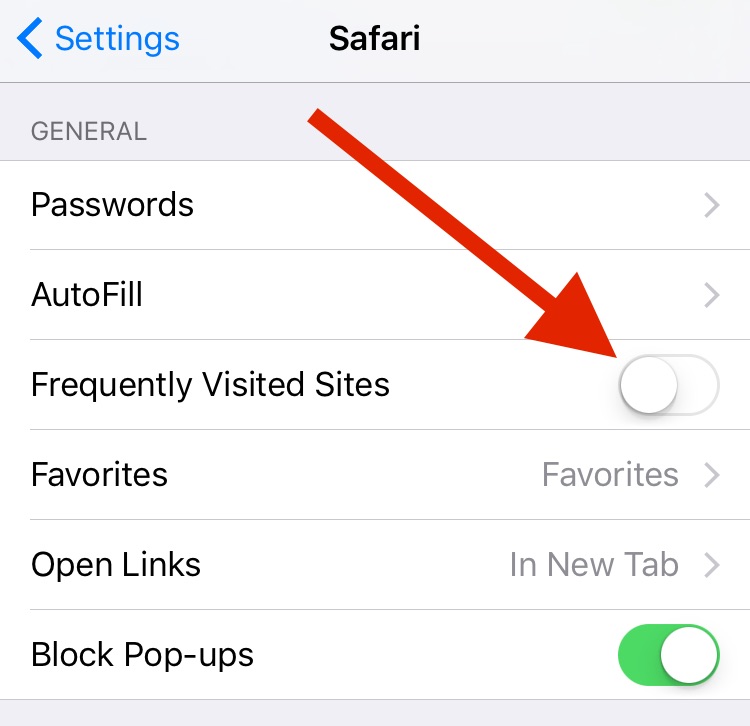
To do so, simply go to Settings > Safari > Frequently Visited Websites, and then switch the toggle to the Off position.
Back to 101 Greatest iOS 9 Tips and Tricks for iPhone and iPad






