How to Create Custom Vibrations

Toggle Dark Mode
101 Greatest iOS 9 Tips and Tricks for iPhone and iPad
With this cool new iPhone trick in iOS 9, you can now create a custom vibration pattern for any of your contacts. That means you’ll now have a unique way of telling who’s calling before you even take your iPhone out of your pocket.
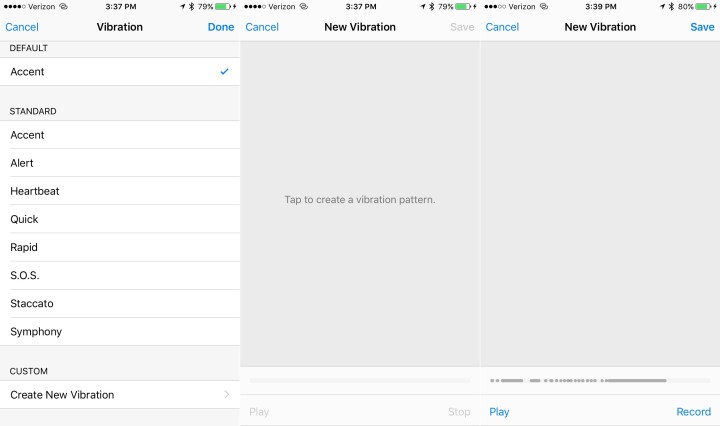
To set up these custom vibrations, simply open the Contacts app, open the contact you wish to make a custom vibration for, tap on Edit, scroll down to Vibration, select Create New Vibration, and then tap on the screen to make it. Repeat the process for as many contacts as you’d like.
When you’re done, simply tap Stop; at which point, you’ll be able to review the vibration by tapping Play, or, to start over, tap Record. You can also just tap Save to keep it.
Back to 101 Greatest iOS 9 Tips and Tricks for iPhone and iPad






