WWDC: Every Software Update Ranked

This year's Worldwide Developers Conference (WWDC) is a wrap, and it was one of the best Apple events we've seen in a while.
Not only did Apple give us a glimpse of Apple Intelligence, but it also showed us all the new features that the upcoming software updates have to offer.
Unfortunately, no software update is built the same, and we could clearly see that this year. Some updates were really not that big this time around.
Of course, every change and improvement is welcome, but some software updates are just better. This is why we decided to rank all of Apple's software updates coming later this year. Read on for the top 7 things Apple showed us at this year's WWDC...
tvOS 18
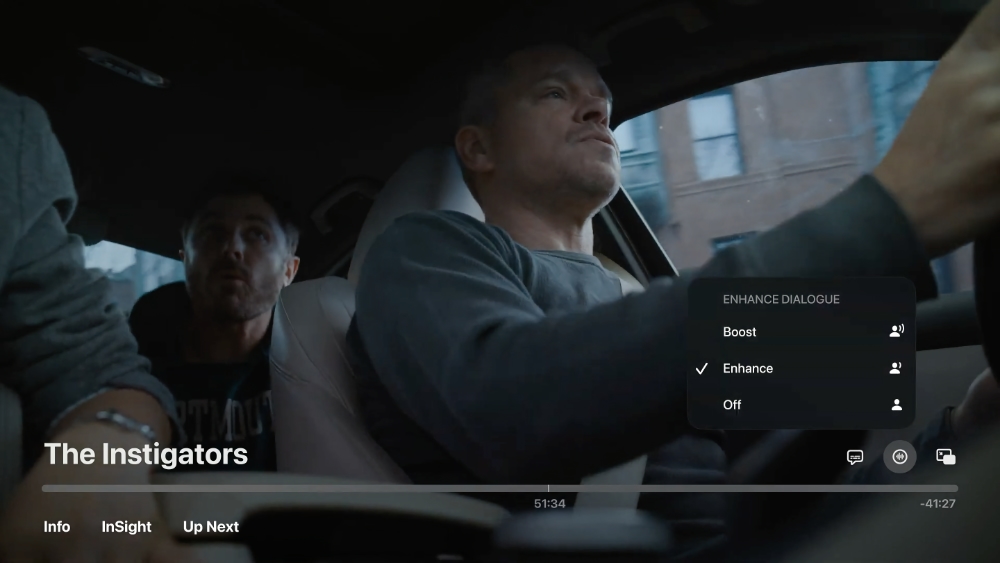
There are a handful of new things coming to tvOS 18 that we'd like to see in action, but it was still an underwhelming software update, especially when you compare it to the other updates Apple revealed.
For starters, the biggest update coming to tvOS 18 will only be available on the Apple TV+ streaming service, which not everyone has. This addition is called InSight, and it works similarly to Amazon's X-Ray feature.
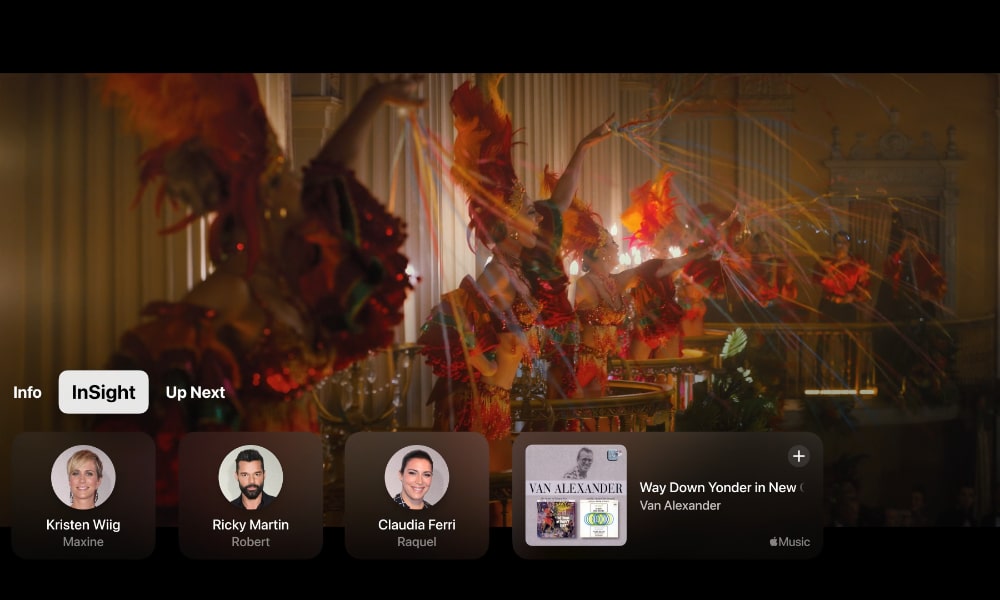
Whenever you're watching a show or a movie, you'll be able to use InSight to learn more about the actors involved. You'll see their picture and bio, as well as the previous movies and shows they've worked on. Additionally, you'll also have access to a movie's soundtrack, and you'll be able to find it in Apple Music instantly.
Enhanced Dialogue is also getting better with tvOS 18. As you can probably guess by its name, this feature will use machine learning and computational audio to make the dialogue in a movie clearer and louder than music or background noise. Users will be able to use this feature with their Apple TV 4K, AirPods, or built-in TV or HDMI-connected speakers.
visionOS 2
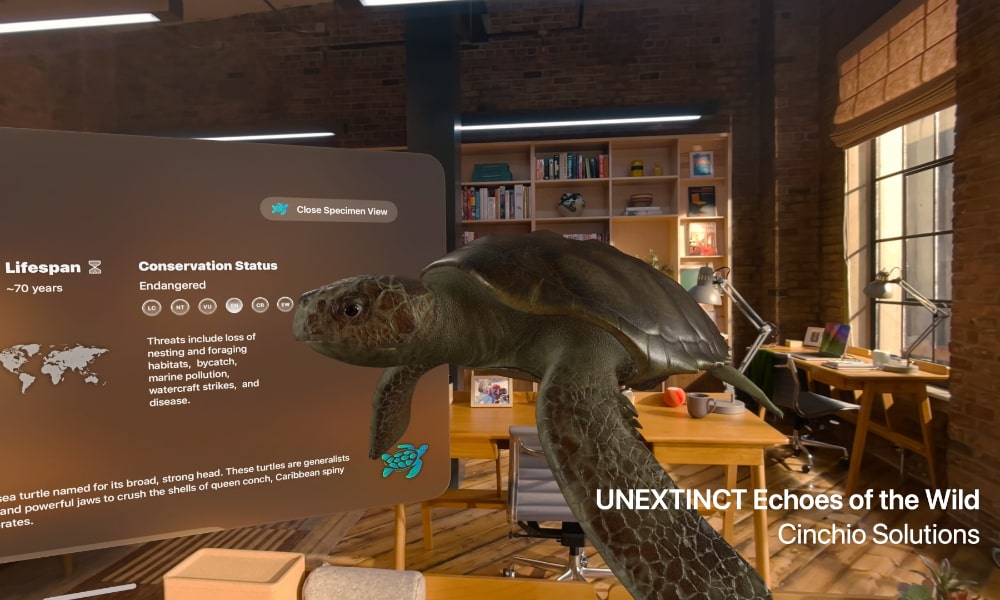
The Apple Vision Pro is Apple's newest product, but so far, it hasn't won many people over. If you don't already have a reason to buy an Apple Vision Pro, the visionOS 2 software update probably won't change that.
Of course, with visionOS 1 being only a few months old, most Apple Vision Pro users weren't expecting any big changes.
The biggest change coming to visionOS 2 will be in the virtual display department. Currently, you can project your Mac's computer screen virtually, so you can have a bigger display to work with. Apple will improve this feature and let you use an even larger, almost 180-degree display whenever you need to, making it easier to get in the zone when you're working on a big task.

An update is also coming in the form of spatial photos. You'll be able to give your regular 2D pictures a 3D effect to make them feel more immersive.
Additionally, there are new hand gestures that will be available. For instance, you'll be able to access your Control Center just by turning your wrist.
watchOS 11

watchOS 11 was definitely one of the best updates that Apple revealed this year. This time, the Apple Watch's software update brings new features, better watch faces, and an entirely new app.
One of the biggest new features is Training Load. This feature analyzes your most recent workouts from the last seven days and compares them to the workouts from the last 28 days. The goal? To help you understand the intensity and duration of your workouts and their impact on your body.
There's also a new effort rating that will help you understand and track the difficulty of a workout based on your training load. The rating goes from one to ten, and you can manually change it if you think it needs to be more or less intense.
Additionally, there is a new Vitals app that will track important metrics like your heart rate, sleep, wrist temperature, respiratory rate, and more. These vitals will help you understand how your body works, and the app will also alert you if one of these metrics is off. With it, you can learn how much drinking, being sick, or elevation changes affect your vitals.
Another big feature is the ability to take rest days. Now, you won't be forced to complete your workouts just to avoid losing your streak. You'll be able to pause your rings for a day, week, month, or more, and you won't affect all your previous progress.
macOS Sequoia
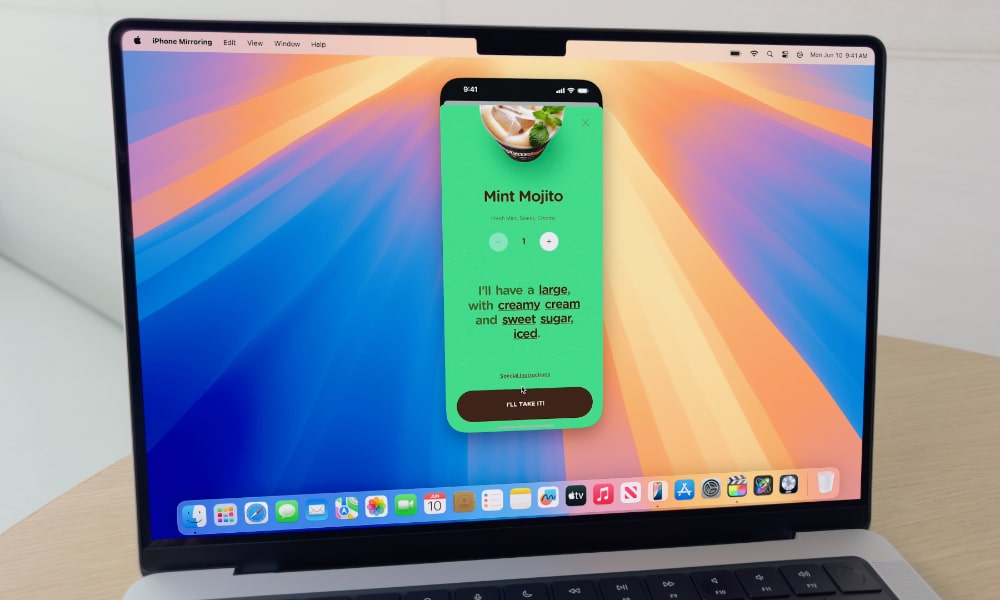
Sequoia is one of the big three updates this year. Your Mac will become more useful and powerful than ever.
For starters, there's a big new feature that iPhone users have been waiting for: iPhone Mirroring. This will take Continuity on your Mac to another level. You'll be able to completely access and control your iPhone from your Mac, even if your iPhone isn't nearby.
You can check your notifications, open apps, and use them as if they were Mac apps. The best part is that your iPhone will stay locked while you use it on your Mac, keeping all your data safe even if you aren't around.
You'll also be able to get iPhone notifications on your Mac, making it the perfect tool for when you're working but still want to receive updates as soon as possible.
Safari is also getting a big update with a new Highlights feature. This feature will grab the most important information from a web page and summarize it for you. Likewise, you can also get data like directions for a place you need to go or important data about a movie or TV show you're interested in.
Another amazing change is that window tiling is easier now. With macOS Sequoia, you can arrange your apps so they fit perfectly on the screen. You can place two apps side by side or put up to four apps in all corners, which will help you boost your productivity.
iOS 18

This year, iOS 18 saw one of its biggest updates in a long time. We're getting improvements to customization, new features coming to Messages, a complete redesign of the Photos app, and more.
For starters, customization. You're finally capable of placing your apps and widgets anywhere on the screen instead of following the same pattern from top left to bottom right. Granted, the grid is still there, but it's still an improvement.
You can also change the color of the app icons. You can change from light to dark mode or use any color. You can even grab the color of your wallpaper to combine your apps' colors with it.
Another big change is coming to the Photos app. Apple has redesigned the app to make it easier to use. Now, you'll find all your folders and pictures in one place. Plus, there's a new Collections section, which features pictures from people you've registered or places you've recently visited.
Apple Messages also received quite a few improvements, including the ability to schedule messages, add new effects or text formatting, or use more stickers or emojis as reactions with tap-back.
iPadOS 18
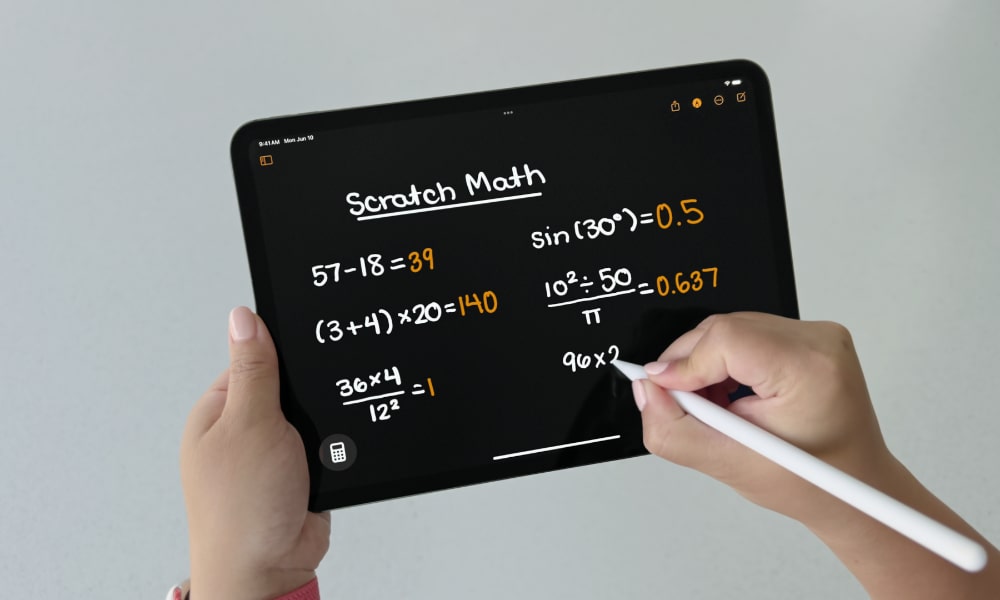
This year, the iPad received some of the biggest improvements. Not only does it receive everything new that iOS 18 brought to the table, but it also includes a brand-new Calculator app.
Sure, it's almost a joke at this point that Apple took so long to add a Calculator app to the iPad. Not only that, but the new Calculator app and its new features are also available on iPhone and Mac, but it's because of its Apple Pencil support that it's way better on the iPad.
For starters, the new Calculator app now has the option to switch from a basic to a scientific calculator with just a few taps. There's also a history, so you can see your previous calculations.
But the biggest change is Math Notes, which is also available on iPhone and Mac. This feature lets you type any calculation or equation you want, and your iPad will automatically solve it for you.
But what makes it even better on iPad is the fact that you can write your equations with your Apple Pencil. Your iPad will solve the equation and give you the answer in your own handwriting.
Speaking of handwriting, the Notes app itself also features Smart Script, which makes your handwriting more legible and much more. You can write as quickly as you want, and your iPad will smooth and straighten your handwriting automatically.
Moreover, it'll also check your grammar and give you suggestions. If you choose to fix it, your iPad will automatically correct the word in your own handwriting.
Bonus: Siri

Granted, Siri isn't an operating system, so it didn't get a software update, per se. However, it did get an update, and it was huge.
This is thanks to Apple Intelligence, which is available on Mac, iPhone, and iPad. This is Apple's take on artificial and personal intelligence.
With Apple Intelligence, the company also completely redesigned Siri. For starters, the logo will be different to match the new capabilities of the virtual assistant. Now, it will be able to do things like understand the context of your prompts. For instance, it'll know what you're talking about from previous requests, and it will also understand who your contacts are and even which types of events you have with them.
It'll also be able to understand the files or links that your contacts shared with you. For example, you could ask Siri for the file that your friend sent last week, and it will find it for you.
This is just the tip of the iceberg. Based on Apple's presentation, Siri will be able to summarize big texts, help you craft a professional email, and even help you find and edit pictures in the Photos app with just a prompt or tap.
When Siri can't help you, you'll be able to connect with ChatGPT. You won't have to pay extra or create an account, and you'll have to allow ChatGPT to access your iPhone beforehand, making it more secure to use.
