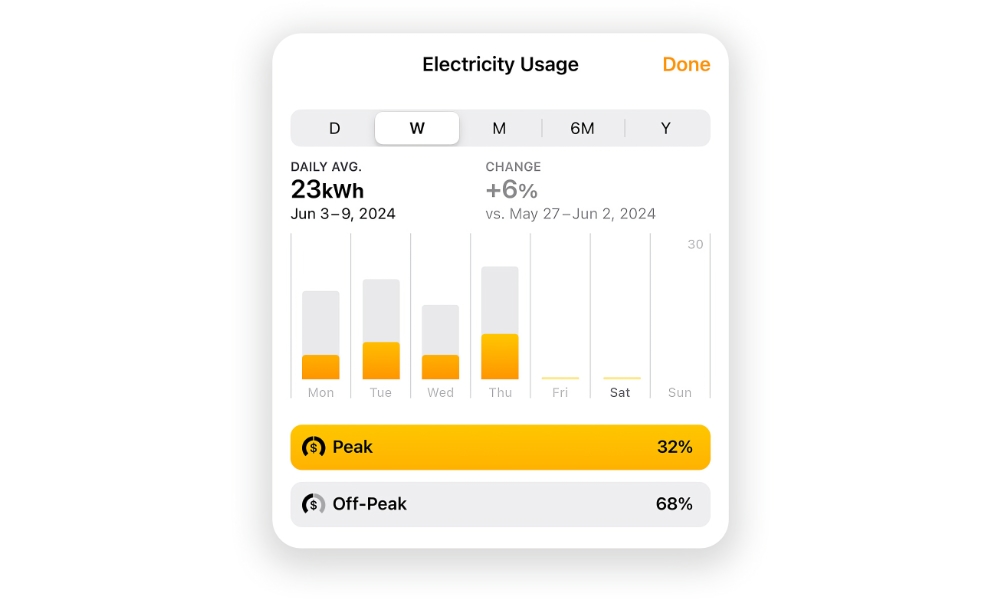Here’s What iOS 18 Will Bring to Your Home

Over the course of its last few Worldwide Developers Conferences, Apple has reduced much of the emphasis on software updates for products like the Apple TV and HomePod to the point where they’re now all rolled into a single “Audio & Home” segment of the Keynote that covers everything in broader strokes, from the AirPods to the Apple TV.
It’s been years since we’ve heard an Apple presenter mention “tvOS” by name. Instead, it talks about the new features coming to its devices in higher-level terms without digging too deep into what lies underneath. At this point, Apple is treating the Apple TV, HomePod, and AirPods more as accessories or appliances than individual platforms.
Still, that doesn’t mean Apple hasn’t shared more than a few exciting things. During the WWDC Keynote, Ron Huang, Apple’s VP of Sensing and Connectivity, shared how AirPods Pro will get new Voice Isolation features and Siri interactions, Apple Originals will get new Insights to help you find the actors and music in any given scene, and the Apple TV will get new screensavers. However, these are just a few of the exciting things coming to your home this year when Apple’s iOS 18 and tvOS 18 updates land.
Shake or Nod to Siri

Once you have iOS 18 and the appropriate firmware update for your AirPods Pro installed, you can respond to many yes/no requests that come through your earbuds just by nodding or shaking your head.
This will be particularly useful when you’re in a quiet or crowded place where you’d rather not speak up or even if you just find it awkward to talk to Siri when you’re out for a walk. If an incoming call comes in and Siri asks if you’d like to answer it, just gently shake your head to decline the call, and it will be sent to voicemail.
These gestures are recognized by the accelerometers inside the AirPods Pro used to detect motion and speech and processed by a combination of the H2 chip and your iPhone, iPad, or Mac. It’s a similar machine learning model to the one that powers the new Double Tap gestures on the latest Apple Watch models, and it’s doing more than just detecting motion; it’s analyzing it to make sure you’re really shaking or nodding your head and not just quickly glancing up or to one side.
Like most of the new AirPods features introduced in iOS 17 last year, this one will be exclusive to the second-generation AirPods Pro since it relies on the H2 chip found only in that latest model. However, if the H2 chip comes to the AirPods 4 or AirPods Max 2 later this year (which seems likely), those newer earbuds should be able to participate, too.
Get New InSight into Your Favorite Shows
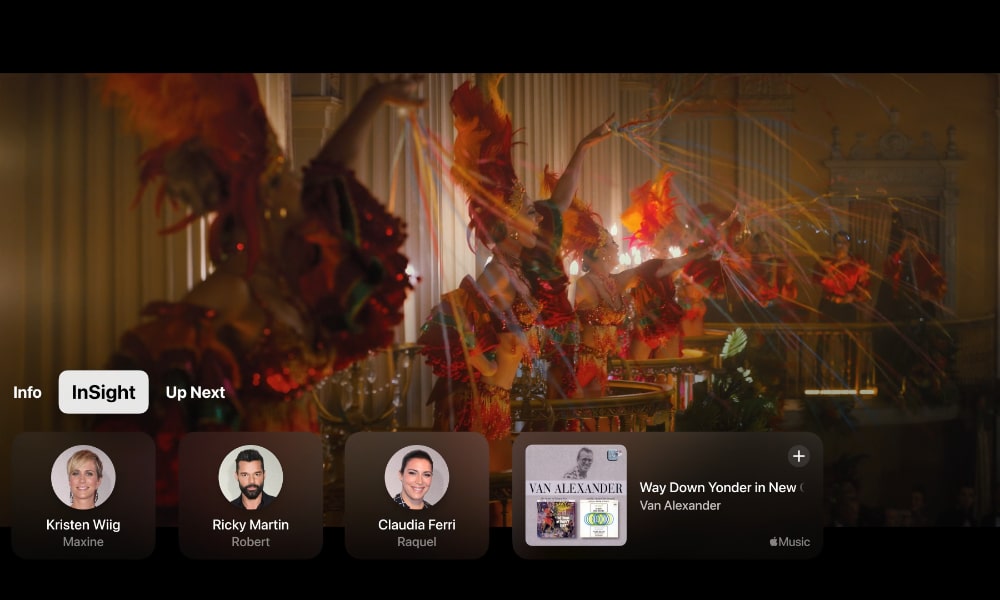
Apple is beefing up its Apple Original content by providing an index of actors and music cued to each scene in your favorite Apple TV+ shows and movies. While that’s more of a back-end change to the content itself, there still needs to be a way to see it — that’s what Apple is adding to iOS 18 and tvOS 18 in the form of InSight.
This should be immediately familiar to anyone who has watched a show on Amazon Prime and used that service’s X-Ray feature. It’s almost identical in concept, although Apple has added an extra perk that your family members will likely appreciate.
While the obvious way to bring up InSights is on your TV screen, that can be disruptive when watching with a partner or friend who’d prefer to enjoy the show without distractions. Apple gets this, so it’s also adding InSight to the iPhone Remote.

This means you’ll be able to pull up the information you need directly on your iPhone, which is also handy because if you’re anything like us, it’s probably the first device you reach for when you want to look up the name of an actor or song in the show you’re watching. Now, you’ll be able to skip the IMDB search and just open the Remote app.
Snoopy Comes to Your Living Room
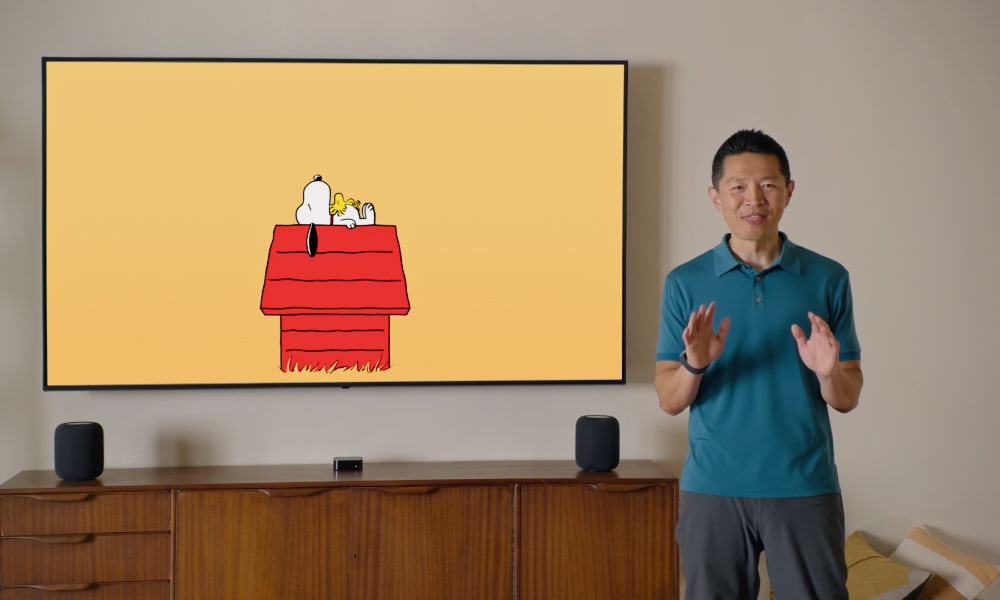
While you can already enjoy both classic and new Peanuts specials on Apple TV+, now you can also see everyone’s favorite beagle livening up your big screen whenever it’s idle.
After adding Snoopy faces to the Apple Watch last year, Apple is introducing a similar set of animated screensavers for the Apple TV in which Snoopy and Woodstock randomly appear and act up in fun and unique ways.

However, that’s not all. tvOS 18 will also improve the screen saver selection and add two others: Portraits will dress up your photos alongside the time, similar to an iPhone or iPad Lock Screen wallpaper, and Movies and TV shows, which will provide scenes from popular Apple TV+ originals.
SharePlay with HomePod
It looks like Home SharePlay isn’t completely dead after all. This new feature appeared in the first iOS 17.4 beta earlier this year before being quietly pulled. When it didn’t reappear in iOS 17.5, nobody was quite sure what was going on, but it turns out Apple was saving it for iOS 18.
Much like CarPlay SharePlay in iOS 17, this allows multiple users to share a play queue on a single HomePod, with each person contributing their own songs. It’s basically iTunes DJ for an Apple Music generation, letting everyone contribute from a library of a hundred million songs rather than what’s in a personal music library.
Apple hasn’t said much about it, but we’re assuming it will be the same as what we briefly saw in iOS 17.4, which means that the Apple TV will also be able to play along. That will be particularly great for parties since you’ll see what’s playing on the big screen and possibly even let people mix in their selections for an Apple Music Sing Karaoke night.
Improved Subtitles

With tvOS 18, you’ll no longer have to ask Siri to tell you what someone said to engage subtitles. Now, subtitles are temporarily turned on any time you skip back within a program, so you can read what was said without speaking up.
Subtitles will also be engaged whenever your Apple TV is muted so you can read along. This is similar to what many smart TVs have already done for years, although for the Apple TV it may require a TV or soundbar that supports HDMI control rather than using an IR remote.
Unlock Your Front Door with No Hands
It’s been nearly three years since Apple introduced Home Key to the iPhone, allowing you to unlock your front door with a tap of your iPhone (provided you have a compatible lock, of course).
Like Car Key before it, Home Key still has one disadvantage, though. Just like paying with Apple Pay, you need to actually pull out your iPhone or place your Apple Watch near the door lock to trigger it. Car manufacturers solved that with a new Digital Key specification that uses Ultra Wideband (UWB) proximity detection, and now Apple is following suit by adding that to Home Key.
This will allow you to unlock your door just by walking up to it with your iPhone somewhere on your person. Some smart locks already offer similar capabilities, but they use Bluetooth. However, that’s trickier to make work properly as it has a much longer range and is more subject to interference. For example, August has to combine Bluetooth and geofencing to make sure your door doesn’t get unlocked again before you’ve left your driveway.
In addition to iOS 18, you’ll need an iPhone 11 or later and a lock with UWB support. That last part will be tricky, as no such locks exist yet. However, Apple has always taken an “if you build it, they will come” attitude to such things, and it’s likely accessory makers are already working on some UWB Home Key locks to hit the market not long after iOS 18 launches later this year. So, the bottom line is if you haven’t bought a Home Key compatible lock yet, you may want to wait a bit longer.
Give Guests Limited Control of Your Home
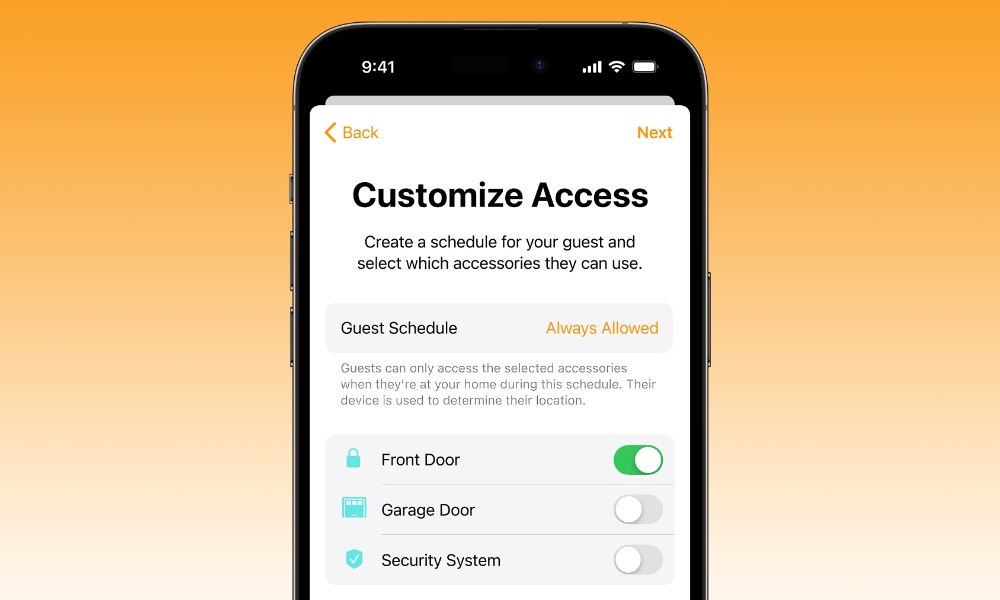
One of the great things about HomeKit is that you can easily share it with the rest of the people you live with and even your close friends if you like. The downside is that there isn’t a lot of security around that sharing. You can prevent others from editing your HomeKit configuration and whether they have remote access to your home, but once you’ve added them, they’re in, and there are no limits to what they can control.
Thankfully, iOS 18 will change that, letting you invite people to your home as guests, where you’ll be able to set exactly which accessories they can control and when they’ll be able to control them. Guests will never have remote access — they’ll only be able to control accessories when they’re at your home — but you can limit them to only unlocking your front door without letting them into your garage, or you can disable access to everything except the lights in the guest room.
Ask Siri to Clean Your Floors
While you can already ask Siri to turn on your lights and air conditioner or even inquire whether your house is on fire, you’ll soon be able to get it to start cleaning your floors, thanks to support for robot vacuum cleaners.
This will not only include a request to start cleaning, but also set cleaning modes, engage vacuuming and mopping, or change status. Robot vacuums can also participate in automations and scenes so you can kick off a cleaning cycle when you go to bed or leave home.
View Your Electricity Use
While it will only be rolling out to Pacific Gas and Electric customers in the US for now, residential electrical service users will be able to link up their utility account and see their home electricity usage directly in the Home app or a Home Screen widget.
This naturally requires cooperation with a utility company, which is why it’s only for PGE customers right now. Apple has presumably partnered with PGE, but we have to believe it’s pursuing other utility providers to get them on board as well, so it hopefully won’t be long before it’s available nationwide and hopefully even beyond.