Everything New in the watchOS 11 Public Beta

After a long wait, the watchOS 11 public beta is finally available for regular users. Like iOS 18 and macOS Sequoia, this software update brings many new features.
Of course, it's a beta version, so it comes with some bugs and issues, too. So, if you're still deciding whether to download it to your Apple Watch, it's important that you take that into account.
It's also worth noting that, unlike the iPhone, iPad, and Mac, you can't go back to an earlier version of watchOS. This means that once you install the watchOS public beta, you'll be stuck with any bugs that come with it until the next beta arrives.
For those who have already installed it, though, there are many new things to check out. From a new app to monitor your vital signs to the ability to translate languages in a flash, read on for ten features that watchOS 11 brings to your wrist.
Meet the New Vitals App
Apple introduced a brand new Vitals app in watchOS 11. As you can probably guess by its name, Vitals is meant to help you keep your vital signs in check.
This app will keep track of everything from your heart rate to the oxygen in your blood and even the temperature of your skin.
With this data, it will understand what your typical range looks like. Then, it will use this range to tell you when you're feeling a bit off. For instance, it will tell you if your skin temperature was higher than usual or if your heart rate or respiratory rate was different while you were sleeping.
With this information, you can then understand how different things, like a stressful day, a new medication, or a night out with your friends, affect your body.
A New Training Load Feature

Apple also introduced a new Training Load feature to help users recognize when they're pushing themselves too hard.
With Training Load, your Apple Watch evaluates the intensity of your workouts. It then uses that information to review your workouts and create an effort value. At the end of a workout, you'll know if it was moderate or a bit more intense than you thought.
Your Apple Watch will use your personal data, such as your pace, heart rate, age, height, and weight, to give you this value, but you can manually change it if you want.
While these insights might not seem like much, they can help you determine if you're pushing yourself too hard at the gym or if you can actually push a little harder to get the best results you can.
You Can Now Get Pool Swim Workouts
Granted, this feature isn't completely new, but it's the first time we've seen it for swimmers. Your Apple Watch can now help you with interval workouts and recovery times in the pool.
When you set it up, your Apple watch will send you a haptic response to your wrist to let you know if you should change to the next interval or if it's time to take a break.
Take a Break From Your Rings
This is one of the biggest changes coming to watchOS 11, and it's something Apple Activity Ring enthusiasts have been requesting for years.
You can now take days off from closing your rings. Before, you were always forced to complete your ring, even if it was your rest day. But now you can schedule a break without worrying about losing your streak.
You can take a break for a week, day, month, or even more, which is perfect for when you're going on vacation and don't want to worry about closing your rings during your trip.
But if you want to stay active during your rest days, you can also customize your activity ring for specific days during the week. For instance, you can set a target of 1,000 calories from Monday to Friday and create a goal of 400 calories for the weekend in just a few taps.
The Photos Watch Face Is Even Better

There has been a Photos watch face on the Apple Watch for years now, but Apple improved it with watchOS 11.
Now, the Photos watch face is better at finding the perfect photos for your watch. You can choose to use the pictures your Apple Watch suggests or go with your favorites.
You can also filter the collection you want to use so you can always see your favorite people, pets, or places.
Whatever option you choose, you can make your watch face stand out by customizing the font and color of the clock.
A Better Maps App
Apple improved the Maps app across all its Apple devices, and the Apple Watch is no exception.
The new Maps app features hikes for all 63 national parks in the US. The best part is that you can download them to your Apple Watch or iPhone, so it's easier to access them no matter where you are or how much reception you have.
The best addition is voice assistance. Your Apple Watch can tell you which way to go during every turn, so you never get lost.
Use the New Check In Feature
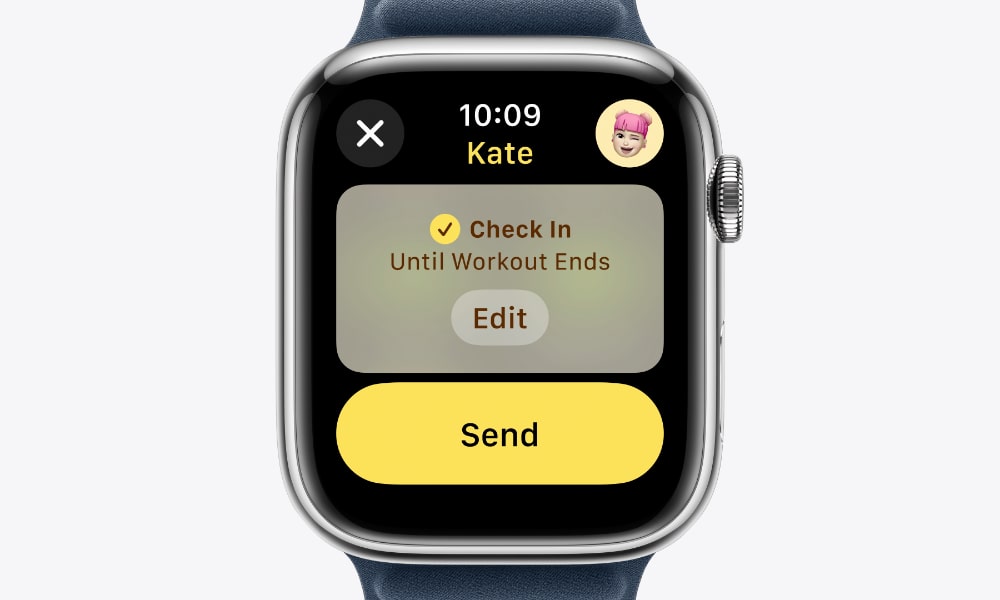
Last year, Apple introduced Check In in iOS 17 for the iPhone. This feature lets your friends and loved ones know you're okay, and now it's also coming to the Apple Watch with watchOS 11 with special support for checking in during workouts.
You can set up a Check In from the Messages app, and it will automatically send a notification to the person you chose to let them know you arrived at the destination you chose. You can also use them to let someone know your workout has just ended.
Double Tap Just Got Better

Last year, Apple introduced a new Double Tap feature with the Apple Watch Series 9 and the Apple Watch Ultra 2. This feature lets you control your Apple Watch with just one hand. By double-pressing your index finger and thumb, you can open your Smart Stack or hang up a call.
Now, with watchOS 11, Double Tap also lets you scroll through apps with different pages without using your other hand.
But what's really cool is that Apple is letting third-party developers access Double Tap, too. Pretty soon, we should be able to control other apps with only one finger and a thumb.
Apple Translate Is Available on the Apple Watch
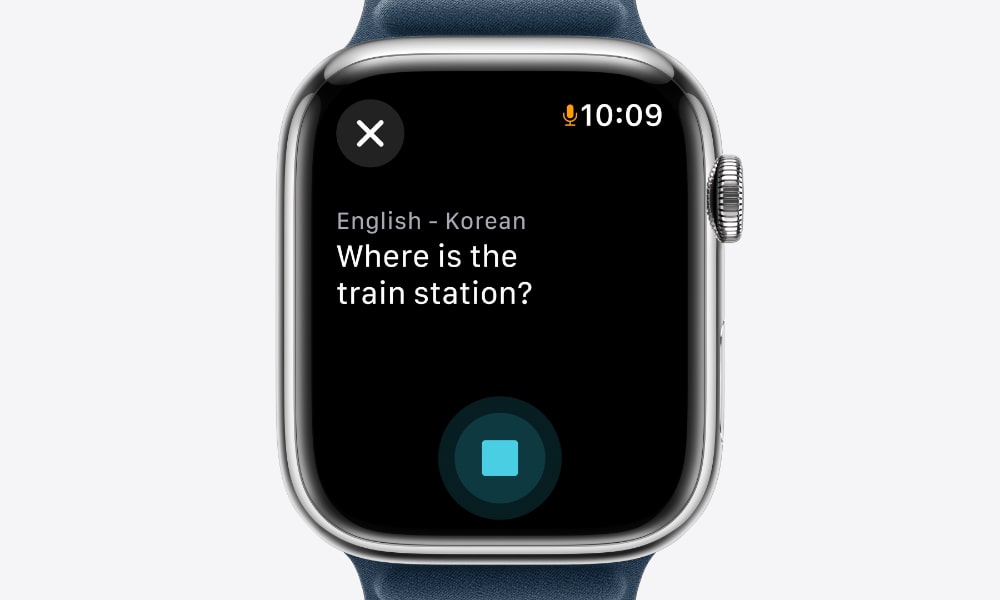
Apple Translate isn't a new app; it's been available on your iPhone for years.
While you could use it with your Apple Watch before, after watchOS 11, you'll be able to use it to its full capacity without having to pull out your iPhone.
You can download multiple languages to your Apple Watch and use them even if your iPhone isn't around. Plus, there's a new Smart Stack widget that lets you access and use the Translate app in seconds.
Unlocking Your Doors Is Now Easier Than Ever
This is a cool new feature for people who have smart homes. Before, you could carry your home keys on your Apple Watch and open the lock by holding your Apple Watch in front of it.
With watchOS 11, however, you won't have to do that anymore. You can set it up so the doors automatically unlock whenever you're getting close to your door, making it easier to open your home without even thinking about it.
The only catch is that you'll need a Home Key compatible door lock that supports Ultra Wideband (UWB) technology. Those don't exist yet, but we'll likely see the first ones appear once iOS 18 and watchOS 11 are released to the public.





