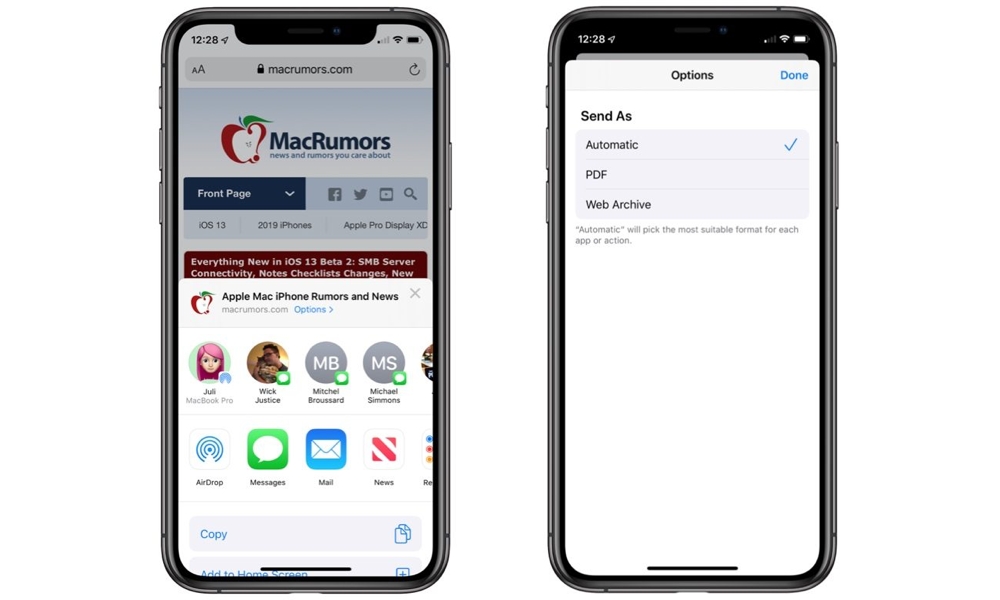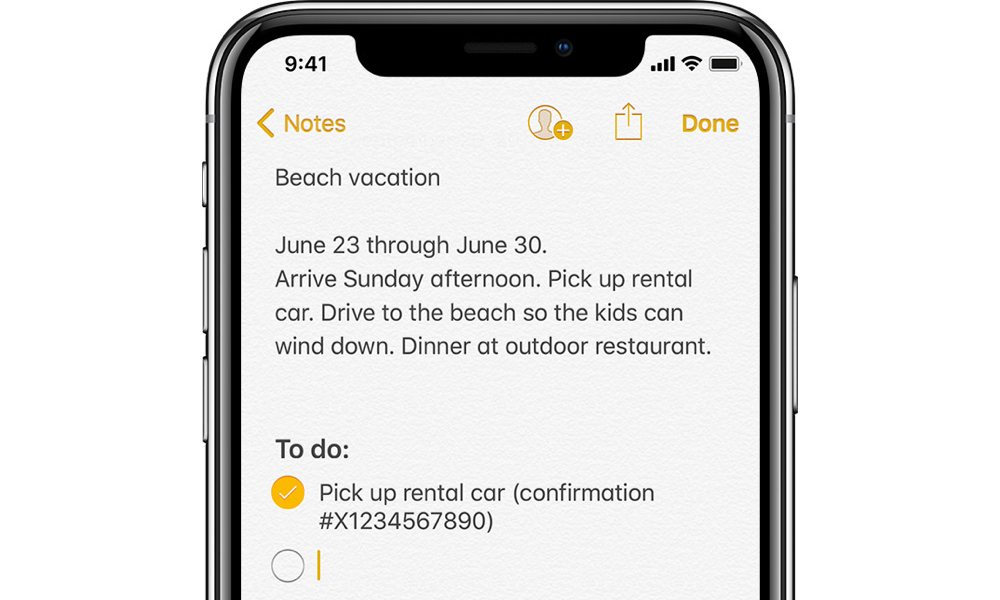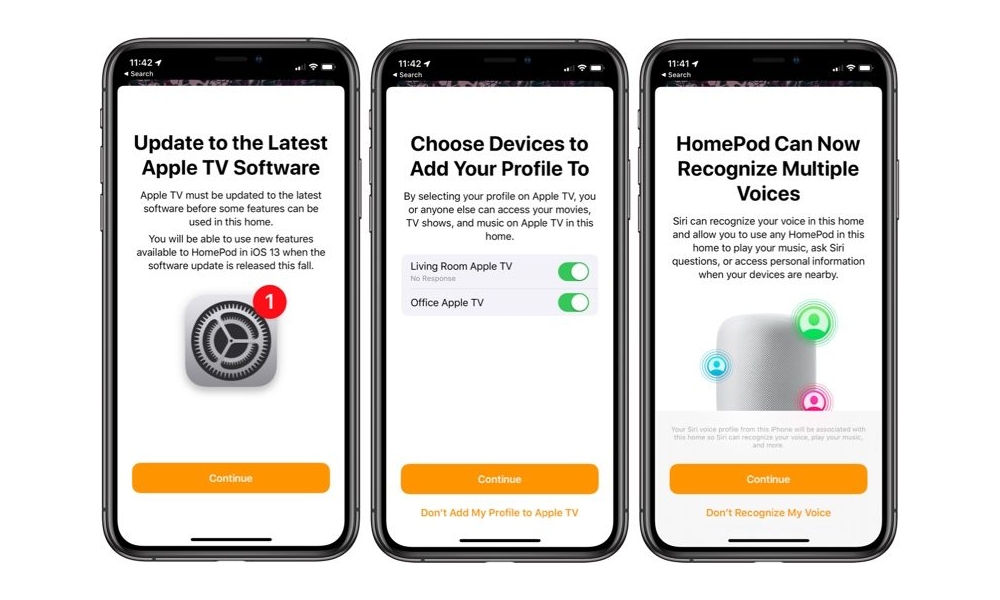8 New Features in iOS 13 Beta 2
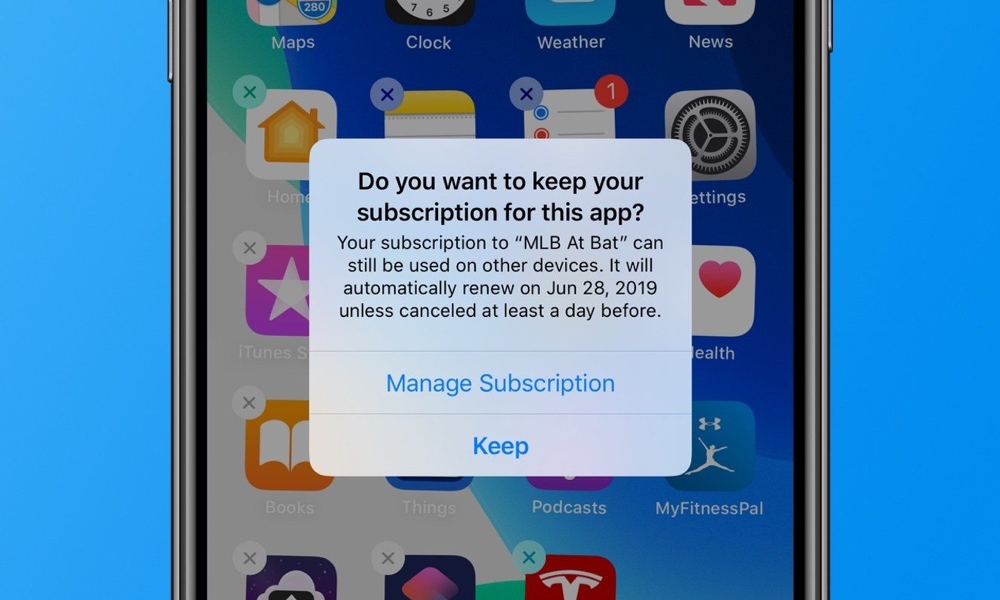 9to5Mac
9to5Mac
As we're sure you're already aware, there's a ton of new stuff coming to iOS 13, and while the bulk of it has already appeared in the first developer beta that Apple shipped out a couple of weeks ago, we expect we're still going to see a few new smaller enhancements pop up with each of the first few new betas, and yesterday's release of iOS 13 beta 2 to developers didn't disappoint in this regard.
The second beta doesn't contain any features that we'd call groundbreaking, but there are certainly some interesting things here that build on the features that Apple has already teased us with. Read on to find out what's new in iOS 13 beta 2.
Connecting to Windows Servers & NAS Devices
This was technically in the first beta of iOS 13, according to 9to5Mac, but it didn't actually work. With the second beta you'll be able to wirelessly connect directly from the built-in Files app to any server using the SMB protocol.
While there have been many third-party iOS apps available to do this for years now, the native support in iOS 13 means that you'll be able to take advantage of the more universal integrations offered by the Files app, including moving files between local servers and online storage providers like iCloud, Dropbox, and Google Drive, as well as accessing them as a source when attaching files to messages in Mail, uploading them in Safari, or accessing them from many other apps.
New Portrait Lighting Controls
Another one discovered by the fine folks at 9to5Mac, it seems that beta 2 unlocks the biggest camera feature that Apple touted during its WWDC keynote but was missing in action from the first beta. The new promised High-Key Mono effect is now there in the Camera app's portrait mode, plus the Portrait Lighting Controls that Apple had showed off on stage.
High-Key Mono is a new lighting effort for Portrait Mode, joining Studio Lighting, Contour Lighting, and Stage Lighting, letting you add a monochromatic effect to your photos. Plus, with iOS 13 you'll now be able to adjust the lighting intensity of your effects after the fact, with a new slider in the iOS 13 Photo editor. iOS 12 added the ability to adjust the depth of field in Portrait Mode, as well as change the lighting effects, so the ability to actually adjust the lighting in iOS 13 is a welcome enhancement along the same lines.
Sharing Safari Pages as PDFs or Web Archives
According to MacRumors, you'll now be able to choose to share web pages from Safari either as a PDF or a Web Archive. A new options window appears to provide both these choices, along with "Automatic" which says it will "pick the most suitable format for each app or action."
Better Checklists in Notes
Apple's Notes is already one of our favourite first-party iPhone apps, and it looks like Apple is going to only make it better in iOS 13 by helping you manage your checklists more effectively. Up until now, when checking items off in a list, they would remain in-place, showing a checkmark, but cluttering up the list of things you haven't checked off yet.
In iOS 13, you'll not only be able to more easily rearrange the lists via drag-and-drop, but as the second beta shows, you'll now be given an option the first time you open a list to automatically sort items to the bottom of the list once you check them off. It's a little thing, but one that should make creating and using checklists in Notes way easier.
HomePod and Apple TV
While even registered developers can't get their hands on the iOS 13 beta for the HomePod yet, Apple is teasing the new features in the Home app in beta 2 on the iPhone, which also implies that it will provide tighter integration between Apple's in-home devices — not only the HomePod, but also the Apple TV.
Specifically, new screens appear in the Home app showing setup options for multi-user features on the HomePod and profiles on the Apple TV. It appears that the latter will let you more easily add your identity to Apple's set-top box for Family Sharing simply by transferring your sign-on credentials directly your iPhone.
New Memoji Stickers
Memoji, which allows you to create your own animated avatar, was a popular and whimsical feature when iOS 12 was introduced last year, and this year Apple is making it even more fun by creating a gallery of stickers for each Memoji you create, with a variety of poses. The second beta of iOS 13 adds four new poses to the list: a shushing pose, two fingers raised in the "victory" or "peace" sign, a pensive pose, and a wishing "fingers crossed" pose.
We also suspect this won't be the first time that we see more Memoji stickers appear in a new beta, as there's a lot of room for creativity here on Apple's part.
New Warnings When Deleting Apps
As 9to5Mac has discovered, iOS 13 will also add an additional safeguard to protect users from forgetting to cancel recurring subscriptions. Since deleting an app often (but not always) means that you may no longer want to keep paying for it, iOS 13 will warn you in the event that you have an in-app subscription still active.
There doesn't appear to be any way to cancel the subscription outright. Instead, you can either pick "Manage Subscription" to be taken to the normal subscription management page, or "Keep" to basically ignore the subscription and keep it active, which you might want to do if you plan to reinstall the app or you're still using it on another device.
This will also help to curb some of the scammy in-app subscription tricks we've been seeing lately, since users deleting a one-off app may not otherwise be aware that they've unknowing been duped into taking out a subscription in the app.
Calibrating Apple TV Audio

This one's a bit esoteric, but still pretty interesting. According to 9to5Mac, iOS 13 adds a new Wireless Audio Sync feature that will help you calibrate your audio when connected to a secondary speaker system in order to make sure it's in sync.
Basically, this is intended to fix the issue where you can see an actor's lips move but the audio is delayed just enough for things to look weird. With iOS 13 and tvOS 13, you'll be able to access a new configuration option from a button in the Apple TV settings that will use the microphone on your iPhone or iPad to listen to a series of tones that are used to calculate the audio offset.
This isn't something that you'll need to do often. In fact, you'll probably only need to do it once unless you change your TV or speakers. However, we can see a whole new bevy of ways in which this sort of feature could be expanded by Apple into more sophisticated audio calibration, such as balancing sound across a 5.1 or 7.1 system.