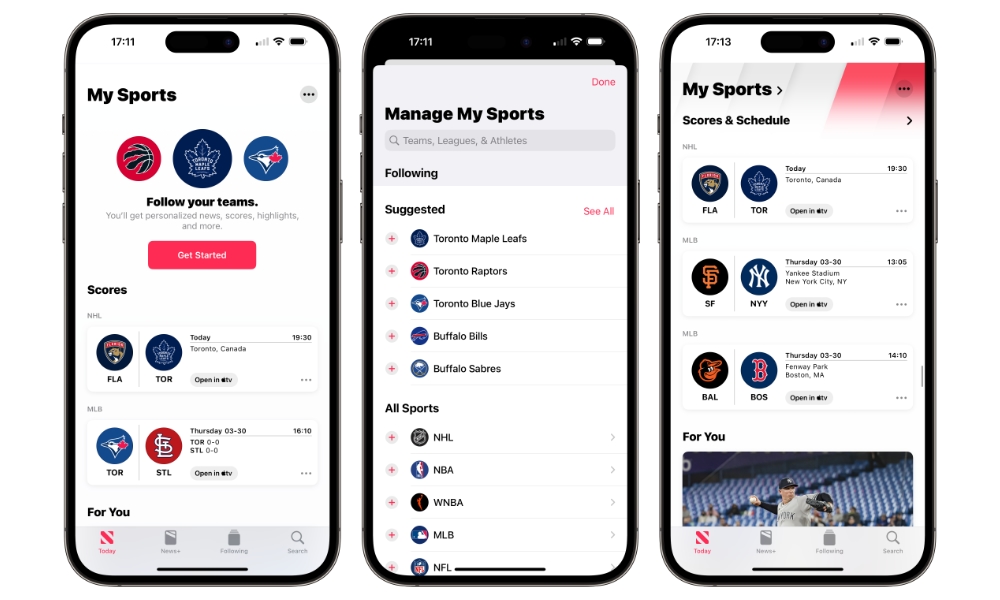7 New Features and Changes in iOS 16.5
 Credit: Jesse Hollington
Credit: Jesse Hollington
Apple has just released iOS 16.5, its latest major point release for your iPhone, bringing several new features to enjoy. From new Siri commands to Sports tabs and more, this iOS software update will be one of the most interesting ones we've seen this year so far.
Apple's iOS 16.5 is filled with new features that you'll love to use. Whether you want to celebrate who you are or check how your team is doing, iOS 16.5 has a lot of cool features you won't want to miss out on. If you're on the fence about whether to grab the update right away, here's a look at what's new that might convince you to take the plunge.
New Pride Wallpapers for Your iPhone and iPad
We're only a few weeks away from Pride month, and Apple is already getting ready to celebrate with a couple of really cool and colorful wallpapers for your iPhone and Apple Watch.
These wallpapers supporting the LGBTQ+ community are available for you to use as soon as you install iOS 16.5 on your iPhone and the corresponding watchOS 9.5 software update on your Apple Watch.
Plus, while it isn't technically related to iOS 16.5, there's also a new Pride Edition Sport Band you can get for your Apple Watch to match the new watch face.
Multiview Is Coming to the iPhone
Multiview is the best feature for sports fans who own an Apple TV 4K. With this feature, you can watch up to four different games at the same time. Apple first introduced this feature with a tvOS 16.5 beta release for the Apple TV, which let you watch up to four Major League Soccer and the Major League Baseball games all at once on Apple TV+.
Now, it seems Apple plans to take it one step further, bringing it to the TV app on the iPhone. This means that with iOS 16.5, you may soon be able to use this cool feature on the go. We don't yet know exactly how that'll play out since this hasn't yet officially been announced by Apple; the feature was discovered in the code of the iOS 16.5 beta, and it still has to go live on Apple's end.
New Sports Tab Available in Apple News
The iOS 16.5 software update will make everyone an Apple News fan. Now, you'll see a new exclusive tab to catch all your sports news.
The new Sports tab will feature all the stories, recent scores, standings, videos, and more from all the teams or leagues you follow. You can follow a lot of different leagues, including the NFL, NBA, WNBA, MLB, NHL, MLS, and NWSL.
The new Sports tab will be available right at the bottom of your screen, so you won't have to browse through irrelevant news to get the results you want. Further, all the sports cards you'll see in the Sports tab are more responsive and intuitive, and they'll take you directly to the game pages, where you'll find more information about any game you want.
Spotlight Issues Fixed
Some folks have reported that the iPhone's Spotlight feature has a few bugs that make it unresponsive from time to time. While most of us might not have even heard of this issue at all, Apple decided to fix it before it became a huge issue.
Now, Spotlight shouldn't give you any trouble and feel as responsive as the rest of the operating system.
Apple Podcasts Will Work With CarPlay Again
The Spotlight feature wasn't the only one acting flaky. Other users experienced some issues with the Podcasts app when they wanted to use it in CarPlay.
The issue basically made Apple Podcasts unusable, as CarPlay couldn't load any content. Again, this might not have happened to you, but if you don't want to experience this issue, you should install iOS 16.5 right away.
Screen Time Improvements
Another iPhone feature that wasn't working properly was Screen Time. Some users experienced problems syncing Screen Time settings across their devices. Not only that but sometimes the Screen Time settings also reset for no apparent reason.
It seems this issue was more common than the last two we mentioned, so it's great to see Apple fixing it before it became a huge problem.
A New Siri Command Is Coming (Maybe)
At the beginning of the iOS 16.5 beta, we saw that Apple introduced a new Siri command we didn't know we wanted. It was the ability to record your screen with Siri's help.
Just by saying, "Hey Siri, start screen recording," or "Stop screen recording," Siri would start recording your screen for as long as you need.
However, this feature mysteriously disappeared after the first iOS 16.5 beta, so it's possible that Apple might not put it back. The jury is still out, but I wouldn't hold my breath if I were you.