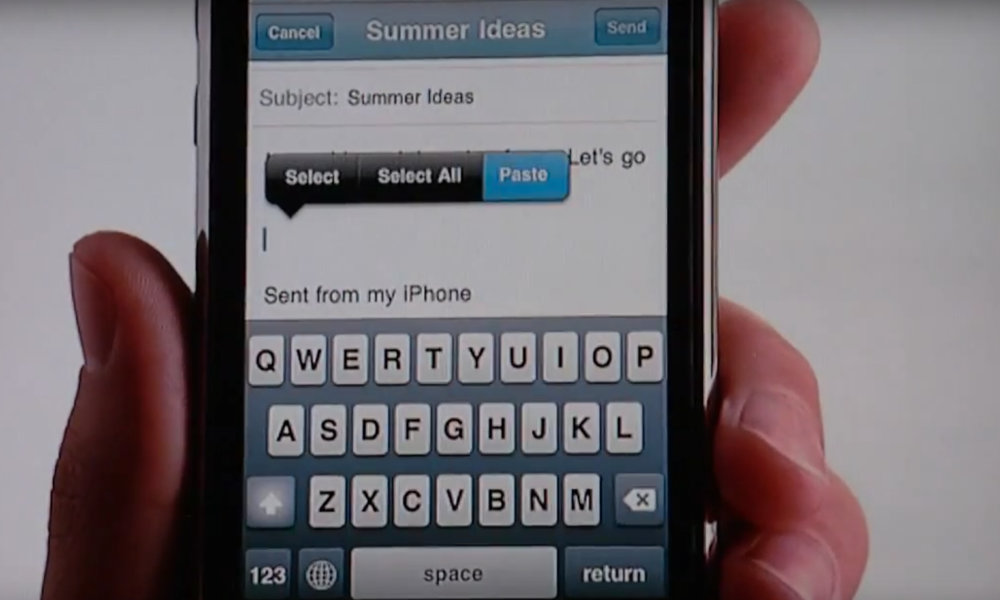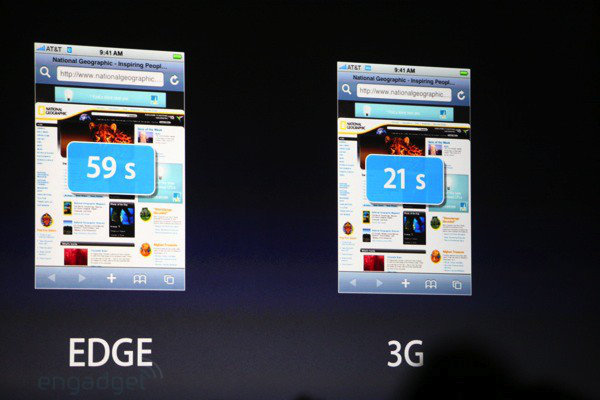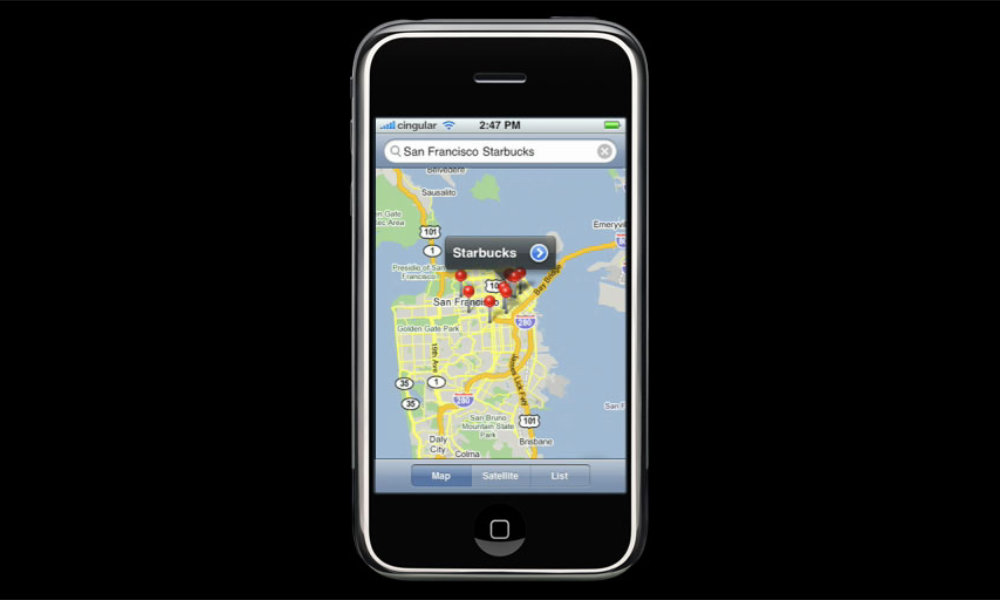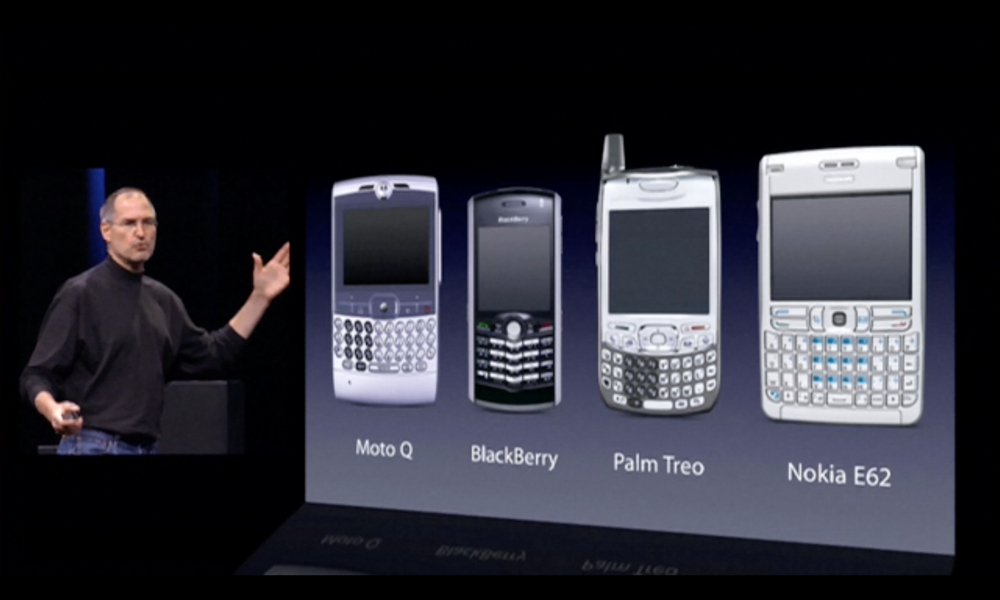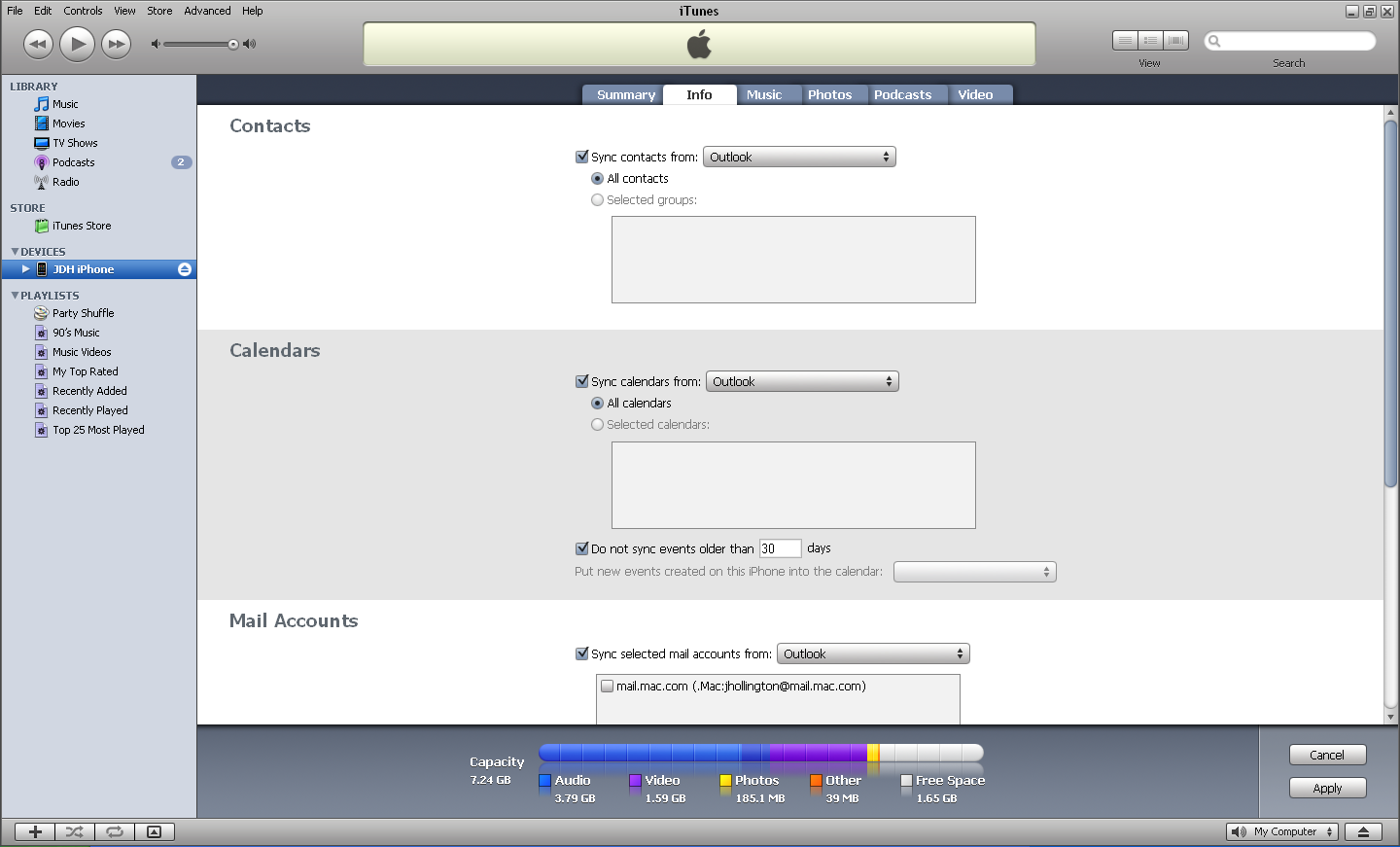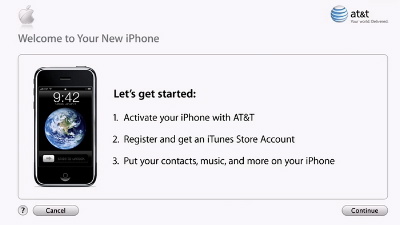14 Things You Probably Didn’t Know About the First iPhone
 Credit: Jesse Hollington / iDrop News
Credit: Jesse Hollington / iDrop News
It was 16 years ago today that the first iPhone went on sale, six months after Steve Jobs took the stage at Macworld 2007 to introduce the first iPhone — "a revolutionary mobile phone, a widescreen iPod with touch controls, and a breakthrough Internet communications device" — and we've come a long way. Today's iPhone 14 packs in the kind of power and features that we could barely dream of when the original iPhone debuted, and yet even today, generations later, we can see how much the original iPhone was a shadow of things to come.
If you've only joined the iPhone family in recent years you may find it hard to believe just how limited the original iPhone actually was compared to what came later — and why many critics actually panned the device when it first debuted. There were a lot of things the first iPhone couldn't do compared even to the other smartphones of that era, but what the iPhone did do, it did brilliantly well — to the point where it made instant converts out of those of us who had lived through every other smartphone that came before.
As we mark 16 years since the day the iPhone went on sale, we've rounded up a list of a few of the things you may not have known about the original iPhone. Read on to find out more...
No Copy and Paste
Many users of other smartphones at the time — Blackberry, Palm, Windows CE devices, and so forth — pilloried the iPhone for lacking copy and paste, which was a pretty important feature for smartphone users. Apple had made this a bit less necessary with advanced inter-app sharing capabilities, but it was still a pretty serious and annoying limitation.
The negative reaction to its omission didn't really seem to impact iPhone sales that much, though. That's likely because Apple was targeting the iPhone not at the 5 percent of the market who were already smartphone users (and by extension, had "power user" needs), but rather the 95 percent of mobile phone users who were toting "feature phones" because they found the smartphones of the day to be too complicated or intimidating.
Of course, Apple eventually did add copy and paste — and took the time to do it well. Like everything else about the iPhone, when the feature finally came along, it was far more intuitive than what anybody else had done before.
EDGE, Not 3G
These days few people have even heard of EDGE, or Enhanced Data rates for GSM Evolution. It's a second-generation cellular data technology that has long since been superseded by 3G, 4G/LTE, and now 5G.
However, when the original iPhone was released, EDGE was the dominant cellular service. Some limited rollouts of third-generation "3G" wireless services had begun the year before, but it was too new for Apple, which preferred to bide its time and stick with more established standards. This meant that the original iPhone had a whopping maximum theoretical throughput of 384 kbps. Yes, that's a "k" as in kilobits per second, meaning that the original iPhone couldn't even reach 1 Mbps.
However, this wasn't as much of a limitation as it may have seemed. In those days, cellular data was still very expensive — it wasn't uncommon to pay up to $100/month for a paltry 200–500 MB of data — and while Apple and AT&T broke new ground by offering unlimited data plans for iPhone users, AT&T may have been less eager to do so if the new iPhone was running on its 3G network instead of its older and slower EDGE network.
Great Maps – But No GPS
Apple Maps has gotten a lot of flack in recent years, but the original iPhone actually had the best mapping application of its era by a huge margin. In those days, Apple had partnered with Google Maps — Apple's attempt at releasing its own Maps wouldn't come until five years later when its partnership with Google fell apart — so the quality of the mapping data was about the same as you'd get from Google Maps anywhere else, but the quality of the Maps application was second-to-none on a mobile device.
Much of this was due to the touchscreen, which offered a way to pan and zoom around the map in a much more natural way. Few other mobile phones at the time offered any kind of mapping apps, and those that did were often cumbersome to navigate and hard to read. Apple's Maps app was a breath of fresh air by comparison.
However, there were no turn-by-turn navigation features on the first iPhone. You could get directions in Maps, but it wouldn't guide you to your destination, which wasn't surprising as the original iPhone had no GPS capabilities.
That wouldn't come until the following year when Apple released the iPhone 3G, but even then it would be another few years — and a divorce with Google — before Apple's own Maps app got turn-by-turn navigation. Still, plenty of third-party developers stepped in to fill the void during that time, including ones from major GPS makers like Garmin and TomTom — once there was an App Store to publish them on.
No App Store
Since the iPhone had such a great web browser, Apple's original strategy for the iPhone was to rely on web apps, so with the first iPhone there was no legitimate way to install third-party apps at all, nor could you even rearrange the home screen. What you saw was what you got.
However, web apps never really took off, and by the following year, Apple had conceded that wasn't going to work out. The App Store debuted with a big splash in iPhone Software 2.0 (it wasn't called "iOS" until 2010) and the iPhone 3G. The original iPhone also benefitted from the App Store with that software update.
Desktop-Class Email and Web Browsing
Today we take the Safari and Mail apps on our iPhones for granted, but it's difficult to overstate how revolutionary both of these were when the first iPhone came out.
Web browsing and email on mobile phones prior to the iPhone was a messy affair, with most mobile browsers rendering ugly text-heavy versions of sites with graphics either scaled down or removed altogether. Mobile mail apps were similarly limited to plain text. In short, surfing the web on a Blackberry or Palm was an exercise in frustration, and sending emails wasn't much different than texting.
The iPhone's Safari browser was the first to render full web pages properly. Further, since the iPhone supported such natural zooming and panning, it was easy for users to get around a web page and zoom in on what they wanted to read. Apple even implemented double-tap gestures to automatically zoom in on columns of text.
Similarly, Apple's Mail app was the first to offer the kind of IMAP support that desktop users had become accustomed to, which meant full synchronization of email with the server and desktop client, plus the ability to render rich text and HTML emails in much the same way as web pages in Safari. Apple even partnered with Yahoo Mail to offer its own push email service since traditional desktop push technologies were too power-hungry to be effective on a mobile device.
Controversial Touchscreen Keyboard
It's hard to believe now, but the iPhone entered a world where every other smartphone — even the nascent Android phones of the time — had physical keyboards. The touchscreen keyboard on the iPhone was actually somewhat controversial, and many users doubted that Apple could pull it off. However, thanks to an advanced autocorrect algorithm and some other clever UI features, many users were pleasantly surprised by how well it actually worked.
The touchscreen keyboard was also even more appealing to those users who had been suffering with the old-school T9 predictive text entry system, which relied on pecking out text messages through multiple presses on a numeric keypad. The iPhone came at a time when 95 percent of mobile phone users were still using what we'd today call "feature phones."
Apple Made Its Own YouTube App
Since it didn't need to leave room for a hardware keyboard The iPhone had the biggest display of almost any mobile phone out there, and it was also well-suited, when held sideways, to watching video. Apple wanted to showcase this, so it knew it had to find a way to let users plug into the burgeoning world of streaming video.
Since there was no App Store, and YouTube in those days wasn't in any way optimized for a mobile browser or the iPhone's H.264 video format, Apple decided to build its own YouTube app and include it on the iPhone. The app allowed users to browse, search for, view, and share YouTube videos natively on the iPhone, and it was arguably a better app for its simplicity and speed than what Google now offers.
No Video Recording or Front Camera
While the original iPhone was great for watching video, you actually couldn't use it to record video. The two-megapixel camera on the original iPhone could capture some pretty great still photos for its era, but the iPhone hardware just wasn't up to the task of recording even lower-resolution standard-definition video.
It took Apple another two years to add video recording with the release of the iPhone 3GS in 2009. Although the jailbreak community was able to pull it off on older iPhone models, it was done in a pretty limited fashion that showed why Apple omitted it.
There was also no front-facing camera in those days — that wouldn't appear until Apple debuted FaceTime with the iPhone 4 in 2010. Front-facing cameras weren't particularly common on any smartphones back then, as carriers were trying to push users more toward custom "video calling" phones (with higher calling rates), but there were still apps like Skype that could have taken advantage of a front-facing camera.
However, FaceTime became Apple's answer to video calling, and once the front camera showed up on the iPhone 4, a whole collection of third-party apps began taking advantage of it as well.
No Picture Messaging (MMS)
By the standards of the day, the SMS app on the original iPhone was actually pretty great, presenting text messaging conversations in a nice chat bubble-style view similar to Apple's then-popular iChat app for Mac. However, one feature that it was conspicuously missing was support for Multimedia Messaging Services, commonly known as MMS.
Many carriers referred to this as "picture messaging" since MMS allowed users to send photos and videos by text message. It was a pretty common feature on a lot of mobile phones — even many "feature phones" offered support for it — so it was an odd omission considering that photography was a big focus of the iPhone even back then.
Apple added MMS support to the iPhone 3G the following year, although only for sending photos and not videos, but even with the new iPhone software updates, it never came to the original iPhone.
A Weird Headphone Jack Situation
The iPhone was one of the first phones to feature a standard-sized 3.5mm jack that could theoretically be used with any headphones. However, it also supported a microphone for hands-free calls, and it seems Apple wanted to make sure users didn't run into compatibility problems.
To this end, it recessed the headphone jack on the first iPhone in such a way that only Apple's own included earbuds could be plugged in. Most other headphones didn't have a thin enough end, and as a result there quickly became a wealth of third-party adapters that existed for no other purpose than to extend the standard 3.5mm headphone connection to make it fit into the iPhone's narrow jack.
Fortunately, Apple must have realized that this was pretty silly, as there was no reason that standard stereo earphones should have presented a problem with the headphone jack since the microphone was the third wire. By the following year, the iPhone 3G had gained a more normal flush headphone jack, which would be the norm until Apple decided to remove it entirely with the iPhone 7, returning us to the era of headphone adapters.
No Stereo Bluetooth
Although the first iPhone had Bluetooth support, this was limited to the monaural "headset" profile, meaning it was designed for making phone calls but not for listening to music. While stereo "A2DP" Bluetooth headsets were still fairly uncommon back then, it was an unfortunate limitation, especially in light of Apple's weird headphone jack.
Stereo A2DP support didn't arrive until 2009 with the iPhone 3GS and iPhone Software 3.0, and although the 2008 iPhone 3G gained it retroactively, as usual the original iPhone was left out of the party.
Apple Made a Bluetooth Earpiece
Long before the AIrPods were even a glimmer in Apple's eyes, the company actually released its own mono Bluetooth headset that was pretty revolutionary for its tight level of iPhone integration.
Apple's Bluetooth headset, which was extremely compact, came with a special USB-to-Dock Connector cable that let users pair it up seamlessly and charge it simultaneously with the iPhone, which would display the headset's charging status and battery level right on the lock screen. Apple even offered a dock — as an optional accessory — that provided a spot to charge the headset alongside the iPhone.
It was a clever level of integration that foreshadowed what the company would later do with its AirPods.
iTunes Sync
In many ways, the original iPhone showed its iPod roots. From a media management point of view, in fact, it was almost exactly like an iPod. You needed to sync it with iTunes to get any content onto it, and even the media playback app was called "iPod" back then.
Of course, there were no music streaming services in those days. Your music had to come from tracks that you already owned, and iTunes was the app for that. However, even syncing contacts and calendars required a wired USB connection to your Mac or PC to transfer that data via iTunes. For all intents and purposes, the original iPhone was a much more tethered device.
Revolutionary Activation Process
Thanks to its partnership with AT&T, Apple actually managed to do something quite different with the first iPhone. Eschewing the carrier subsidies that had already been the norm for many years, Apple chose to sell the iPhone outright at full price. Since users weren't buying it on contract, this meant that there was no paperwork to fill out when purchasing it, so you could actually buy it as easily as an iPod.
Activation was handled entirely online via iTunes from the comfort of your home. You'd buy your iPhone at an Apple Store or other retailer, take it home, plug it into your Mac or PC, fire up iTunes, and then follow a series of steps that would walk you through the process of either signing up for a new AT&T account or transferring your existing account information over.
The SIM card inside the iPhone would be automatically provisioned, and most users were up and running within minutes. It was a great way to set up a new iPhone with service.
Unfortunately, since this required a special arrangement with AT&T, it didn't scale all that well when Apple began making the iPhone available on other carriers. Nor did Apple's strategy of selling the iPhone at full retail price without offering carrier subsidies. By the time the iPhone 3G was released the following year, Apple had fallen into line with other mobile phone makers and began selling the iPhone with more traditional subsidies and in-store activations.
This activation feature, however, was also the precursor to what would later become the Activation Lock security feature in iOS 7. From the very beginning, Apple's iPhones have required authorization from the Apple mothership before they would be "activated" for use, so Activation Lock is just an extra step that requires the original owner's Apple ID and password to be entered before the activation process could be completed.