11 Exciting Things Coming to the iPhone, iPad, Apple Watch, and Mac in Apple’s New Software Updates

As with previous Worldwide Developers Conferences (WWDCs), Apple laid out everything new that's coming to all its devices in yesterday's keynote. While we already knew about a couple of new features thanks to the usual collection of last-minute rumors and leaks, there were still a lot of surprises to be excited about.
Luckily for Apple fans, the company's upcoming updates are some of the best we've seen in years.
Sure, iOS 18 might have the spotlight because of the iPhone's massive popularity, but the iPad, Apple Watch, and Mac are getting a bunch of exciting new features, too.
Apple unveiled a lot yesterday, from new apps to long-awaited features and AI, and there's no doubt that Apple is working on some amazing updates for all its products. While we've covered some of the best changes below, there are also a bunch of other new features coming that we probably don't even know about yet.
You can download the developer beta of these software updates right now, but we recommend that you wait until the final version comes out near the end of this year, or at least next month's public betas. If you do try the betas, though, be sure to create a backup for your devices and avoid using your main device if possible.
However, while you're waiting, we'll continue to dig into everything Apple plans to offer and share the highlights. Read on for 11 of the best new iPhone, iPad, Apple Watch, and Mac features that we can't wait to try.
The iPad Is (Finally) Getting a Calculator App

It's crazy to think that a trillion-dollar company took over a decade to release a first-party calculator app for the iPad, but at least the wait was worth it.
The iPad's new Calculator app is packed with powerful features that will take your calculations to the next level.
For starters, the new Calculator app lets you switch between a basic calculator and a scientific one. You can also use it to convert different measurements like energy, currency, and length. Finally, there's a history section where you can see previous calculations in seconds.
But what took the cake was the new Math Notes feature. This powerful addition makes it easier to get the results you need in seconds.
For instance, you'll only need to write the equation that you want to solve, and Math Notes will automatically solve it for you. It can be something as simple as 2+2 or a complicated equation to find the angle of a ball when playing table tennis.
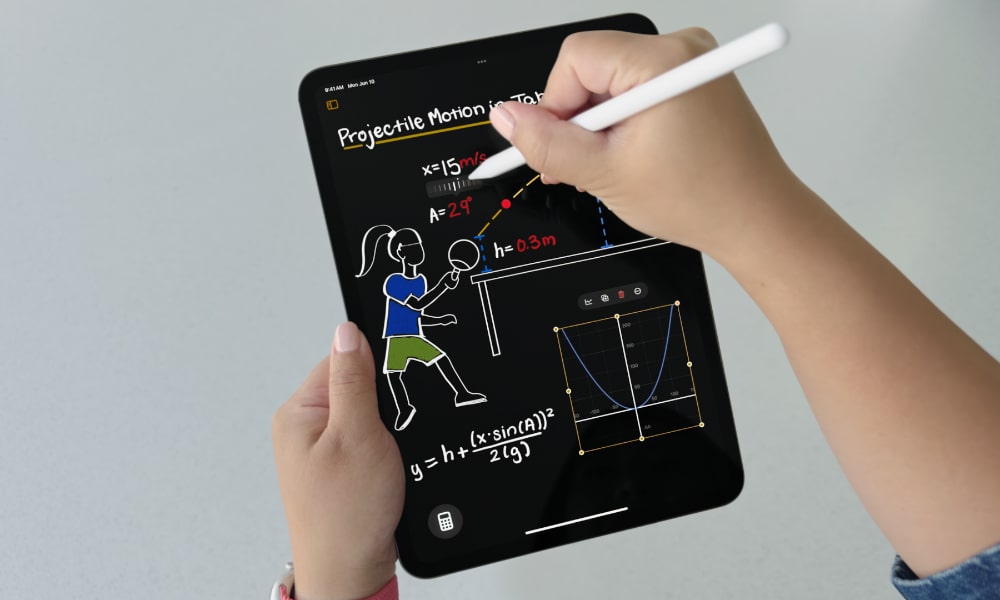
This feature is available on the iPhone, iPad, and Mac, but what makes it stand out on your iPad is that it supports your Apple Pencil. You can use your pencil to write down the equations, and Math Notes will understand what you wrote and respond with similar handwriting to yours.
New Customization Features on Your iPad's Home Screen

Another thing that took Apple years to get to is the ability to customize your Home Screen however you want: iPadOS 18 is finally letting you place widgets and apps anywhere on your screen.
Before, you could only rearrange your apps and widgets from the top left to the bottom right, but now you can place them basically anywhere.
What's more, you can also change the color of your apps and even grab the color of your wallpaper so you can match your apps with it.
SharePlay Is More Useful on iPad

SharePlay is a really useful feature that lets you show your screen to someone you're talking to over FaceTime. This makes it easier to ask for help when you don't get the hang of your device or you just want to share a presentation.
Now, SharePlay is getting much better. With iPadOS 18, you'll be able to make marks or add notes to the other person's iPad, and they'll be able to see them in real-time. Plus, if the other person needs help, you'll be able to ask for access to control their iPad remotely.
A New Vitals App Is Coming to the Apple Watch

The Apple Watch is the best health accessory most of us have, and it's getting better with watchOS 11.
This update introduces a new app called Vitals. The Vitals app will keep track of important data and report when something in your vitals is off.
For instance, you'll be able to use this app to track things like your heart rate, respiratory rate, blood oxygen, and skin temperature. If your Apple Watch "feels" like one of these metrics is off, it'll notify you that one or more vitals are out of range.
These changes can happen for many reasons, including sickness, alcohol consumption, or doing something out of the ordinary. However, they'll give you a quick note so you know which things aren't healthy for you in the long run.
The Apple Watch Now Has Training Load

Apple also introduced something new called Training Load. This is a feature that will keep track of your workouts in a different way.
Training Load will track the intensity and duration of your workouts. It'll also use your heart rate, pace, and other personal data, such as your weight, height, and age, to determine the impact of your workouts on your body.
Depending on how much you're pushing yourself, you'll see a score that goes from one to ten. This effort will be calculated automatically, but if you feel like your effort was greater, you can manually change the level yourself.
The Apple Watch Finally Has Rest Days
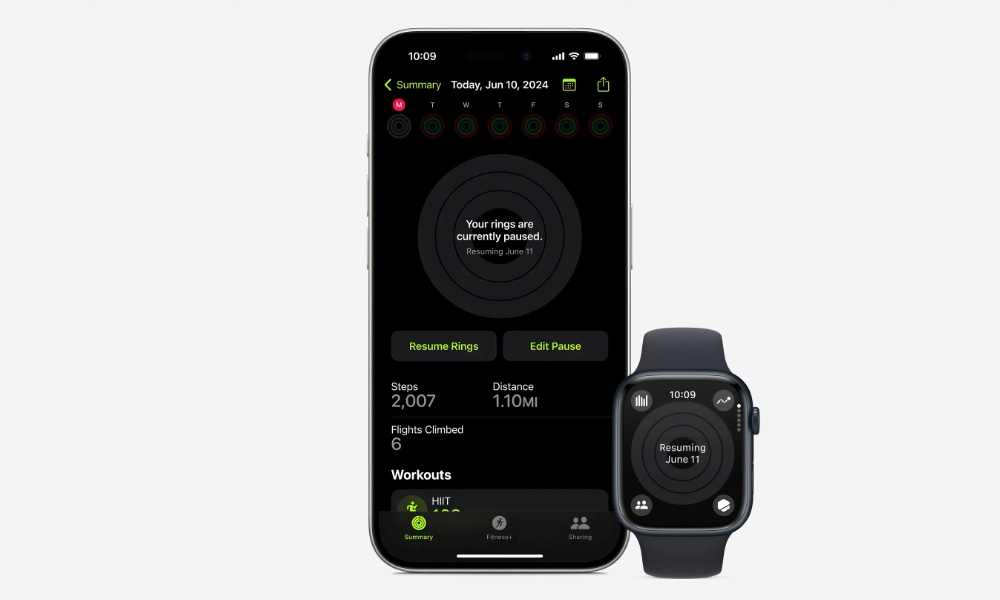
This is another feature that many fitness junkies and people who love closing their rings have been waiting for.
Currently, if you like closing the activity rings on your Apple Watch, you need to work out or do physical activity every day, which can not only be tiring but sometimes isn't even possible, such as if you've suffered an injury.
However, with watchOS 11, you'll be able to take rest days by pausing the activity rings on your Apple Watch so you don't hurt your streak.
You Can Use Your iPhone From Your Mac
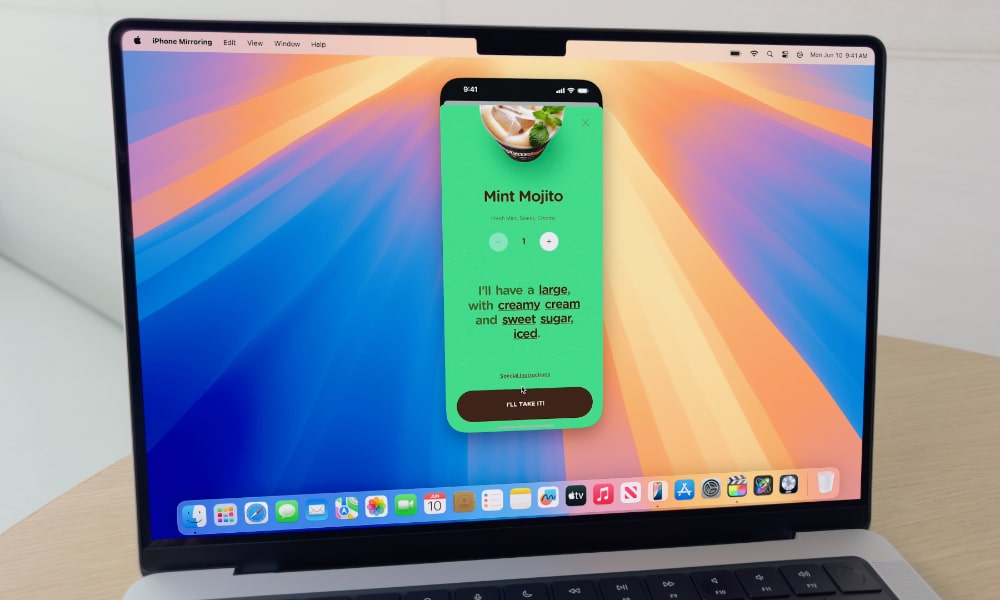
The new software update for Macs, macOS Sequoia, also introduced many new features and changes.
One of these changes is coming to Continuity, which now lets you access your iPhone from your Mac, even if it isn't nearby. Your iPhone will still be locked when you use it on your Mac, but you'll have access to all your apps, messages, and everything else on your iPhone just as if you were sitting in front of it.
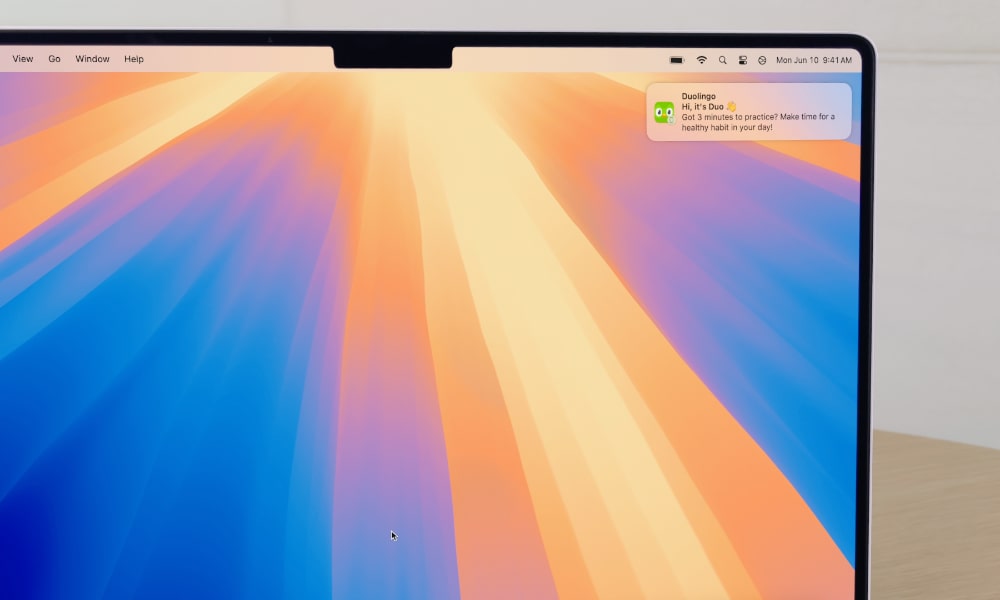
Along with iPhone Mirroring, you'll also be able to get iPhone notifications right on your Mac, making it easier to keep everything under control even without your iPhone nearby.
Safari Is Smarter
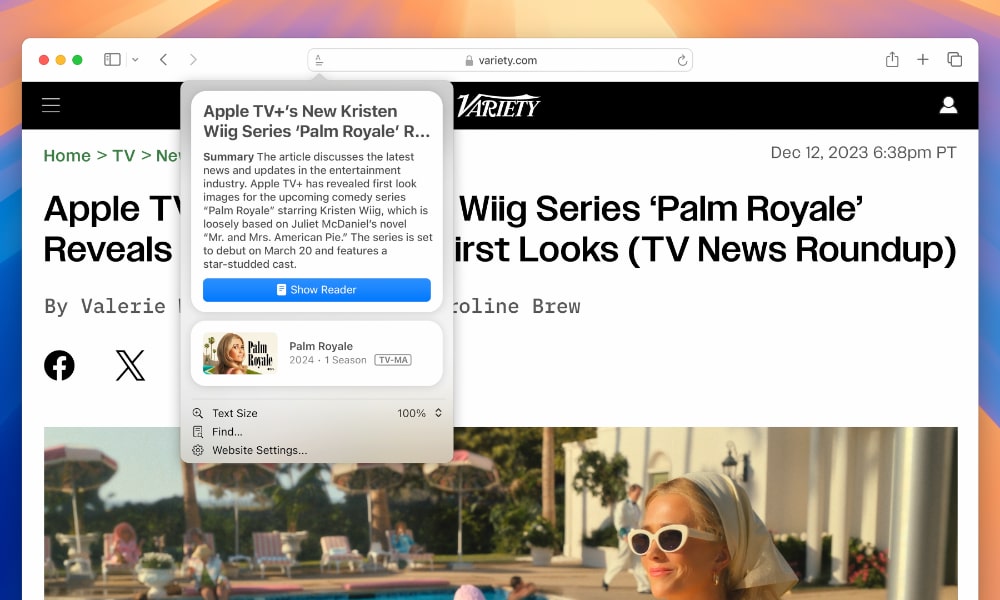
Many apps are getting smart features, but Safari is getting a really useful addition that will make browsing the web much easier.
This feature is called Highlights. When you use it, Safari automatically gathers all the most important information on the current page and gives you the most important in a pop-up card view. This works on any website you visit in a matter of seconds.
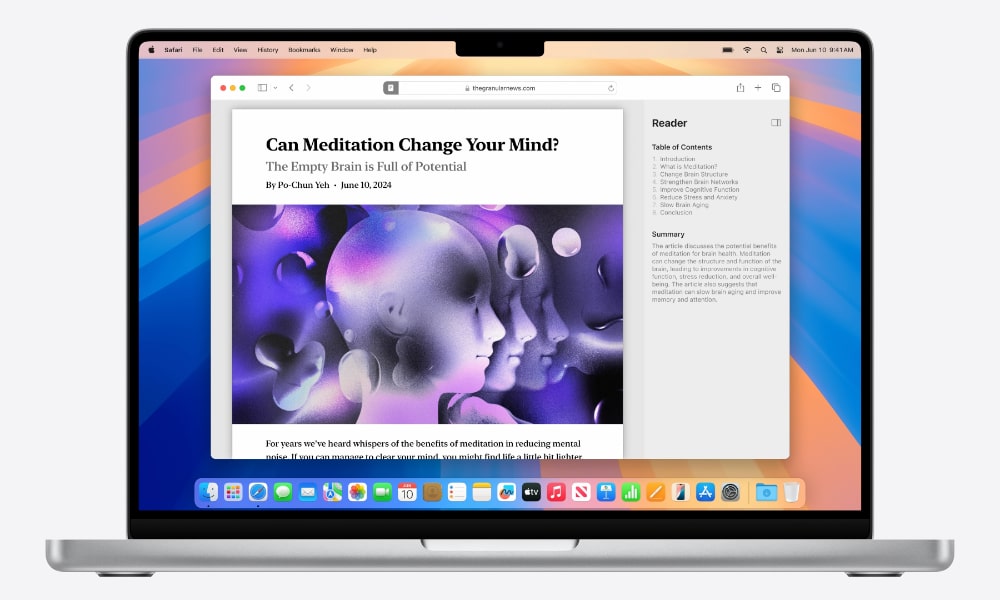
Further, in addition to removing all the clutter on a website so you can focus on reading what's important, Reader will now provide a table of contents and a summary of an article.
A New Layouts Feature Is Coming to Mac
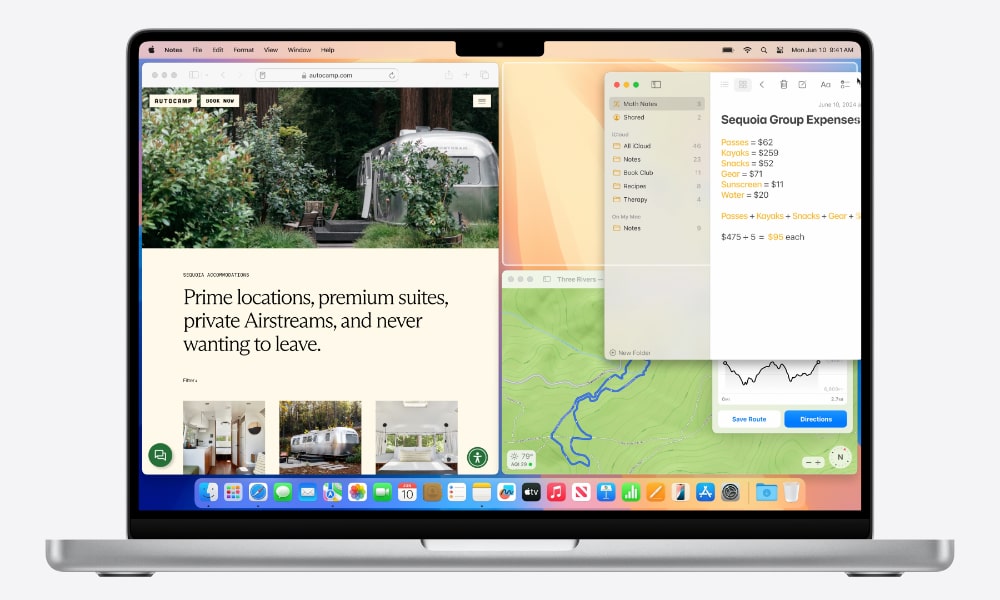
Apple also announced Layouts, a new feature multitaskers around the world have been waiting for.
Think of Layouts as a useful feature that lets you place two or more apps on your screen to increase productivity. Yes, this feature is exactly the same as the Windows Snap Layouts feature. You'll also be able to snap apps on the left or right side of your screen or place one app in each corner to maximize your display.
Before, you could only put two apps side by side, and they'd go into full screen, making it a bit awkward to use when you wanted to switch to a different app. Layouts will solve this problem and make the app an even better computer for productivity.
AI (Apple Intelligence) Is Coming

Forget about Artificial Intelligence; Apple just announced Apple Intelligence, or AI for short. Pretty clever, right?
Apple took a lot of time during its presentation to explain what Apple Intelligence is all about. According to Apple, this is new "personal intelligence" that will make Siri and a bunch of other apps better than ever.
During the WWDC keynote, Apple showed how Siri will now be able to understand when you make a mistake when talking and focus on the right prompt before giving you an answer. Moreover, Siri will be able to understand the context of your reports based on a previous conversation or other data on your iPhone.
The best part is that all of this will happen inside your iPhone. For the most part, Siri won't send your data to a server, which could possibly put your privacy at risk. On rare occasions when your iPhone does need outside help with your prompt, it will send it to an Apple server which will not store any of your data.
With AI, you can get help writing professional emails, summarizing group chats or emails, and even editing your photos with a few taps or your voice.
ChatGPT Will Also Be Available on Your iPhone
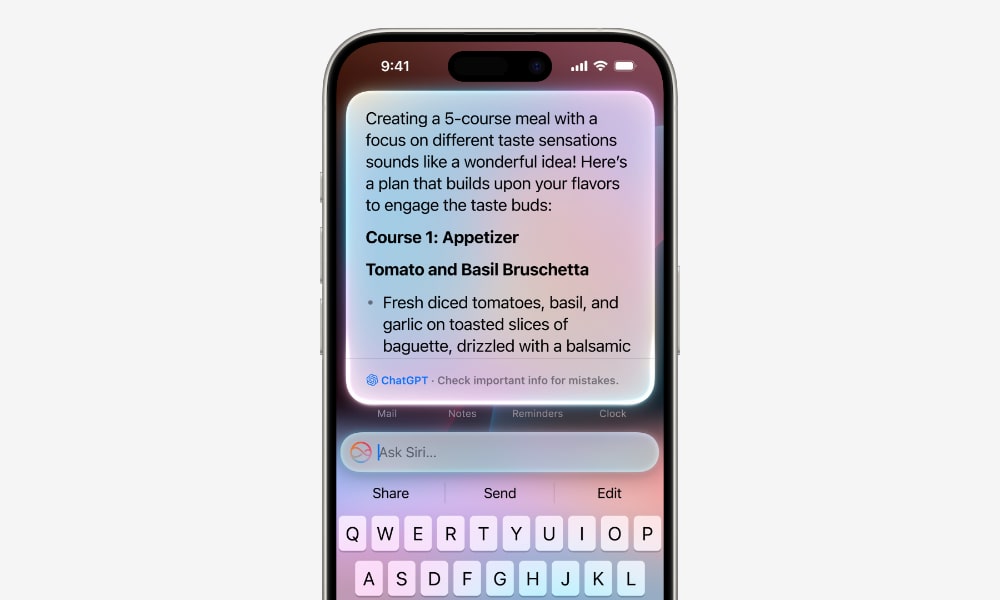
Another big change is that Apple teamed up with OpenAI to bring Siri and ChatGPT together. Now, whenever Siri doesn't have the answers you need, it will ask if you want to use ChatGPT to get a better answer.
You'll be able to use ChatGPT for free and without creating a new profile. However, if you're a paid ChatGPT subscriber, you'll be able to link your account and use its premium features.
